
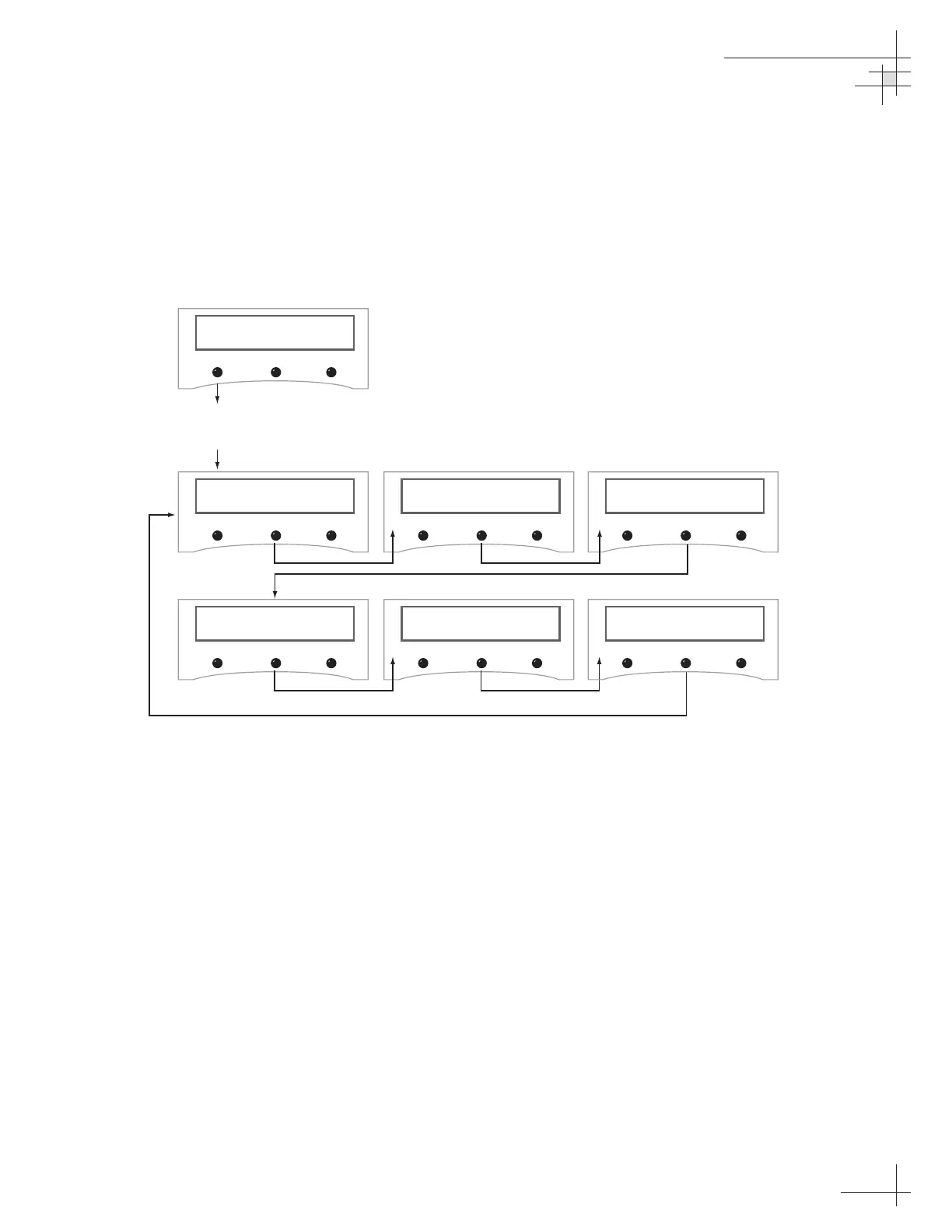 Loading...
Loading...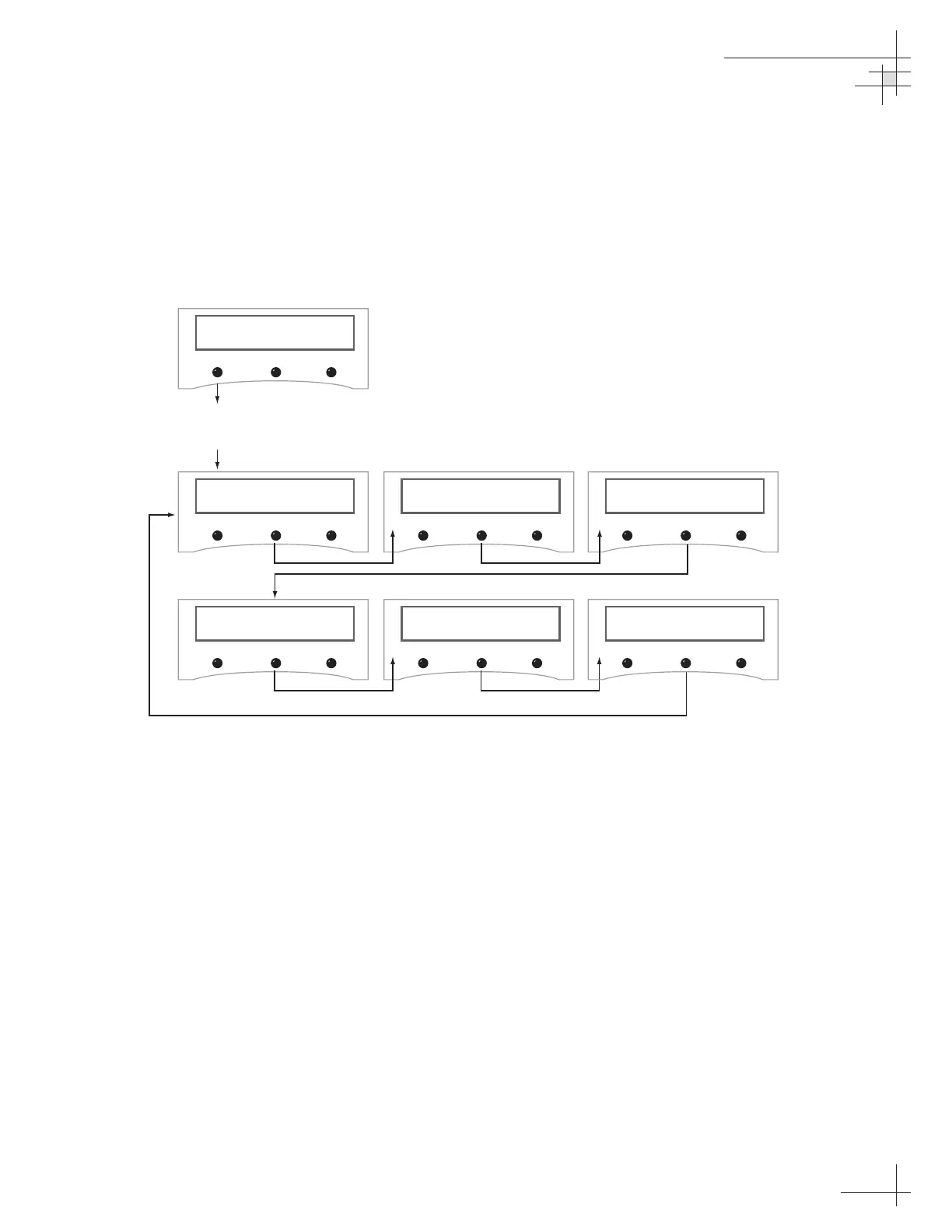
Do you have a question about the KVH Industries TracVision G4 and is the answer not in the manual?
| Operating Temperature | -25°C to +55°C |
|---|---|
| Maximum Wind Speed Survival | 100 knots |
| Type | Satellite TV Antenna |
| Tracking Technology | Digital |
| Polarization | Linear |
| Elevation Range | 10° to 80° |
| Frequency Range | 10.7-12.75 GHz |
| Maximum Wind Speed Operational | 50 knots |
| Humidity | Up to 100% |
| Compatibility | DIRECTV, DISH Network |