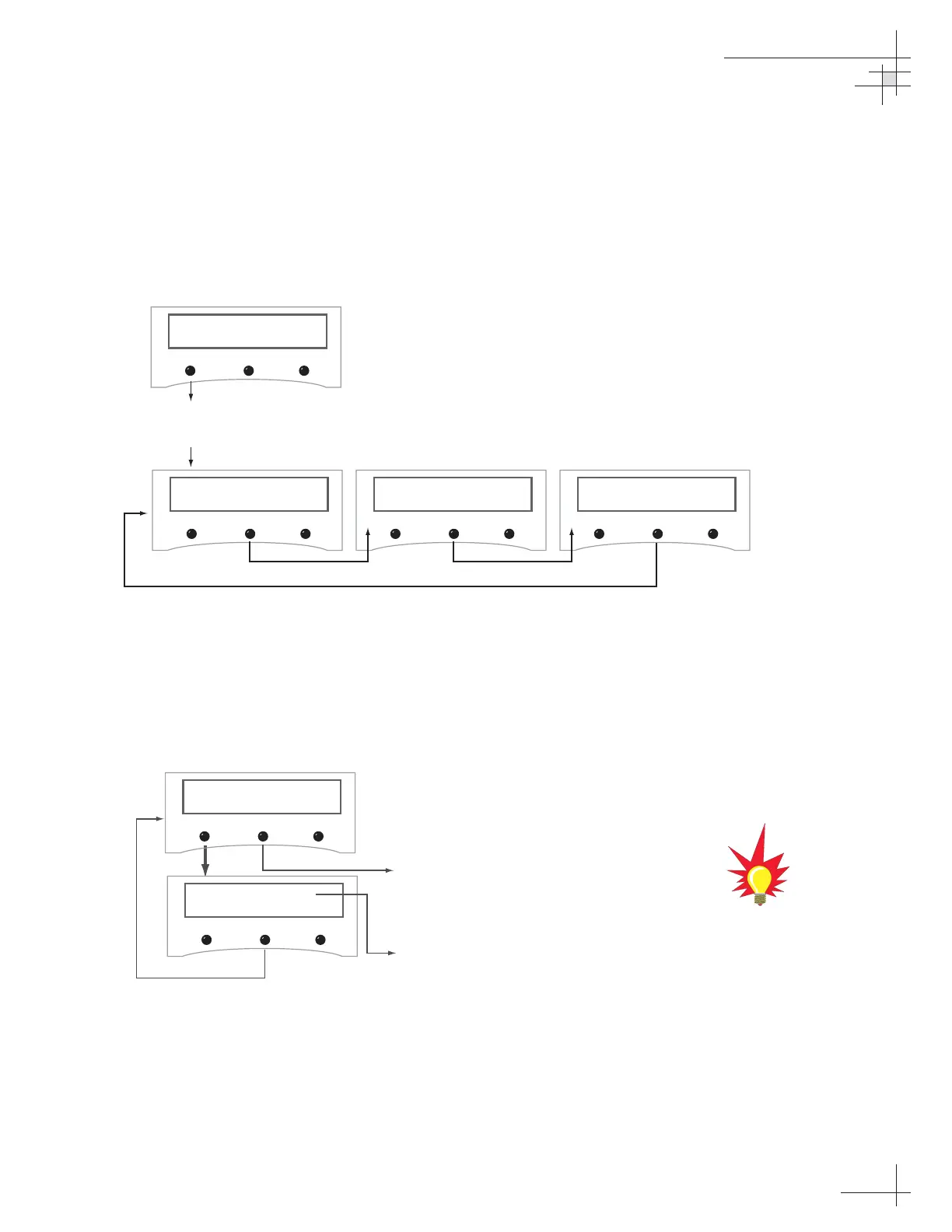3.6 Control Compass Mode
These screens are only seen if heading reference is INTERNAL.
The Control Compass function provides control over the
GyroTrac sensor module, including turning autocalibration on
and off, reading the calibration score, and manually clearing the
compass calibration.
Selecting Autocalibration
These screens are only seen if heading reference is INTERNAL.
GyroTrac is fully capable of autocalibration to ensure that the
navigation data is as accurate as possible.
Using the ADCU Interface
54-0147
77
Set Autocal on/off?
Yes Next Return
Read cal score?
Yes Next Return
Control Compass?
Enter Next Return
Clear COMPASS cal?
Yes Next Return
ALERT SCREENS
Figure 3-21
Compass Control Mode
Menu Sequence
Set AutoCal On/Off?
Yes Next Return
AutoCal is: ON
ON ENTER OFF
Proceed to "Reading the
Calibration Score"
Autocalibration setting will blink "ON" or
"OFF" based on current selection.
Pushing the ON or OFF buttons will
change the selected setting.
Figure 3-22
Setting Autocalibration
A well-calibrated sensor is crucial
to GyroTrac’s accuracy. If you shift,
remove, or add equipment near the
sensor, KVH suggests turning
autocalibration on so that the
sensor will automatically recalibrate
itself.
