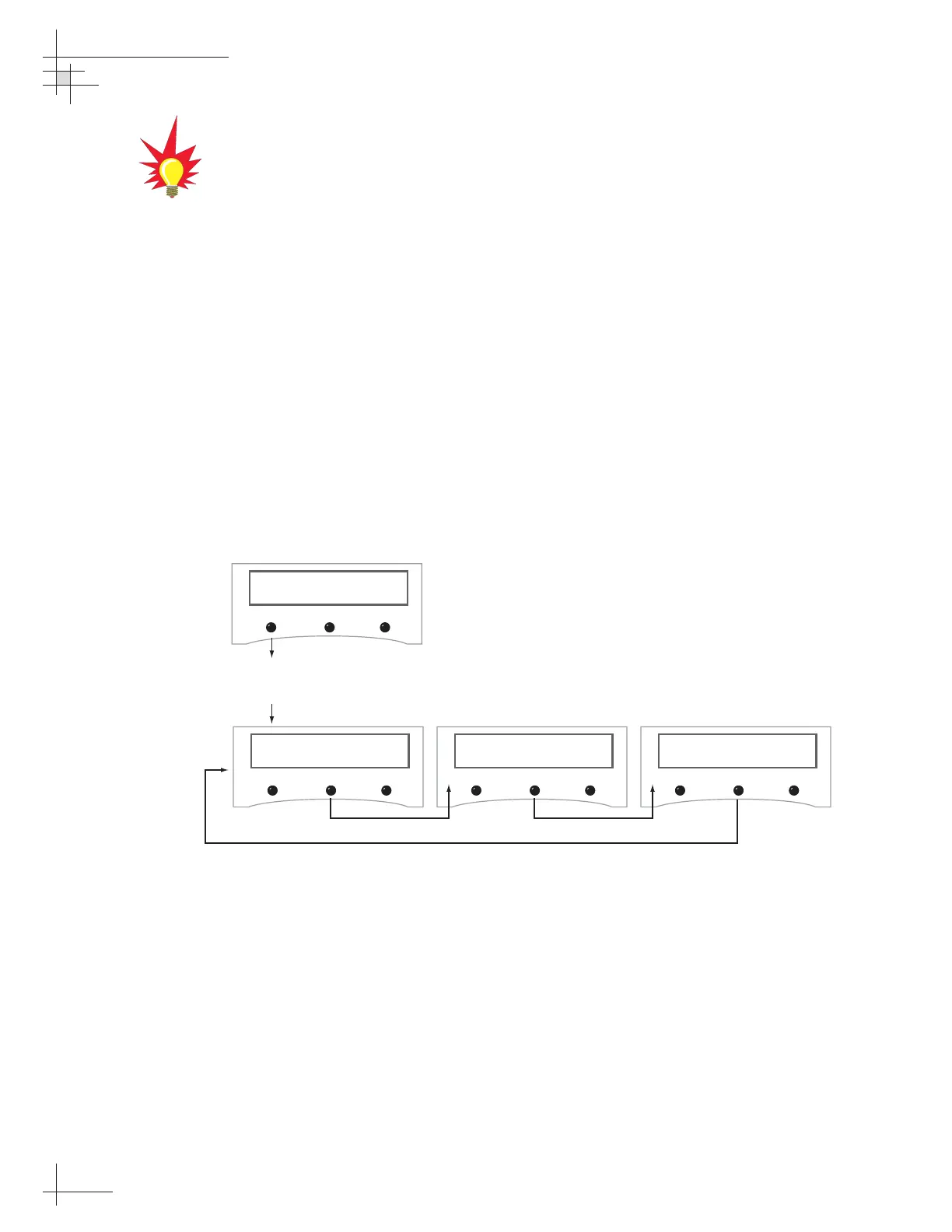3.4 Set Data Outputs Mode
The Set Data Outputs function is used to select several types of
data formats available from the GyroTrac. The message formats
are as follows:
• 1 sine/cosine (either 4-wire or B&G 3-wire)
• 3 serial message formats:
- NMEA 0183
- KVH pitch, roll, and yaw
- Cetrek
• 1 Furuno AD10S
These messages are output to displays and external navigation
systems only if selected via the ADCU. Selection procedures are
presented in the following sections.
54-0147
68
TracVision G4 Technical Manual
