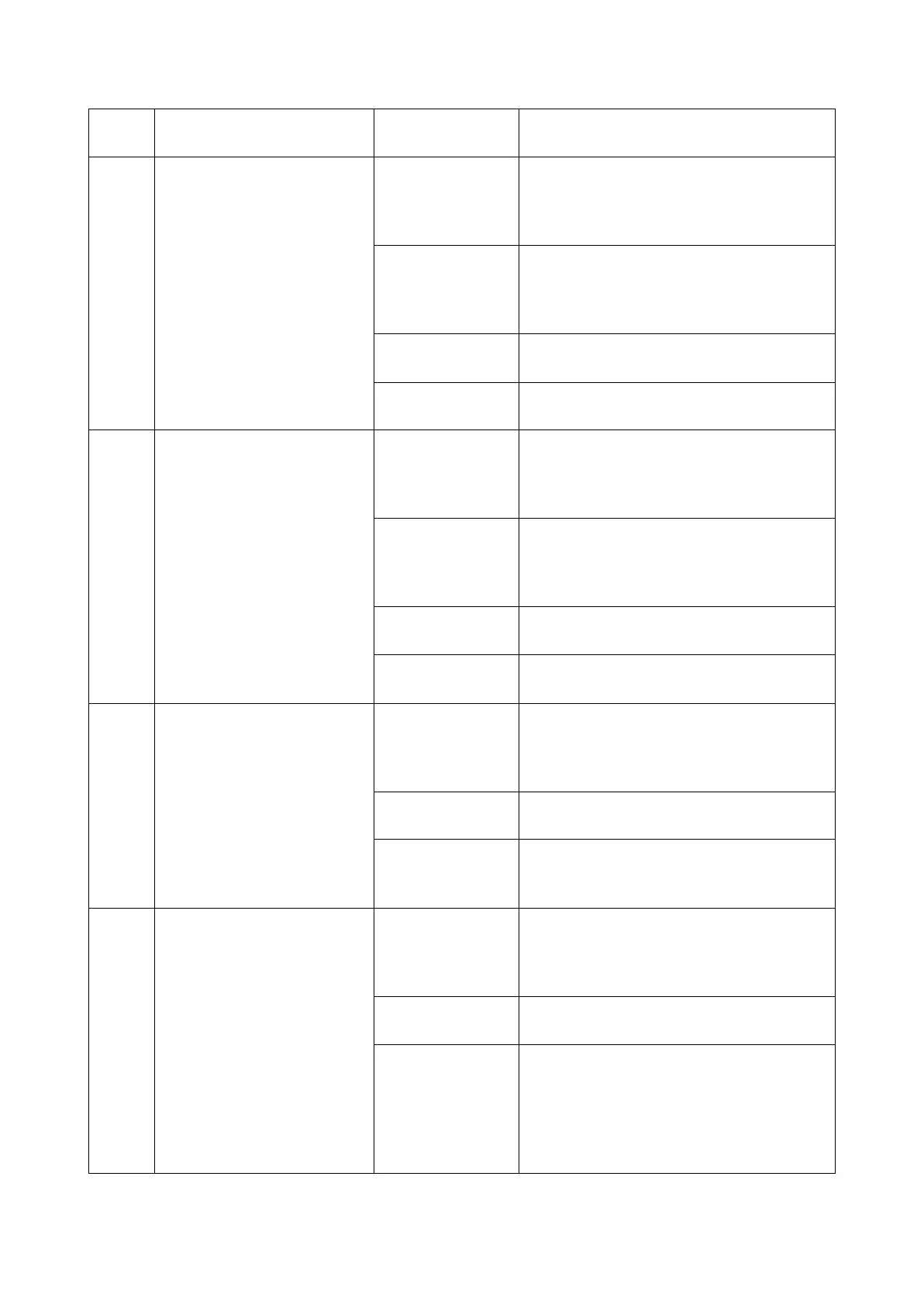2P7/2R0/3PN
1-4-15
2620 PF drive motor 3 error
(paper feeder 3)
When the PF drive motor is
driven, error signal is detected
continuously for 5 s.
Defective connec-
tor cable or poor
contact in the con-
nector.
Reinsert the connector. Also check for conti-
nuity within the connector cable. If none,
replace the cable.
PF drive motor 3 and PF main PWB (YC6)
Defective drive
transmission sys-
tem of the PF drive
motor.
Check if the rollers and gears rotate
smoothly. If not, grease the bushes and
gears. Check for broken gears and replace if
any.
Defective PF drive
motor.
Replace the PF drive motor 3.
Defective PF main
PWB.
Replace the PF main PWB (see page 1-5-
88).
2630 PF drive motor 4 error
(paper feeder 4)
When the PF drive motor is
driven, error signal is detected
continuously for 5 s.
Defective connec-
tor cable or poor
contact in the con-
nector.
Reinsert the connector. Also check for conti-
nuity within the connector cable. If none,
replace the cable.
PF drive motor 4 and PF main PWB (YC6)
Defective drive
transmission sys-
tem of the PF drive
motor.
Check if the rollers and gears rotate
smoothly. If not, grease the bushes and
gears. Check for broken gears and replace if
any.
Defective PF drive
motor.
Replace the PF drive motor 4.
Defective PF main
PWB.
Replace the PF main PWB (see page 1-5-
88).
4000 Polygon motor synchroni-
zation error
The polygon motor is not sta-
bilized within 20 s after driving
starts.
Defective connec-
tor cable or poor
contact in the con-
nector.
Reinsert the connector. Also check for conti-
nuity within the connector cable. If none,
replace the cable.
Polygon motor and engine PWB (YC15)
Defective polygon
motor.
Replace the laser scanner unit (see page 1-
5-23).
Defective engine
PWB.
Replace the engine PWB and check for cor-
rect operation (see page 1-5-40).
4200 BD steady-state error
When the value of Register
BDSET is 1 after setting Reg-
ister BDSET as one and pass-
ing by BD1 cycle.
Defective connec-
tor cable or poor
contact in the con-
nector.
Reinsert the connector. Also check for conti-
nuity within the connector cable. If none,
replace the cable.
PD PWB and engine PWB (YC16)
Defective PD
PWB.
Replace the laser scanner unit (see page 1-
5-23).
Defective engine
PWB.
Replace the engine PWB and check for cor-
rect operation (see page 1-5-40).
Code Contents Causes
Check procedures/
corrective measures
