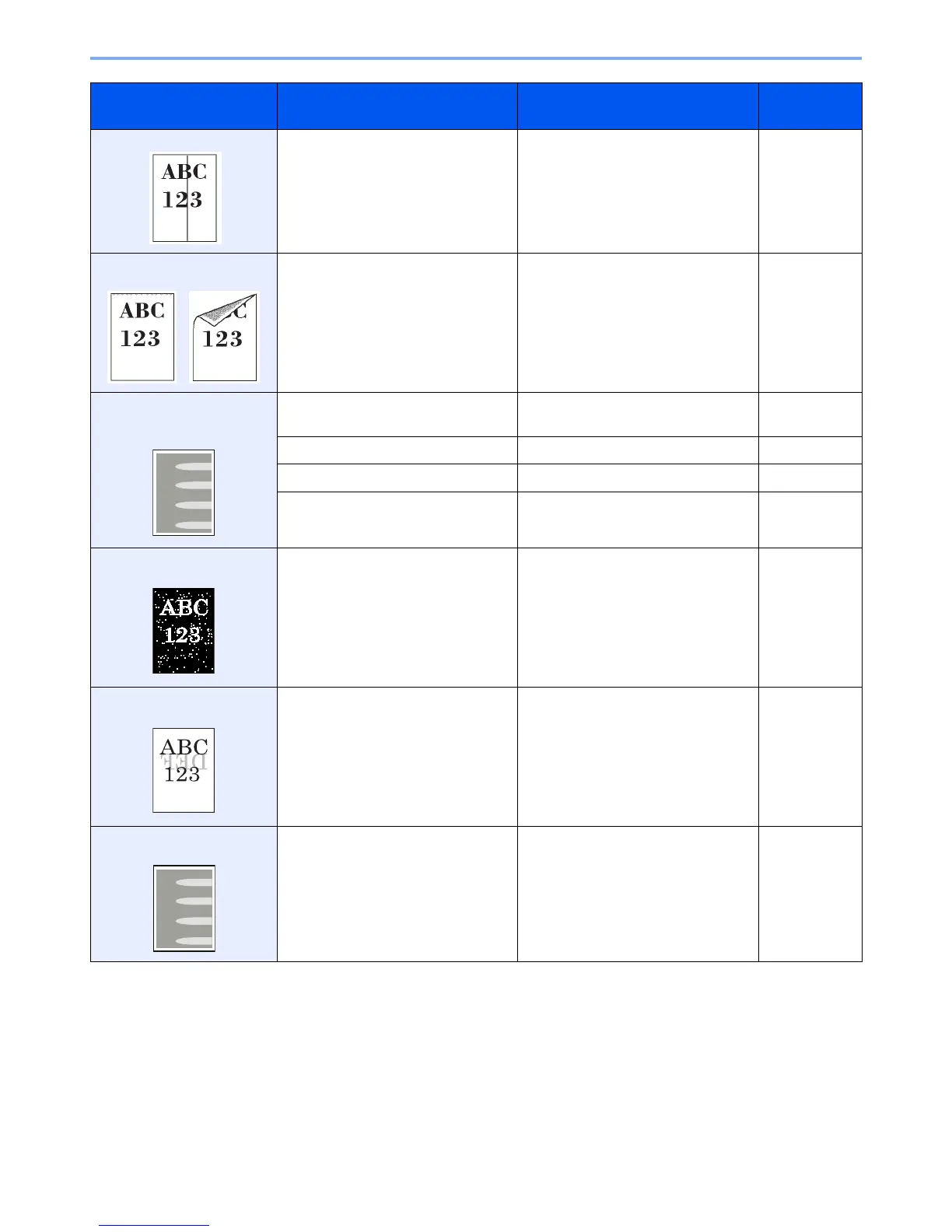10-11
Troubleshooting > Solving Malfunctions
Printouts have vertical lines. Is the slit glass dirty? Clean the slit glass. 10-6
Dirt on the top edge or back
of the paper.
Check interior of the transfer unit. Open the right cover and check for
toner on the paper transfer unit. Clean
interior of the unit using a soft, dry, lint-
free cloth.
—
Part of the image is
periodically faint or shows
white lines.
Have the developer unit and drum unit
been loaded properly?
Load the developer unit and drum unit
properly.
—
— Open and then close the right cover. —
— Run [Drum Refresh 1]. 9-27
— If you experience frequent problems,
turn the cassette heater switch on.
2-4
White dots appear on the
image.
— Run [Drum Refresh 2]. 9-27
Print on the back of the sheet
is visible on the front.
— Set Prevent Bleed-through to [On]. 3-56
Part of the image is
periodically faint or blurred.
— Run [Drum Refresh 1]. 9-27
Symptom Checkpoints Corrective Actions Reference
Page
