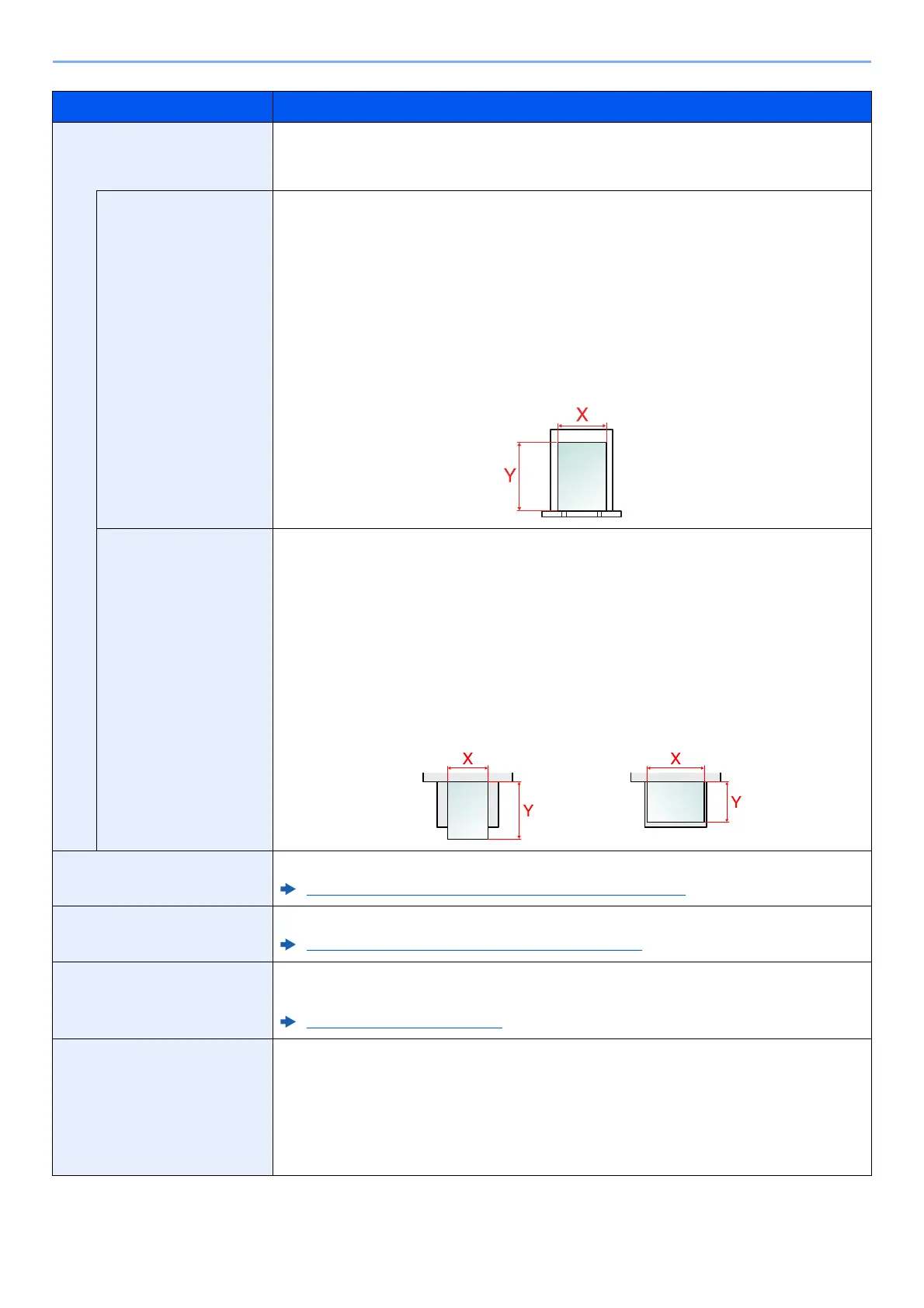8-17
Setup and Registration (System Menu) > System Menu
Item Description
Custom PaperSize Set up frequently-used custom paper size.
One custom paper size is set for each paper supply source. The custom size option is
displayed on the screen to select paper size.
Cassette 1 (to3) Size Register the custom paper size to be used in Cassette 1 (to 3).
Value
Metric
X: 105 to 216 mm (in 1 mm increments)
Y: 148 to 356 mm (in 1 mm increments)
Inch
X: 4.13 to 8.50" (in 0.01" increments)
Y: 5.83 to 14.02" (in 0.01" increments)
X=Length, Y=Width
MP Tray Size Register the custom paper size to be used in the multipurpose tray.
Value
Metric
X: 70 to 216 mm (in 1 mm increments)
Y: 148 to 356 mm (in 1 mm increments)
Inch
X: 2.76 to 8.50" (in 0.01" increments)
Y: 5.83 to 14.02" (in 0.01" increments)
X=Length, Y=Width
Cassette 1 (to 3) Set. Select the paper size and media type for cassettes 1 (to 3).
Cassette 1 (to 3) Set. (Cassette 1 (to 3) Settings) (page 8-19)
MP Tray Set. Select the paper size and media type for the multipurpose tray.
MP Tray Set. (Multipurpose Tray Settings) (page 8-19)
Media Type Set. Select weight for each media type.
For Custom 1 to 8, settings for duplex printing and media type name can be changed.
Media Type Setting (page 8-20)
Media for Auto Select a default media type for auto paper selection when [Auto] is selected of Paper
Selection. If [Plain] is selected, the paper source with plain paper loaded in the specific size is
selected. Select [All Media Types] for the paper source with any kind of paper loaded in the
specific size.
Value: All Media Types, Plain, Transparency, Rough, Vellum, Labels, Recycled,
Preprinted, Bond, Cardstock, Color, Prepunched, Letterhead, Envelope, Thick,
High Quality, Custom 1 to 8
