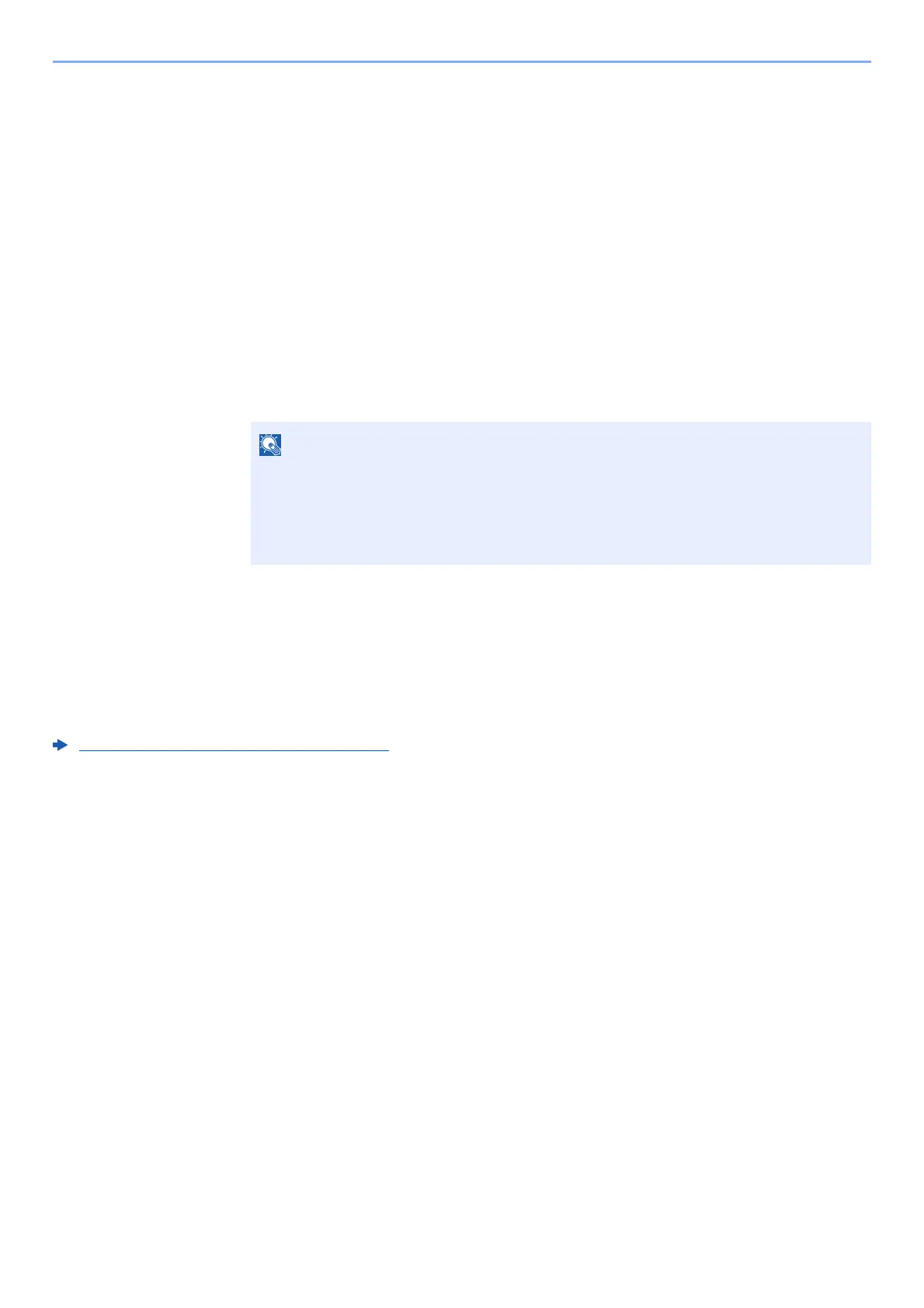2-21
Installing and Setting up the Machine > Energy Saver function
Auto Sleep
Auto Sleep automatically switches the machine into Sleep if left idle for a preset time.
The amount of time before entering Sleep is as follows.
• 1 minute (default setting)
To change the preset sleep time, refer to the following:
1
Display the screen.
[System Menu/Counter] key > [▲] [] key > [Common Settings] > [OK] key > [▲] [] key >
[Timer Setting] > [OK] key > [▲] [] key > [Sleep Timer] > [OK] key
2
Set the Sleep time.
1 Enter the Sleep time.
2 Select the [OK] key.
Sleep Rules (models for Europe)
You can set whether sleep mode operates for each function. When the machine enters sleep mode, the ID card cannot
be recognized.
For more information on Sleep Rules settings, refer to the following:
Sleep Rules (models for Europe) (page 8-22)
1
Display the screen.
[System Menu/Counter] key > [▲] [] key > [Common Settings] > [OK] key > [▲] [] key >
[Timer Setting] > [OK] key > [▲] [] key > [Sleep Rules] > [OK] key
2
Set the Sleep rule.
1 Select the function to be set, and select the [OK] key.
[Card Reader] is displayed when the optional Card Authentication Kit is activated.
2 [▲] [] key > [Off] or [On] > [OK] key
Repeat steps 2-1 to 2-2 to set for a different function.
You can set any value below.
• For Europe: 1 to 120 minutes (1 minute increments)
• Except for Europe: 1 to 240 minutes
Use the numeric keys or select the [▲] or [▼] key to enter a number.
