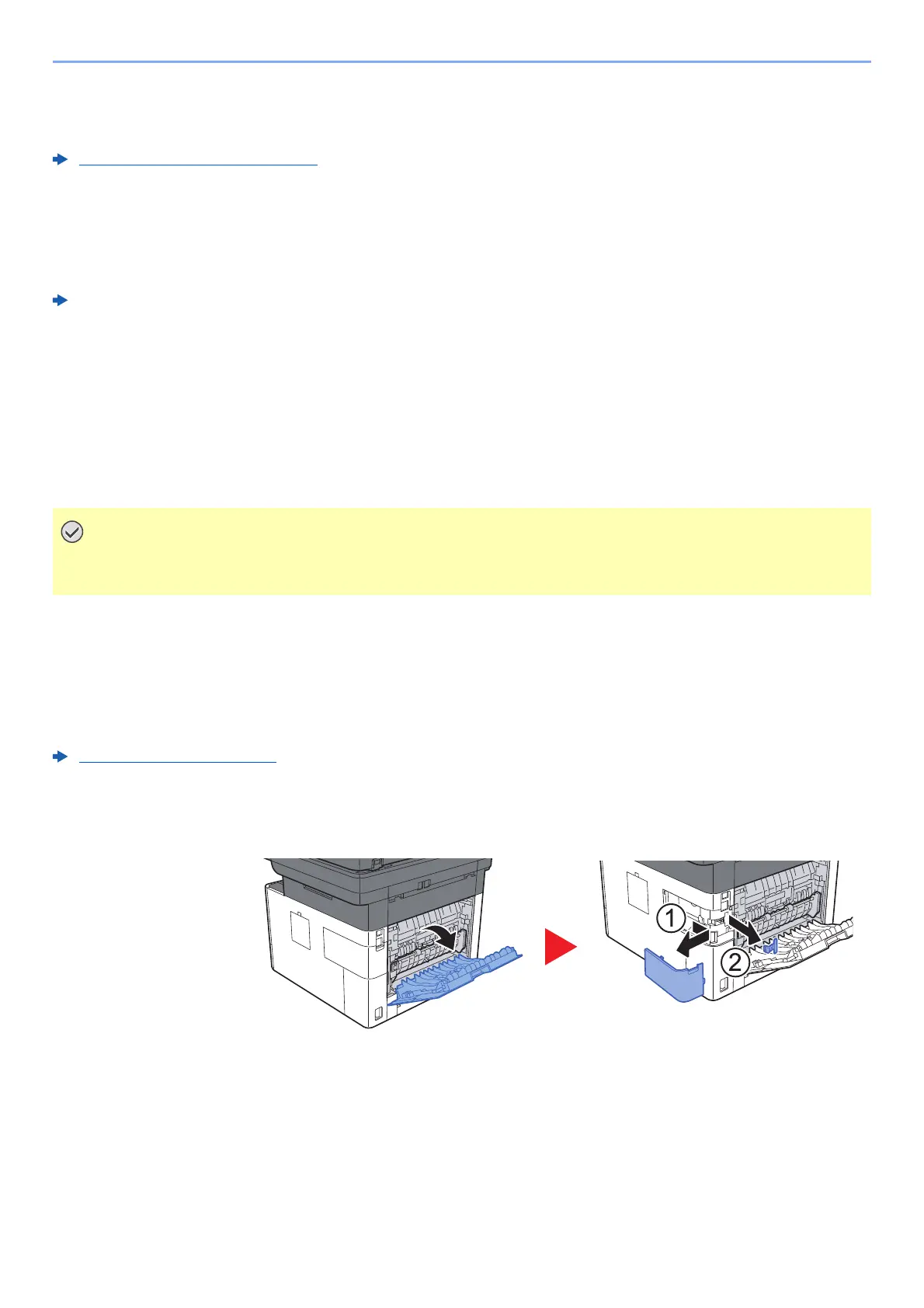11-4
Appendix > Optional Equipment
(2) PF-1100 "Paper Feeder"
The paper feeder can be installed in the printer.
Loading in the Cassette (page 3-4)
(3) Card Authentication Kit(B) "Card Authentication Kit"
User login administration can be performed using ID cards. To do so, it is necessary to register ID card information on
the previously registered local user list. For more information about how to register this information, refer to the
following:
Card Authentication Kit(B) Operation Guide
(4) UG-33 "ThinPrint Option"
This application allows print data to be printed directly without a print driver.
(5) "SD/SDHC Memory Card"
An SD/SDHC memory card is useful for storing fonts, macros, and overlays. The machine is equipped with a slot for an
SDHC memory card with a maximum size of 32 GB, and an SD memory card with a maximum size of 2 GB.
Reading the SD/SDHC Memory Card
Once inserted in the machine's slot, the contents of the SD/SDHC memory card can be read from the operation panel or
automatically when you power on or reset the machine.
Installing and Formatting the SD/SDHC Memory Card
To use an unused SD/SDHC memory card, you must first use the machine to format the SD/SDHC memory card.
Format SD Card (page 8-26)
1 Power off the machine and unplug the power cord.
2 Remove the cover.
Unencrypted data is saved on the SD/SDHC memory card.
Exercise caution when saving sensitive documents.
