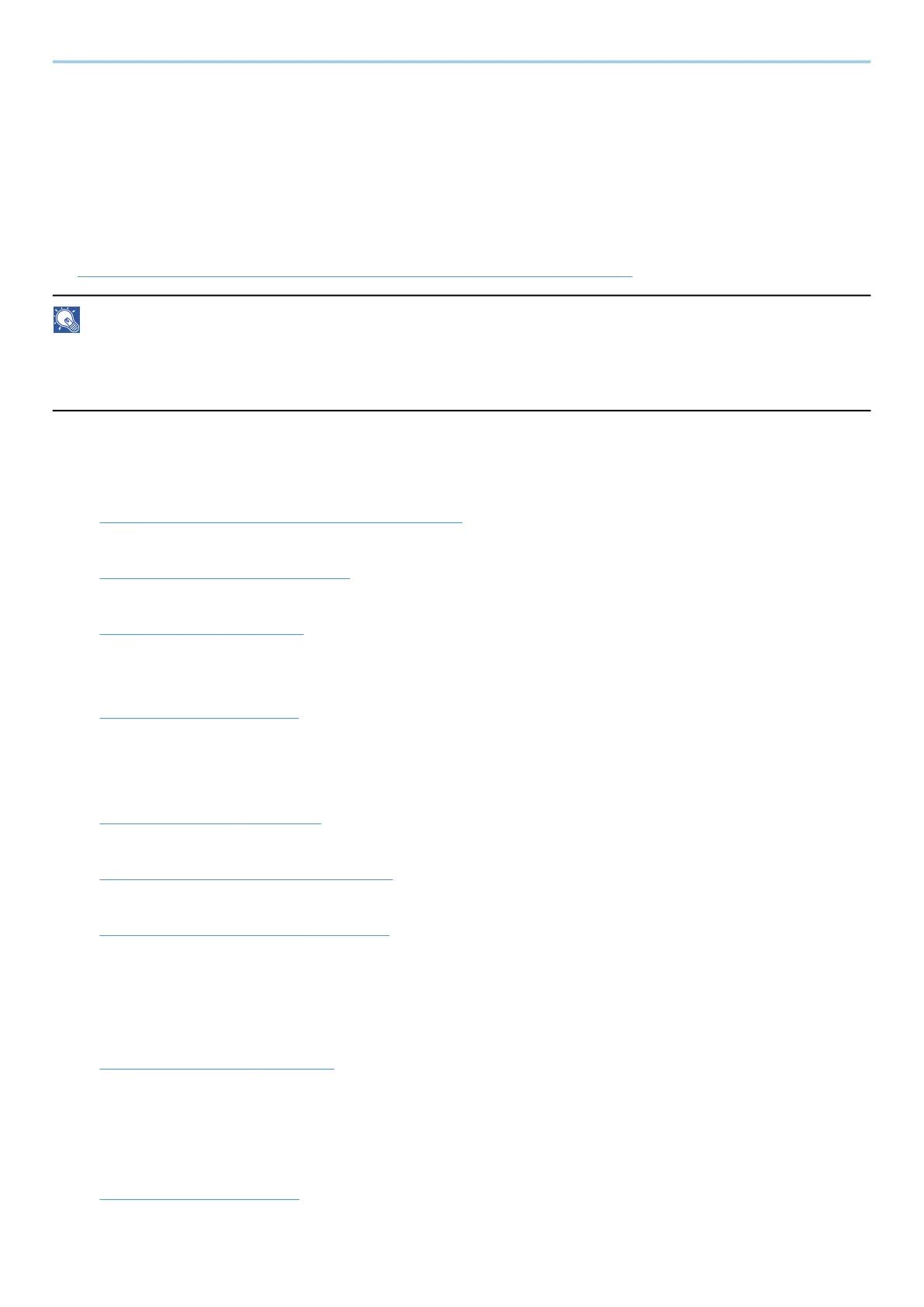Installing and Setting up the Machine > Additional Preparations for the Administrator
112
Strengthening the Security
This machine is shipped with two default users registered one with Machine Administrator rights, and another
with Administrator rights. Logging in as this user will allow you to configure all settings; therefore, please change
the login user name and password.
In addition, this machine is equipped with user authentication function, which can be configured to limit the
access to this machine to only those who have a registered login name and password. For details, refer to the
following:
➡ User Authentication and Accounting (User Login, Job Accounting) (page 513)
NOTE
This product has an optional security chip called TPM (UG-50) (Trusted Platform Module). The encryption key used
to encrypt confidential information on this machine is stored in a dedicated storage area on the TPM chip. Since
this storage area cannot be read from outside the TPM, confidential information can be safely protected.
Restrict the users of the machine
• User Login
➡ Overview of User Login Administration (page 514)
• Authentication Security
➡ Authentication Security (page 517)
• Auto Panel Reset
➡ Auto Panel Reset (page 417)
• ID Card Settings
The optional IC Card Authentication Kit is required.
➡ ID Card Settings (page 542)
Restrict the basic functions that can be used
• Local Authorization
➡ Local Authorization (page 529)
• Group Authorization Set
➡ Group Authorization Settings (page 532)
• Guest Authorization Set
➡ Guest Authorization Settings (page 535)
Prevent another user from handling the documents stored in the machine
• Custom Box
Requires the optional SSD.
➡ What is Custom Box? (page 271)
Output the document stored in the machine at the time when user operates the
device via operation panel
• Remote Printing
➡ Remote Printing (page 464)
