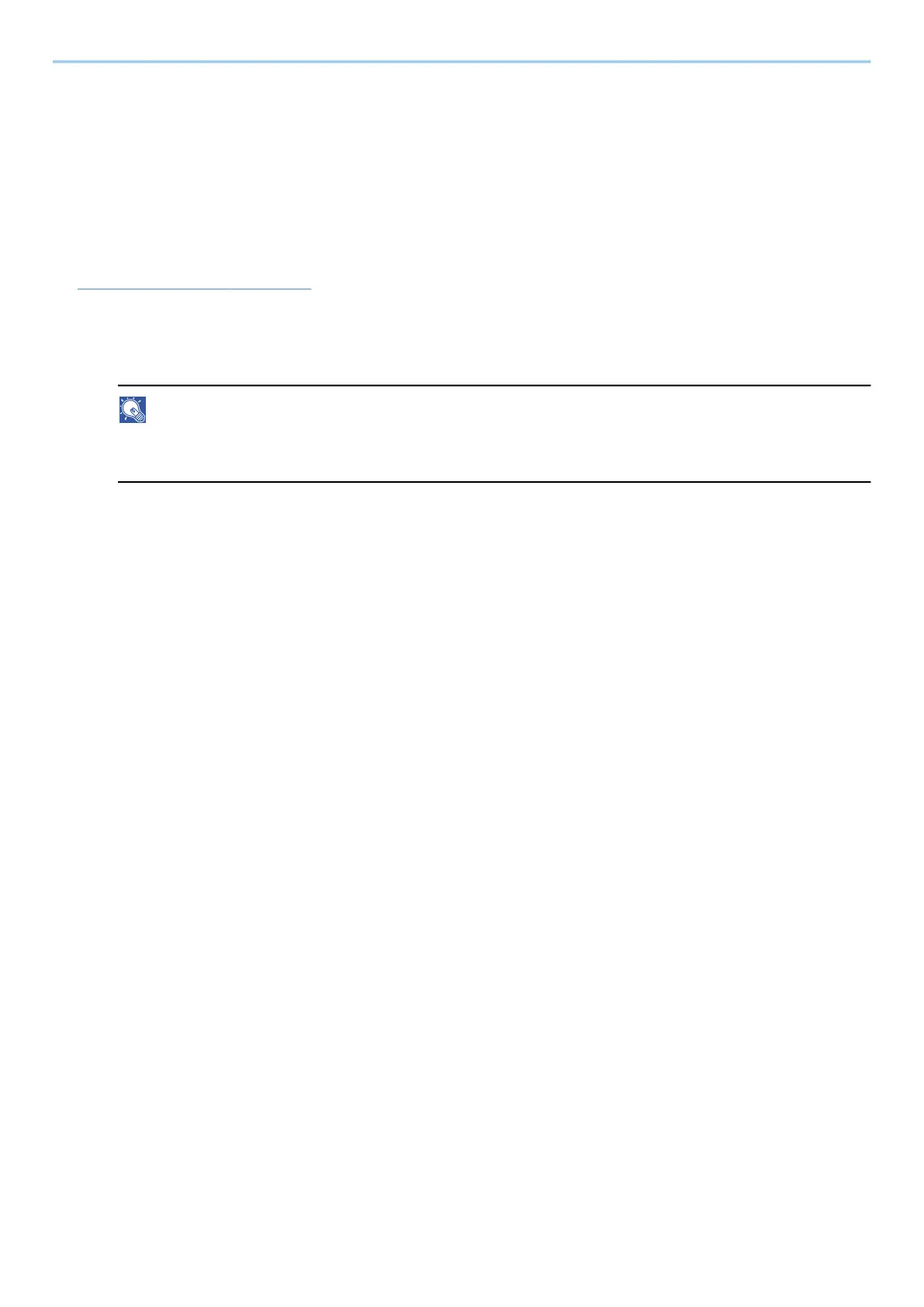User Authentication and Accounting (User Login, Job Accounting) > Configuring Job Accounting
558
Configuring Job Accounting
Default Counter Limit
When you add a new account, you can change the default restrictions on the number of sheets used. You can set
any number from 1 to 9,999,999.
The items that can be set differ depending on whether [Individual] or [Total] is selected for [Copy/Printer Count].
➡ Copier/Printer Count (page 566)
1
Display the screen.
1 [System Menu / Counter] key > [Job Accounting/Authentication]
NOTE
If the user authentication screen appears, log in with a user who has the privilege to configure this
setting. If you do not know your login user name or password, please contact your administrator.
2 Select "Job Accounting Setting" [Job Accounting Setting].
2
Configure the settings.
1 Select the item for "Default Counter Limit" > use [+], [-] or the numeric keys to enter the default
restriction on the number of sheets > [OK]
When [Copy/Printer Count] is set to [Individual]
[Copy Restriction (Total)]
Sets the default restriction on the number of sheets used for copying.
[Copy Restriction (Full Color)]
Sets the default restriction on the number of sheets used for full-color copying.
[Print Restriction (Total)]
Sets the default restriction on the number of sheets used for printing.
Applicable print functions are as follows:
• Print from Box
• Print from USB Drive
• Print Report
• Print from PC
[Print Restriction (Full Color)]
Sets the default restriction on the number of sheets used for full-color printing.
Applicable print functions are as follows:
• Print from Box
• Print from USB Drive
• Print Report
• Print from PC
