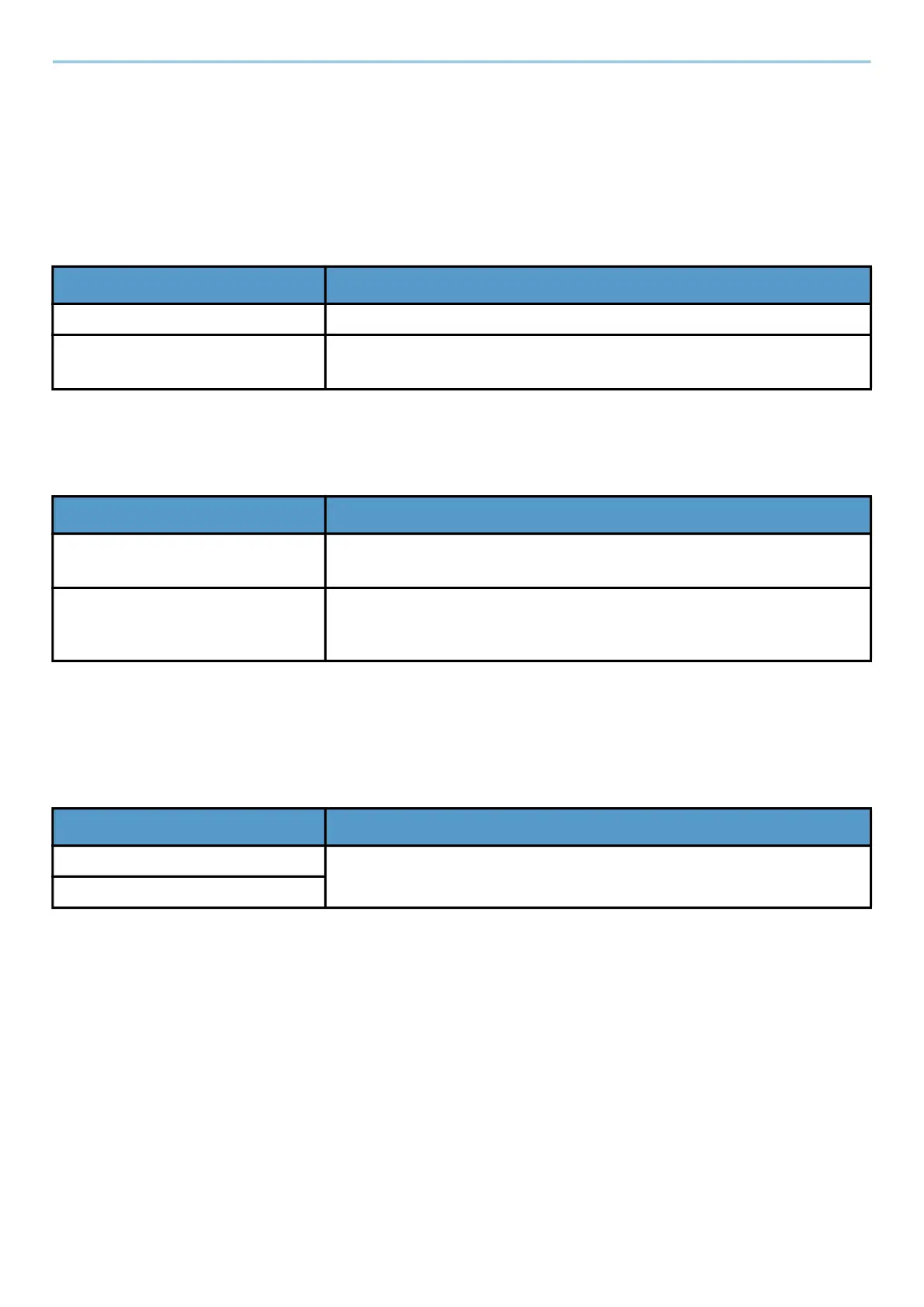System Menu > DeviceSettings
415
DeviceSettings
Configure overall machine operation.
Language/System of Units
[System Menu / Counter] key > [DeviceSettings] > [Language/System of Units]
Keyboard
[System Menu / Counter] key > [DeviceSettings] > [Keyboard]
Numeric Keypad
[System Menu / Counter] key > [DeviceSettings] > [Numeric Keypad]
[Default Display]
[Layout (HyPAS Application)]
Select the HyPAS numeric keypad layout to display upon startup.
Value: [Floating], [Horizontal], [On the Right]
Item Description
[Language] Set the language to use for the touch panel display.
[Measurement] Select inch or metric for the unit for paper dimensions.
Value: [mm], [inch]
Item Description
[Keyboard Layout] Change the layout of the touch panel keyboard used to enter characters.
Value: [QWERTY], [QWERTZ], [AZERTY]
[Optional Keyboard Type] Select the optional keyboard type.
Value: [US-English], [US-English with Euro], [French], [German],
[UK-English]
Item Description
[Copy/Print from Box] Select whether or not to display the numeric keypad.
Value: Off, On
[HyPAS Application]
