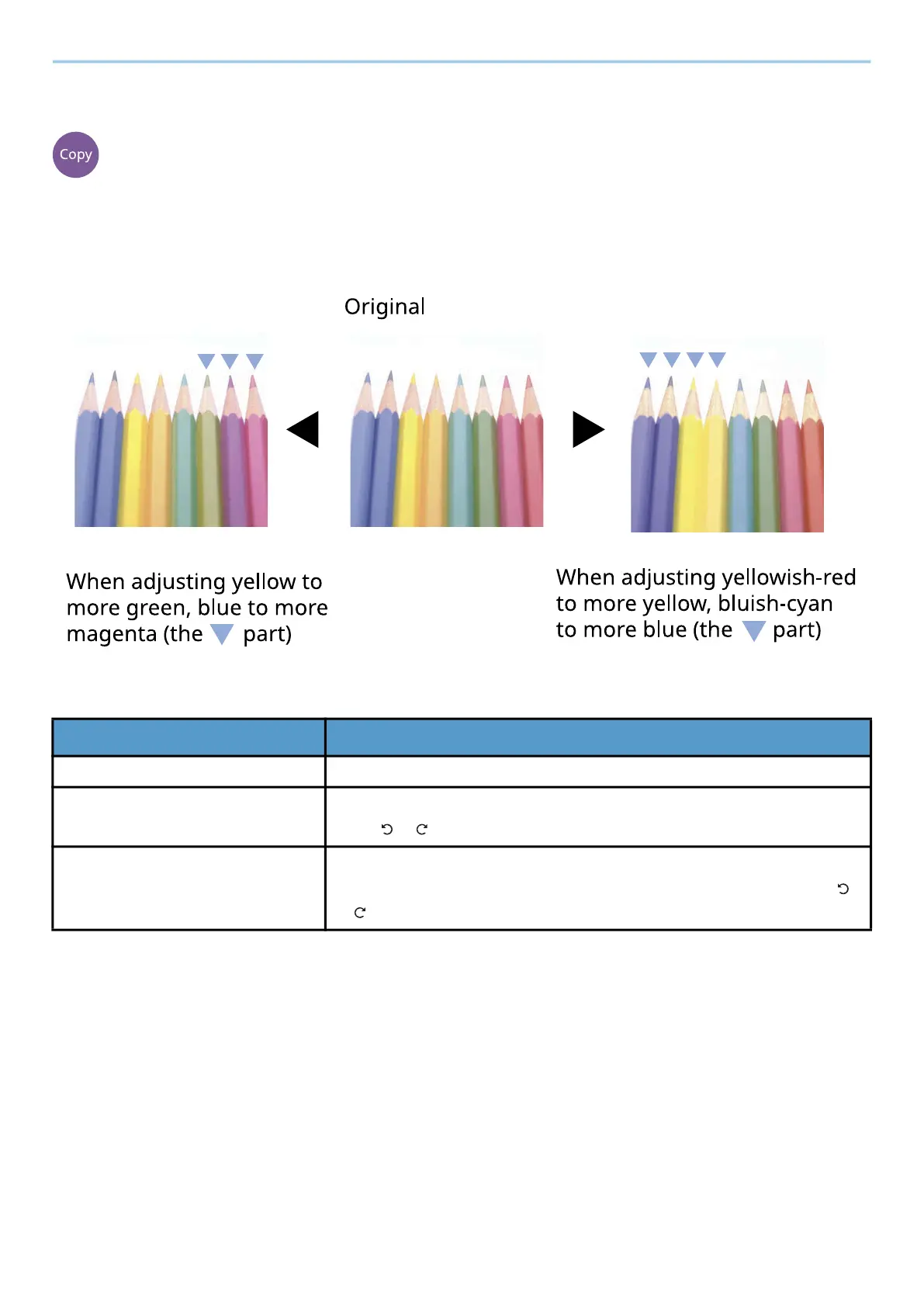Using Various Functions > Functions
334
Hue Adjustment
[Color/ImageQuality]
Adjust the color (hue) of images.
Make adjustments such as adjusting red to a strong yellow-red or yellow to a strong green-yellow to make more
creative copies.
The following settings can be set.
Item Description
[Off] ―
[All] Adjust hue for all colors.
Select or to adjust the hue.
[Individual] Select individual colors to adjust the hue.
Select [Red], [Magenta], [Blue], [Yellow], [Green] or [Cyan] and select
or to adjust the hue.
