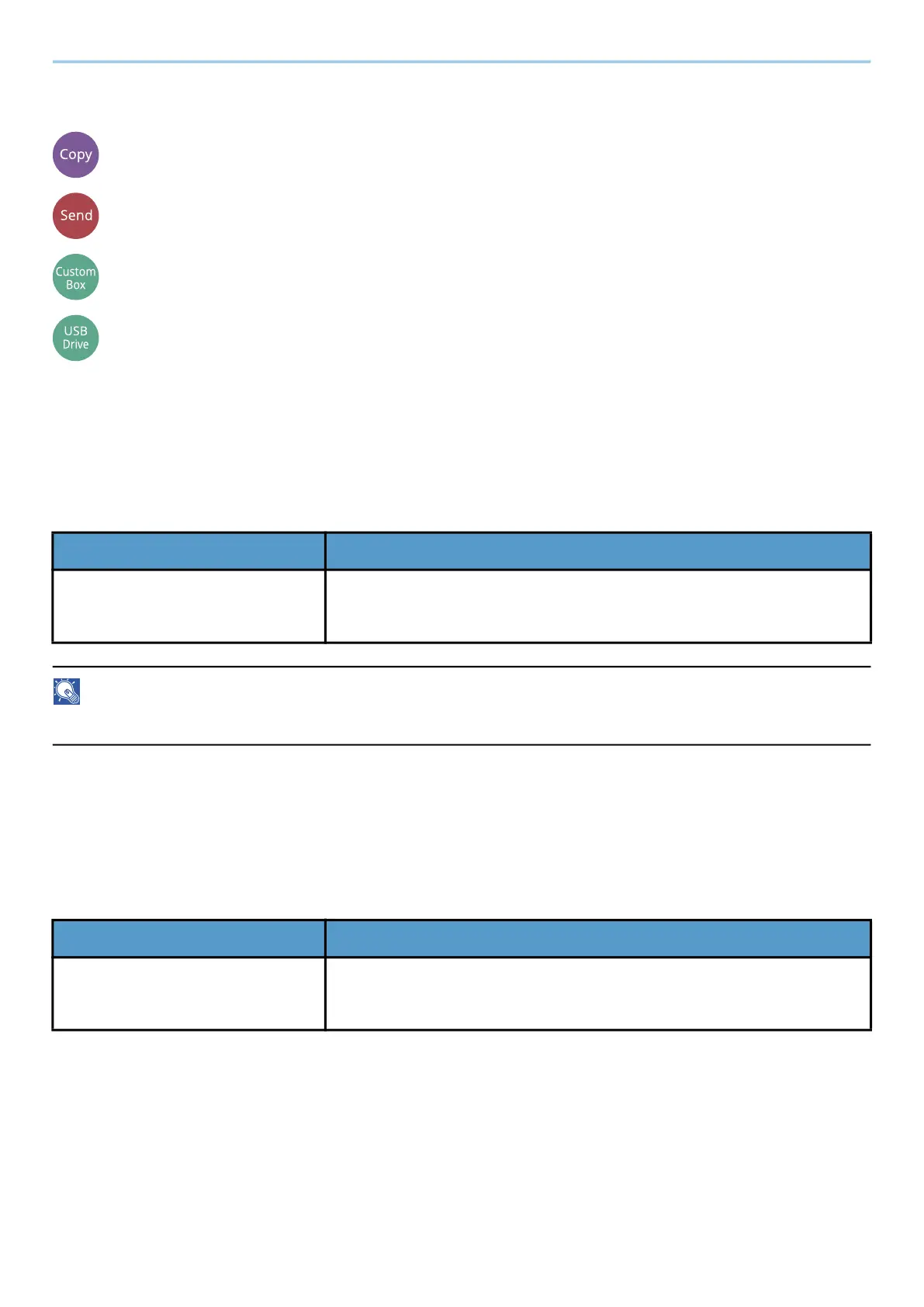Using Various Functions > Functions
328
Original Image
[Color/ImageQuality]
[Color/ImageQuality]
[Functions]
[Functions]
Select original image type for best results.
Original Image Quality (Copy)
[Text+Photo]
Highlighter Enhancement
NOTE
If gray text is not printed completely using [Text+Photo], selecting [Text] may improve the result.
[Photo]
Best for photos taken with a camera.
[Text]
Highlighter Enhancement
Value Description
[Off], [On (Normal)], [On (Bright)] Select [On (Normal)] to reproduce the color of the text and markings
made with highlighter pen.
If the colors are not bright enough, select [On (Bright)].
Value Description
[Off], [On (Normal)], [On (Bright)] Select [On (Normal)] to reproduce the color of the text and markings
made with highlighter pen.
If the colors are not bright enough, select [On (Bright)].
