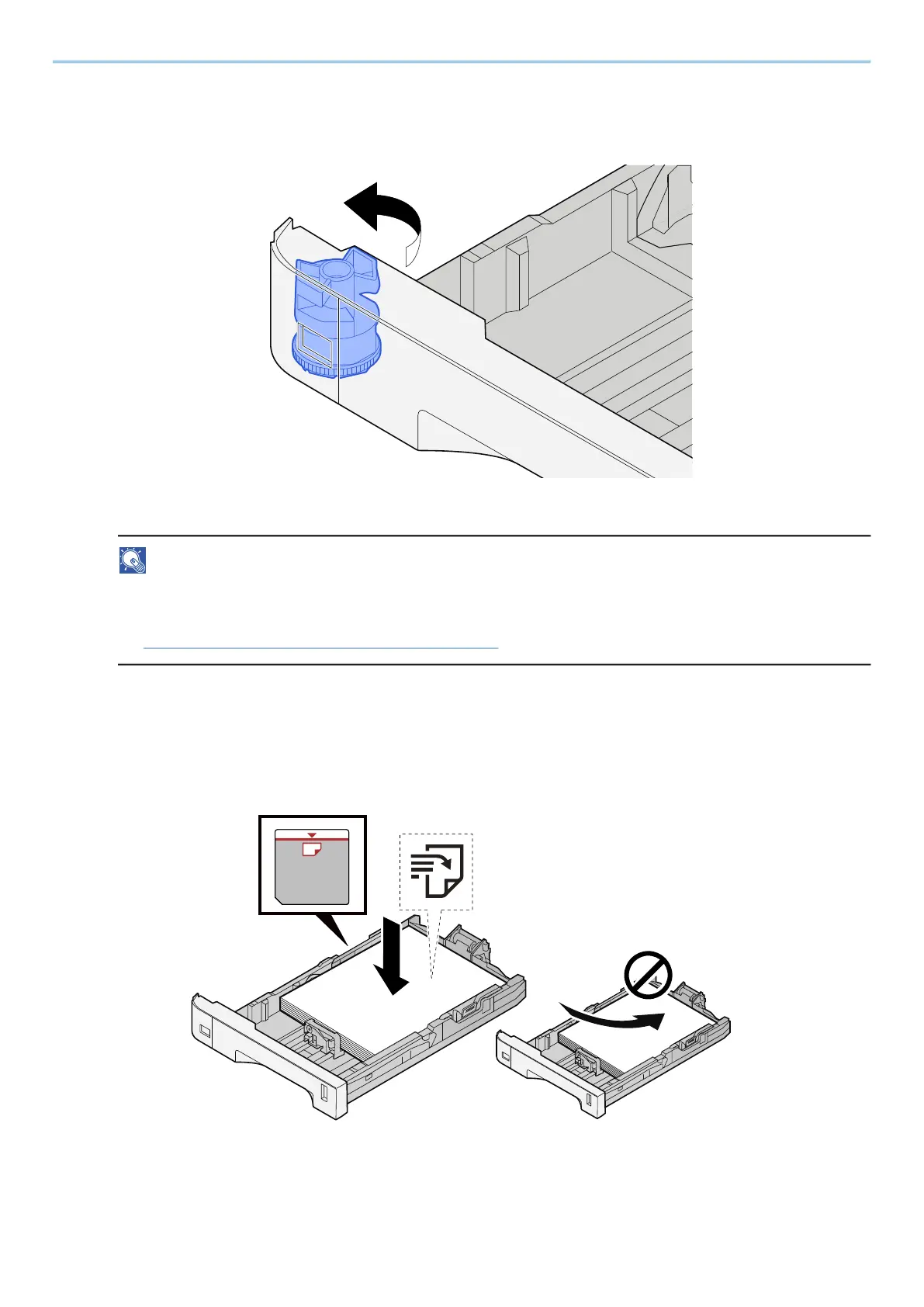Preparation before Use > Load Paper
142
3 Turn the size dial so that the size of the paper you are going to use appears in the paper size window.
NOTE
Set the size dial to Other if you wish to use paper that is other than the Standard Size. In this case, it is
necessary to set the paper size from the operation panel.
➡ Specifying Paper Size and Media Type (page 147)
3
Load paper.
1 Fan the paper, then tap it on a level surface to avoid paper jams or skewed printing.
2 Load the paper in the cassette.
