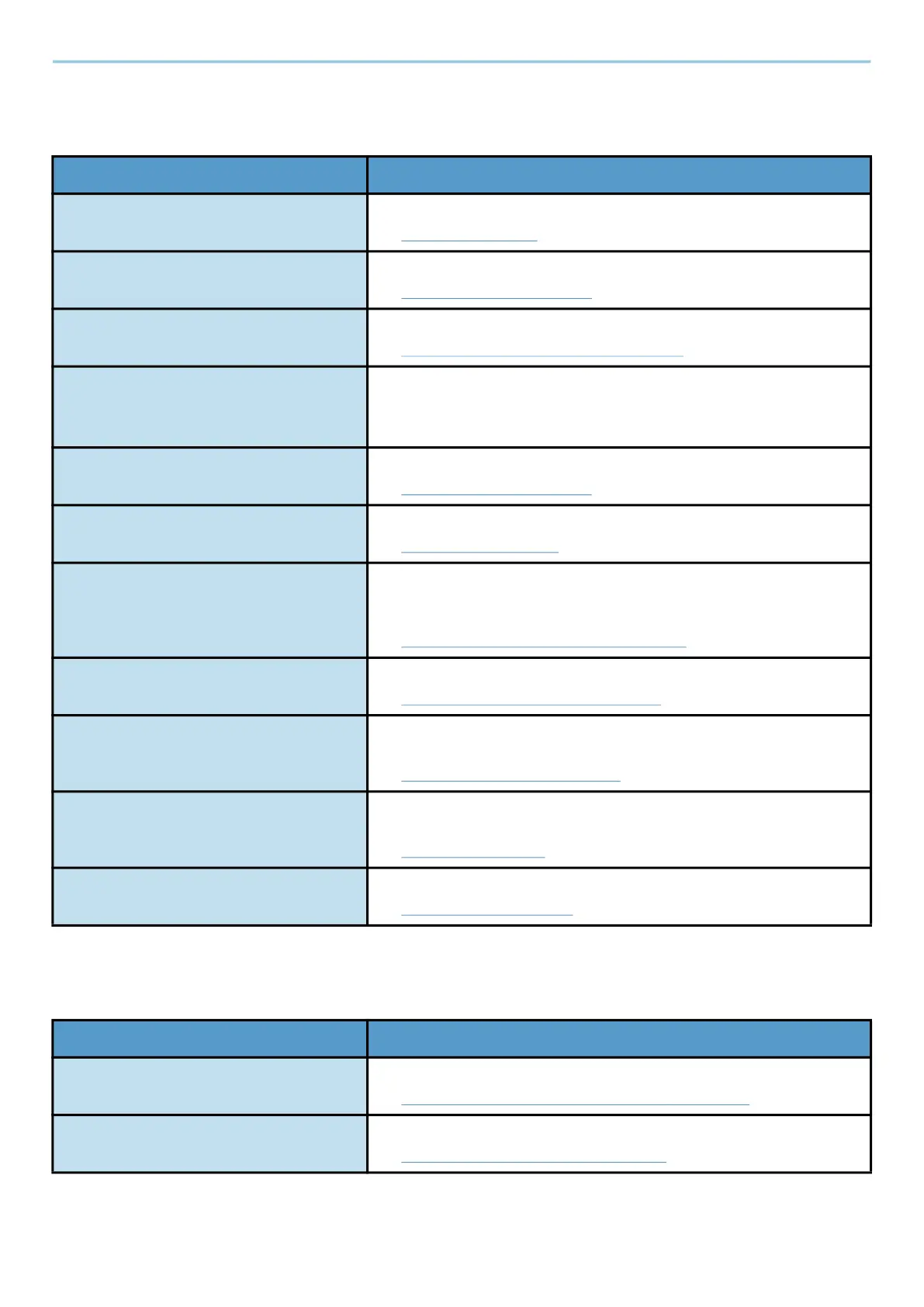Using Various Functions > About Functions Available on the Machine
302
[Color/ImageQuality]
Configure the settings for density, quality of copies, and color balance.
[AdvancedSetup]
Allows you to refrain from sending, send encrypted messages, and check file size, etc.
Function Description
[Density] Adjust density.
➡ Density (page 327)
[Original Image] Select original image type for best results.
➡ Original Image (page 328)
[Scan Resolution] Select fineness of scanning resolution.
➡ Scan Resolution, Resolution (page 378)
[Fax TX Resolution] Select fineness of images when sending FAX.
This item is displayed for fax-compatible machines.
➡ FAX Operation Guide
[Color Selection] Select the color setting.
➡ Color Selection (page 332)
[Sharpness] Adjusts the sharpness of image outlines.
➡ Sharpness (page 336)
[Clarify Text (Noise Removal)] When scanning and sending a document in black and white, it
eliminates background noise and improves the legibility of the
text.
➡ Clarify Text (Noise Removal) (page 379)
[Background Density Adj.] Removes dark background from originals, such as newspapers.
➡ Background Density Adj. (page 337)
[Prevent Bleed-thru] Hides background colors and image bleed-through when scanning
thin originals.
➡ Prevent Bleed-thru (page 339)
[Contrast] You can adjust the contrast between light and dark areas of the
image.
➡ Contrast (page 340)
[Erase Colors] Erases colors in the source document.
➡ Erase Colors (page 341)
Function Description
[Border Erase/Full Scan] Erases the black border that forms around the image.
➡ Border Erase, Border Erase/Full Scan (page 347)
[Zoom] Adjust the zoom to reduce or enlarge the image.
➡ Printing/Sending/Storing (page 343)
