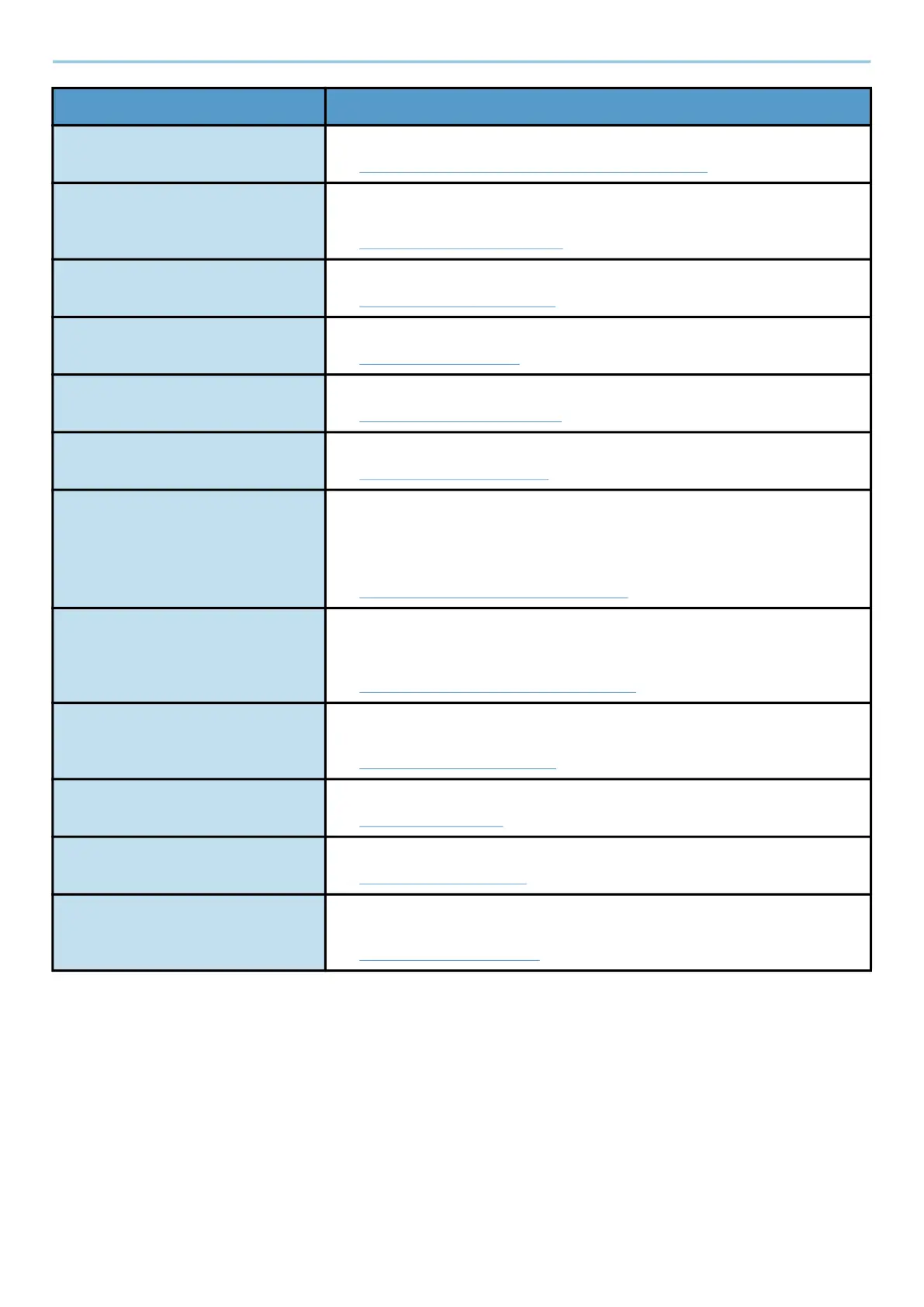Using Various Functions > About Functions Available on the Machine
313
[Border Erase/Full Scan] Erases the black border that forms around the image.
➡ Border Erase, Border Erase/Full Scan (page 347)
[Continuous Scan] Scans a large number of originals in separate batches and then
produces as one job.
➡ Continuous Scan (page 356)
[File Name Entry] Adds a file name.
➡ File Name Entry (page 358)
[File Format] Specify the image file format. Image quality level can also be adjusted.
➡ File format (page 368)
[Job Finish Notice] Sends E-mail notice when a job is complete.
➡ Job Finish Notice (page 357)
[File Separation] Creates a file for each scanned original data page and sends the files.
➡ File Separation (page 377)
[Detect Multi-fed Originals] When reading a document from the document processor, if the multiple
feeding of documents is detected, then the reading stops automatically.
This function is available only for ECOSYS MA4000cifx and ECOSYS
MA4000cix.
➡ Detect Multi-fed Originals (page 361)
[Detect Folded Corner Orig.] When scanning a document from the document processor, scanning is
automatically stopped when a document with a folded corner is
detected.
➡ Detect Folded Corner Orig. (page 362)
[Skip Blank Page] When there are blank pages in a scanned document, this function skips
the blank pages and stores only pages that are not blank.
➡ Skip Blank Page (page 363)
[Contrast] You can adjust the contrast between light and dark areas of the image.
➡ Contrast (page 340)
[Quiet Mode] The operating sound of the machine can be suppressed.
➡ Quiet Mode (page 360)
[Long Original] Reads, sends, or saves long-sized original documents using a document
processor.
➡ Long Original (page 367)
Function Description
