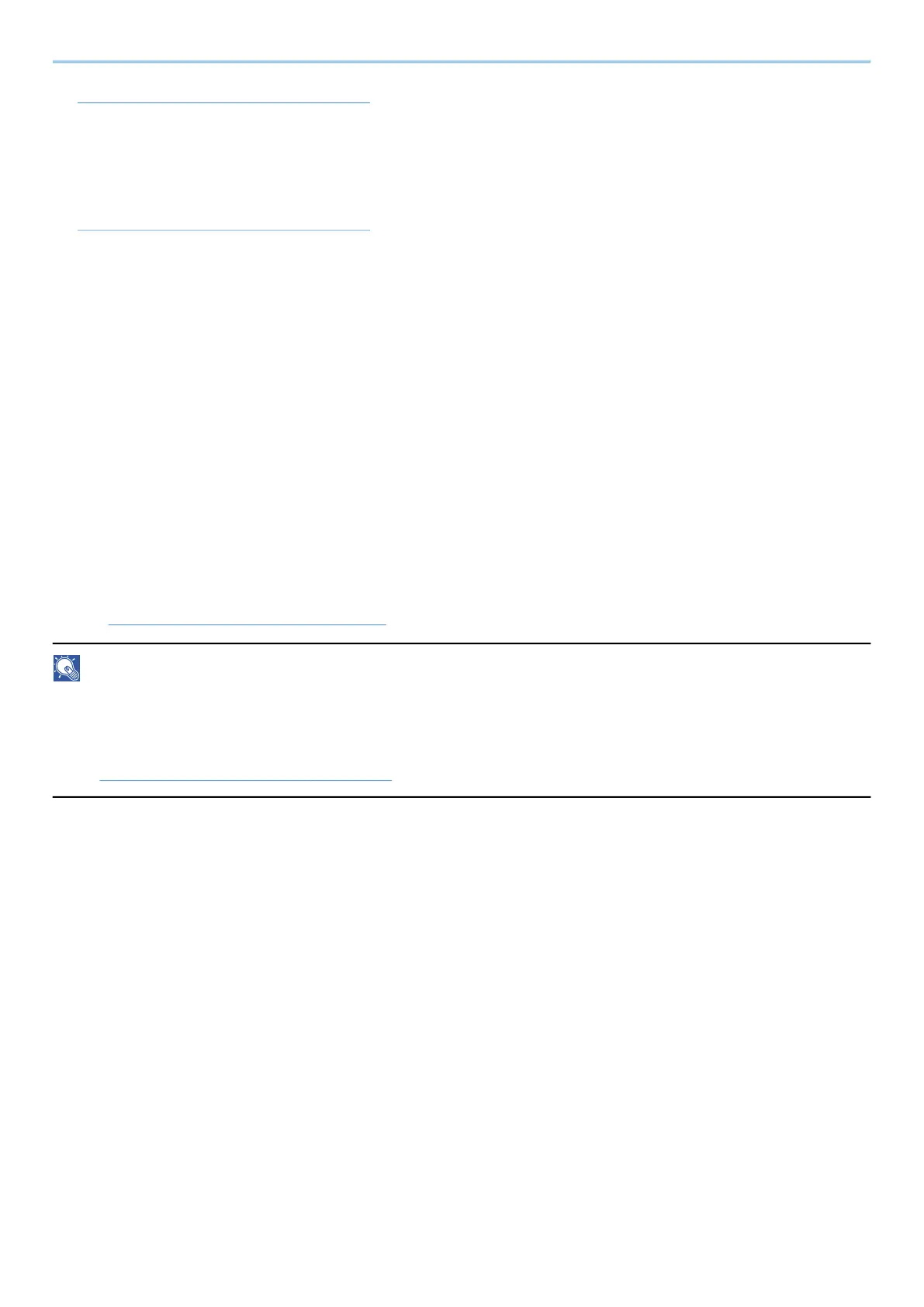System Menu > Adjustment/Maintenance
510
➡ Color Registration Procedure (page 715)
[Color Registration - Manual]
When first installing the machine or moving it to a new location, color drift during printing may occur. Use this
function to correct the color position of each of cyan, magenta and yellow to resolve color drift.
➡ Color Registration Procedure (page 715)
[Image Adjustment]
You can select the one you need from drum refresh, development refresh, laser scan cleaning, and calibration and
execute it continuously.
Drum Refresh
Remove image blur and white dots from the printout. It takes about 1 minute and 20 seconds. The time
required may vary depending on the usage environment.
Developer Refresh
Adjust the printed image that is too light or incomplete, even though there is enough toner.
Laser Scanner Cleaning
Remove vertical white lines from the printout.
Calibration
Calibrate the device to ensure correct toner overlapping and consistency with the original tone.
➡ Perform image adjustment (page 719)
NOTE
• Drum refresh cannot be performed while printing. Execute drum refresh after the printing is done.
• Waiting time may be longer when the toner is refilled during developer refresh.
• When correct toner overlapping is not ensured even after performing calibration, refer to the following:
➡ Color Registration Procedure (page 715)
