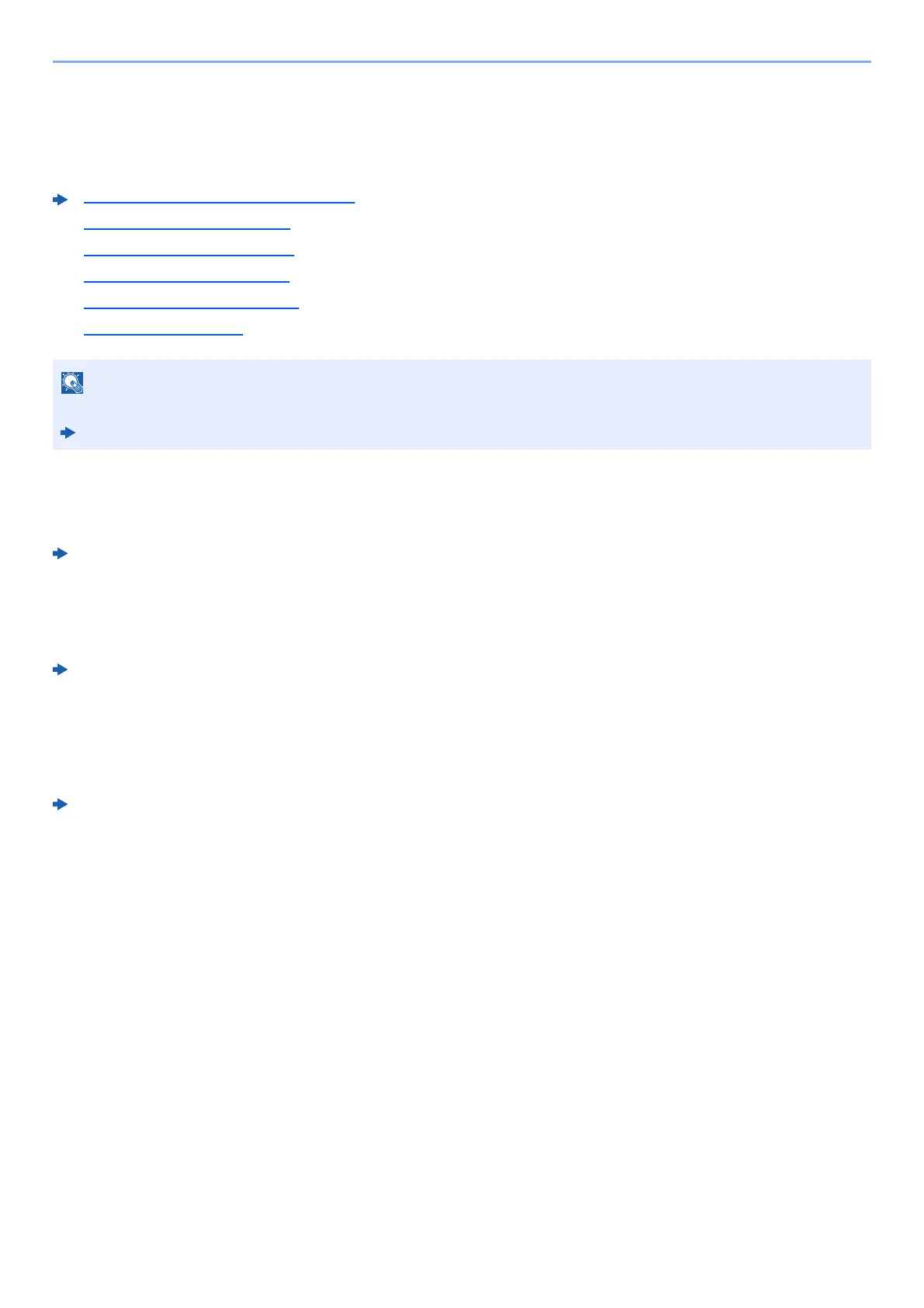5-5
Operation on the Machine > Using a Custom Box
Using a Custom Box
Custom Box is a component box which you can create within the Document Box and store data for later retrieval. You
can create or delete a Custom Box, and manipulate data in various ways as described below:
Creating a New Custom Box
Custom boxes are created in Command Center RX.
Command Center RX User Guide
Editing and Deleting Custom Box
To change or delete a Custom box, use Command Center RX.
Command Center RX User Guide
Storing Documents
Custom box stores the print data which is sent from a PC. For the operation of the printing from the PC, refer to the
following:
Printer Driver User Guide
Creating a New Custom Box (page 5-5)
Storing Documents (page 5-5)
Printing Documents (page 5-6)
Editing Documents (page 5-6)
Deleting Documents (page 5-7)
Printing lists (page 5-8)
The operation on Custom Box you perform from operation panel can also be made using Command Center RX.
Command Center RX User Guide
