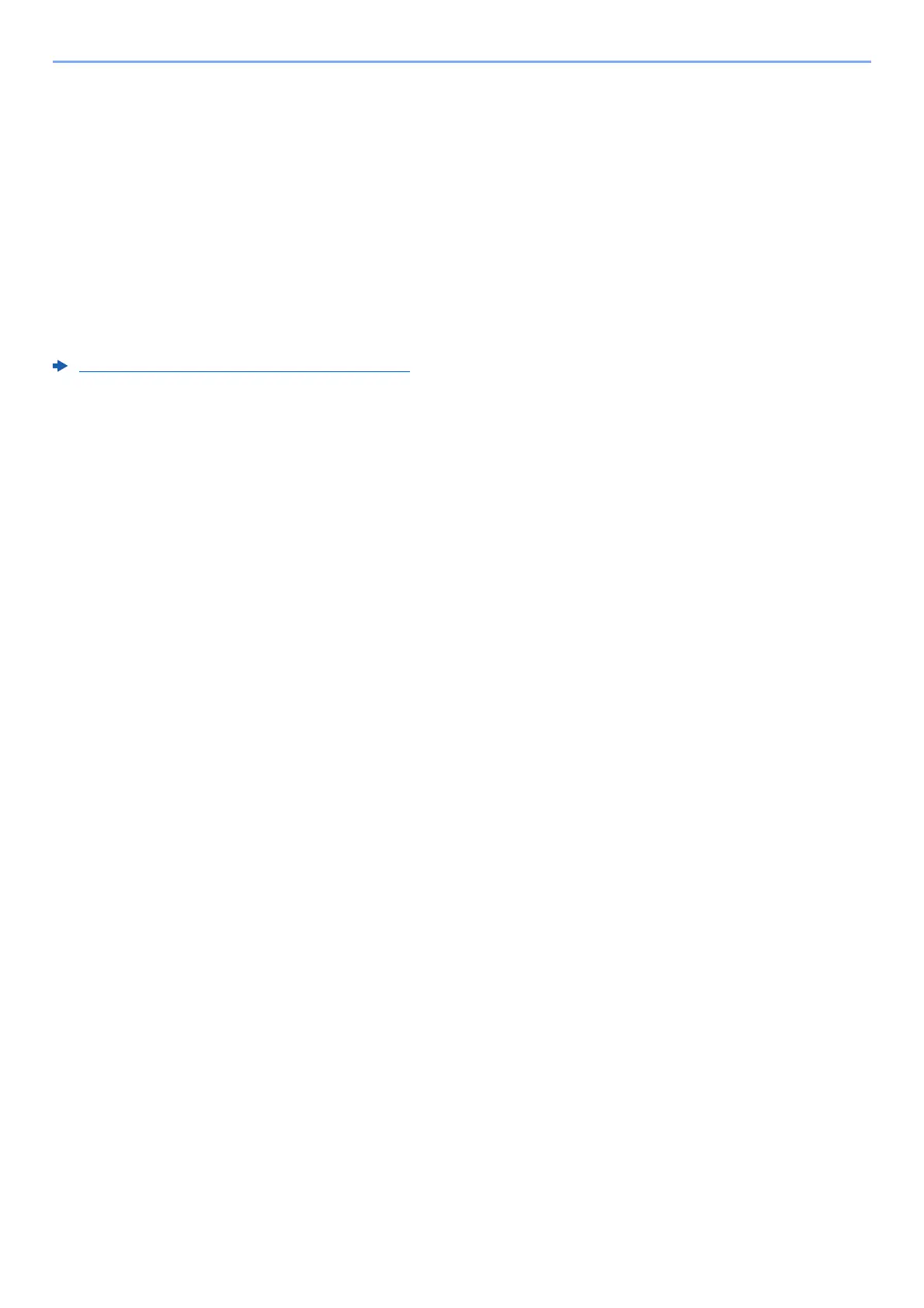2-29
Installing and Setting up the Machine > Energy Saver function
3
Set the Sleep rule.
1 [▲] [] key > [Network] or [Card Reader] > [OK] key
[Card Reader] is displayed when the optional Card Authentication Kit is activated.
2 [▲] [] key > [Off] or [On] > [OK] key
Power Off Rule (models for Europe)
The Power Off Rule is used to stop the power from automatically turning off.
The default preset time is 3 days.
For more information on Power Off Rule settings, refer to the following:
Power Off Rule (models for Europe) (page 7-22)
