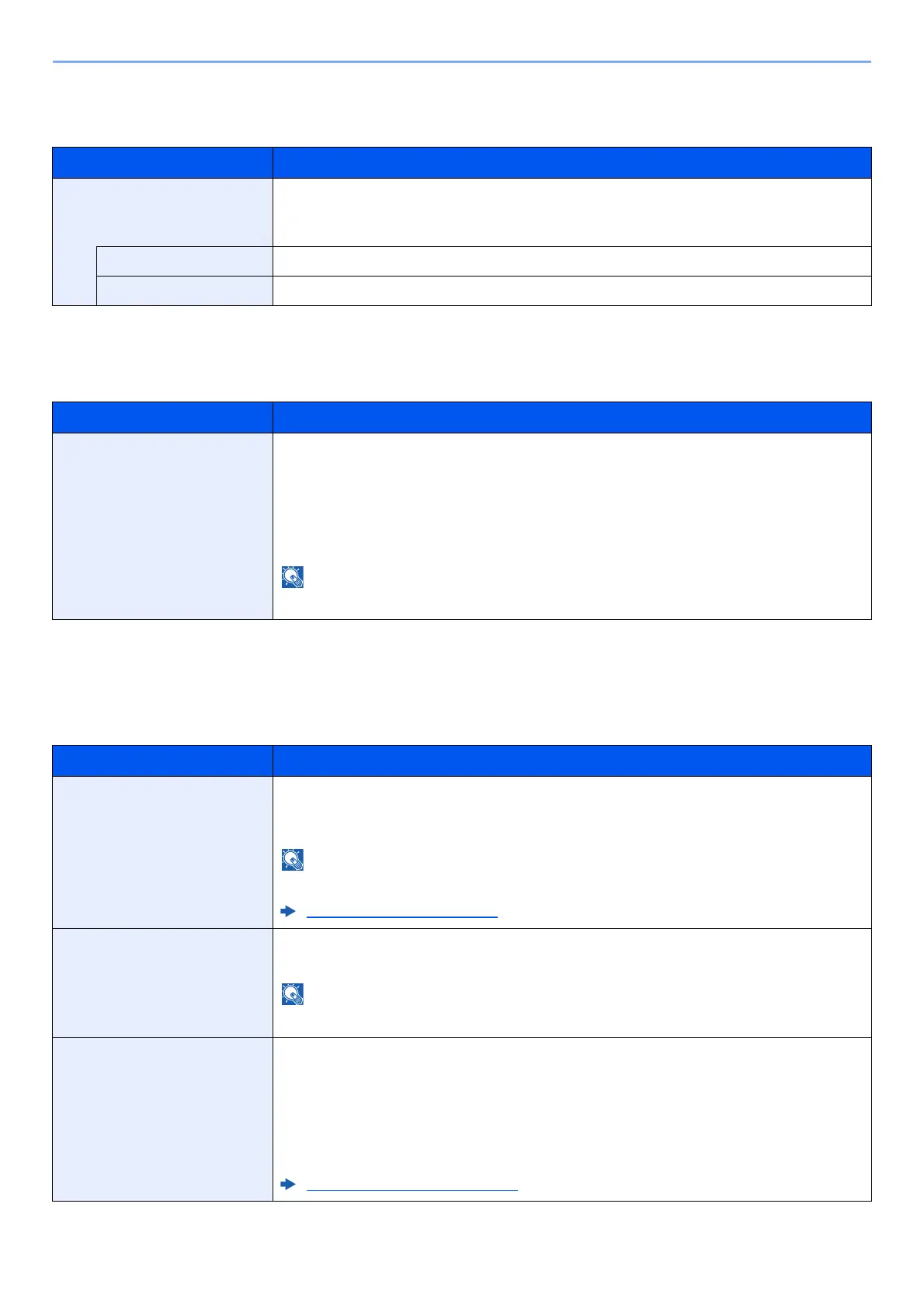7-23
Setup and Registration (System Menu) > System Menu
Disp. Status/Log
[Menu] key > [▲] [▼] key > [Device Common] > [►] key > [▲] [▼] key > [Disp. Status/Log] > [►] key
Low Toner Alert
[Menu] key > [▲] [▼] key > [Device Common] > [►] key > [▲] [▼] key > [Low Toner Alert] > [►] key
Timer
[Menu] key > [▲] [▼] key > [Timer] > [►] key
Configure settings related to the time.
Item Description
Disp. Status/Log Set the display method of the Status/Log.
If the ID card authentication is enabled, this setting is applied when you refer to the print job or
print job log from Command Center RX.
JobsDetailStatus Value: Show All, My Jobs Only, Hide All
Jobs Log Value: Show All, My Jobs Only, Hide All
Item Description
Low Toner Alert Set the amount of remaining toner to notify the administrator when to order a toner when the
toner is running low.
Value: Off, On
Low Toner Alert: Set the toner level for notification of low toner.
The setting range is 5 to 100% (in 1% increments). Displayed when
[Off/On] is set to [On] and the [▼] key is selected.
Selecting [Off] alerts you low toner when the amount of remaining toner becomes 5%.
Item Description
Auto Panel Reset If no jobs are run for a certain period of time, automatically reset settings and return to the
default setting. Select to use Auto Panel Reset or not.
Value: Off, On
The time allowed to elapse before the panel is reset is set with the following:
Panel Reset Timer (page 7-23)
Panel Reset Timer
If you select [
On
] for Auto Panel Reset, set the amount of time to wait before Auto Panel Reset.
Value: 5 to 495 seconds (in 5 second increments)
This function is displayed when [Auto Panel Reset] is set to [On].
Sleep Timer Set amount of time before entering Sleep.
Value
For Europe
1 to 60 minutes (1 minute increments)
Except for Europe
1 to 240 minutes (1 minute increments)
Sleep and Auto Sleep (page 2-27)