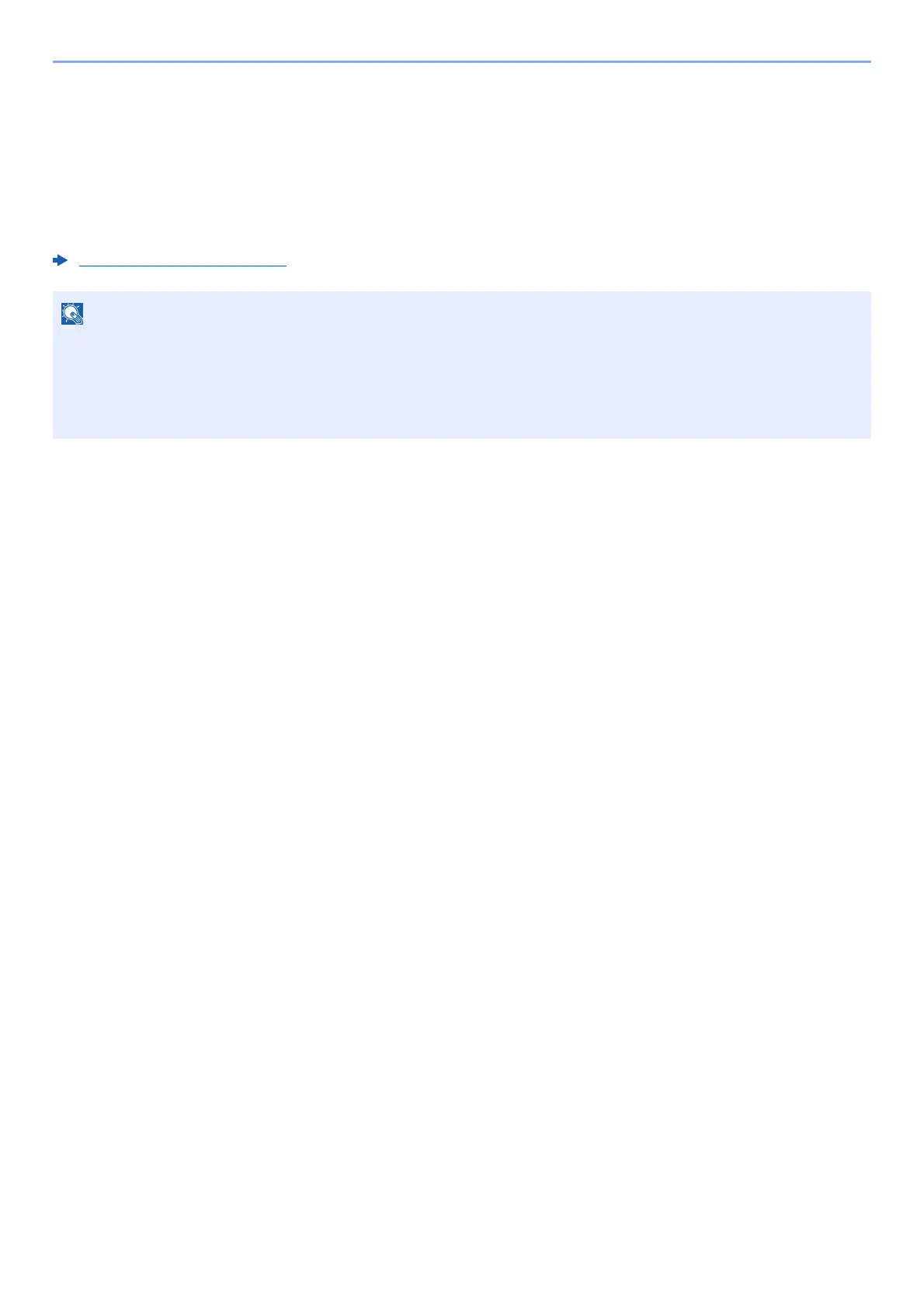7-2
Setup and Registration (System Menu) > System Menu
System Menu
Configure settings related to overall machine operation.
Operation Method
Select the [Menu] key to show the settings on the message display. Then, select from the settings displayed.
Refer to Menu Settings on the following page and configure as needed.
Operation Method (page 2-11)
In order to change settings that require administer privileges, you must log in with administrator privileges.
The factory default administrator ID and administrator password are set as shown below.
Administrator ID: 3000
Administrator Password: 3000