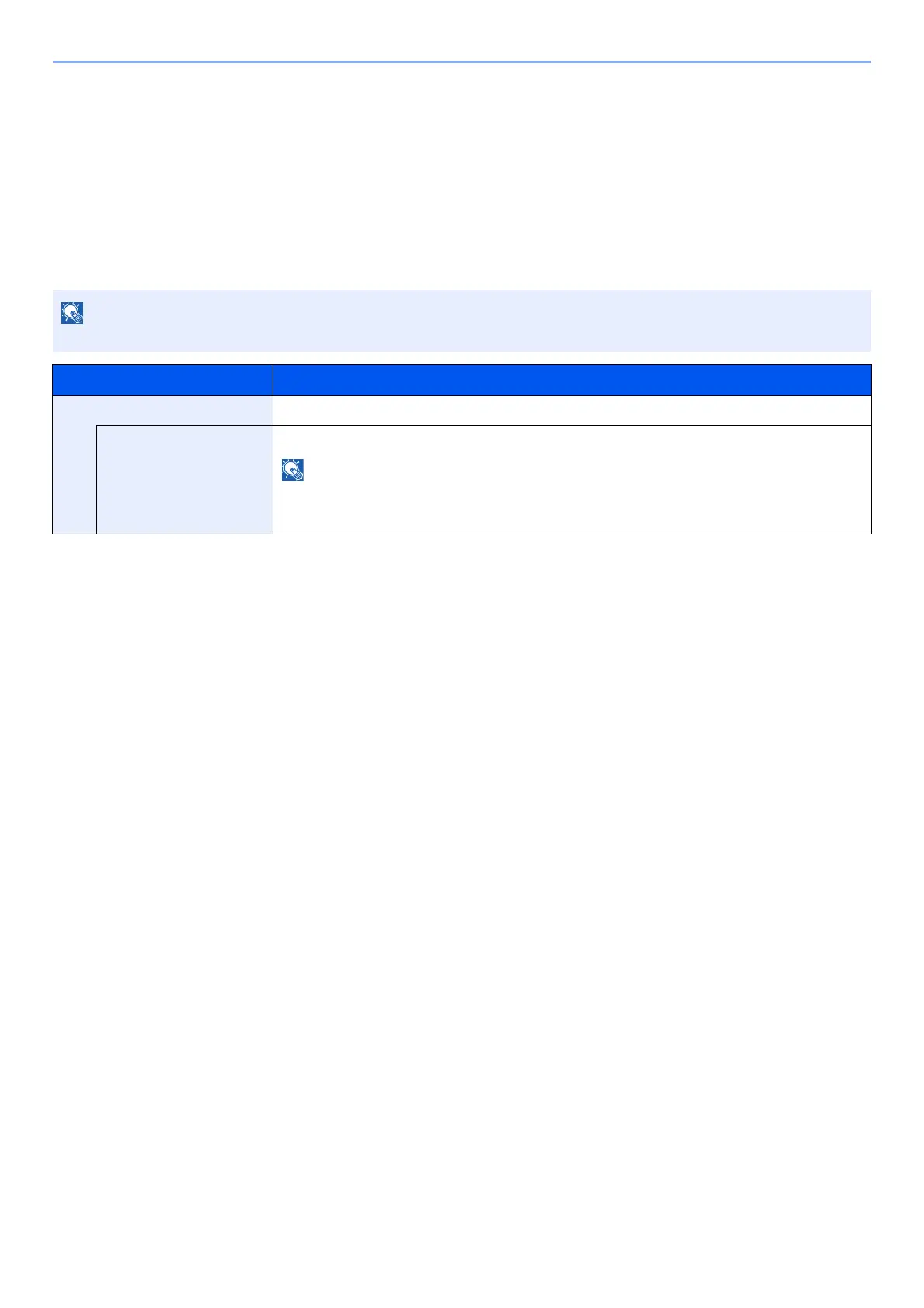7-29
Setup and Registration (System Menu) > System Menu
Opt. Network Status
[Menu] key > [▲] [▼] key > [Opt. Network Status] > [►] key
The connection status of an optional network interface kit appear.
Wi-Fi Status
[Menu] key > [▲] [▼] key > [Wi-Fi Status]
The wireless LAN status appears.
This function is displayed when the optional Wireless Network Interface Kit is installed.
Item Description
Wi-Fi Status Check the wireless LAN status.
NetwkName(SSID) Check the SSID (Service Set Identifier) of the wireless LAN to which the machine connects.
• This function is displayed when [Wi-Fi] is set to [On].
• Detailed information is displayed when [►] key is clicked.
