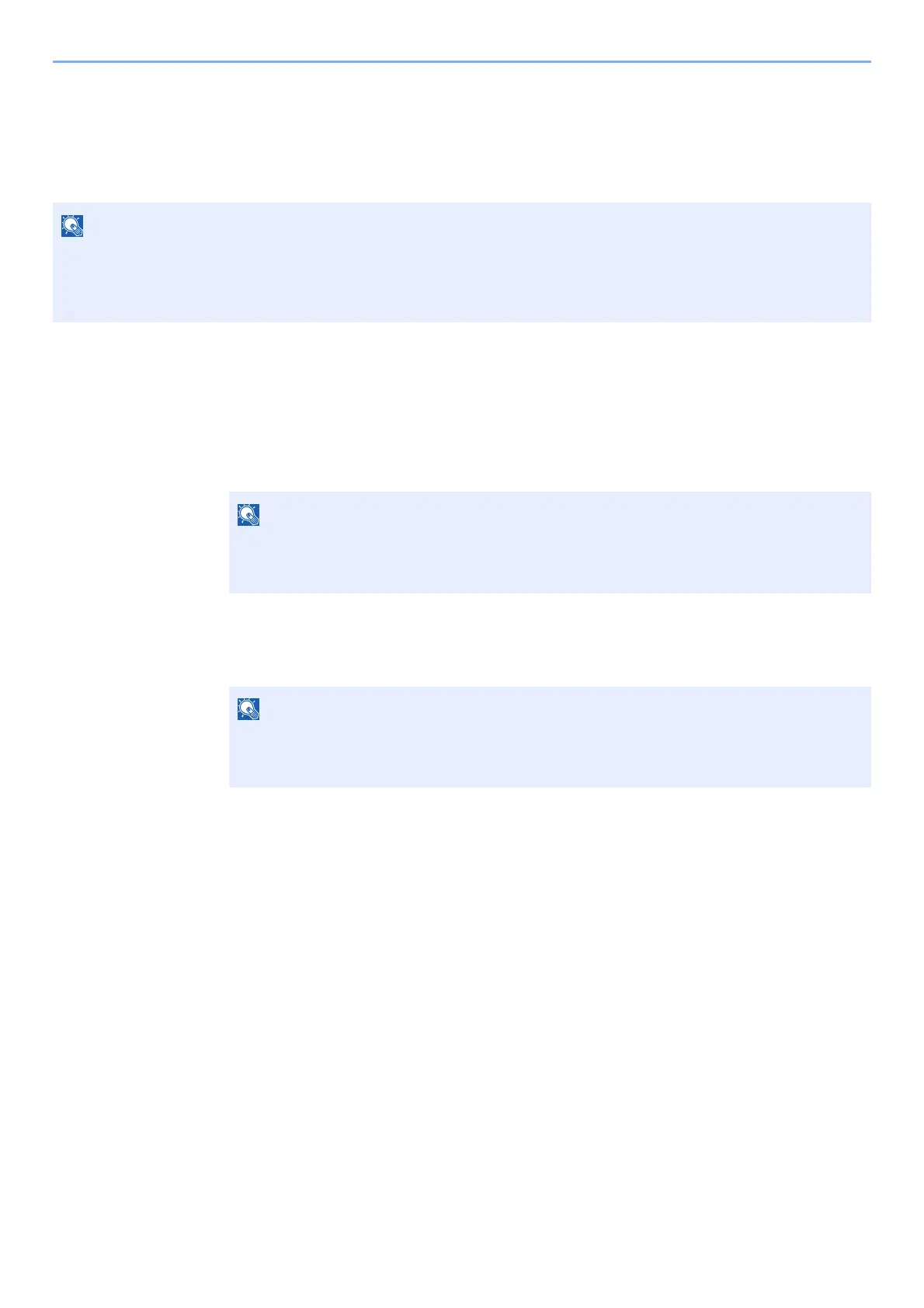2-13
Installing and Setting up the Machine > Login/Logout
Login/Logout
If you are setting a function that requires administrator rights, you must enter your administrator ID and administrator
password.
Login
1
Enter the administrator ID.
If the administrator login screen appears while you a using the machine, enter the
administrator ID and select the [OK] key.
2
Enter the administrator password.
Enter the administrator password and select [OK] key.
3
Select the [OK] key.
Logout
Select the [Menu] key to exit the setting menu screen and log out. You will return to the normal
screen.
Users are automatically logged out in the following circumstances:
• When the machine enters the sleep state.
• When the auto panel reset function is activated.
The factory default administrator ID and administrator password are set as shown below.
Administrator ID: 3000
Administrator Password: 3000
Enter an ID consisting of between 1 and 16 numbers.
Select the [▲] or [▼] key to enter a number.
Select the [◄] or [►] key to move the cursor left or right.
Enter a password consisting of between 0 (no settings) and 16 numbers.
Select the [▲] or [▼] key to enter a number.
Select the [◄] or [►] key to move the cursor left or right.
