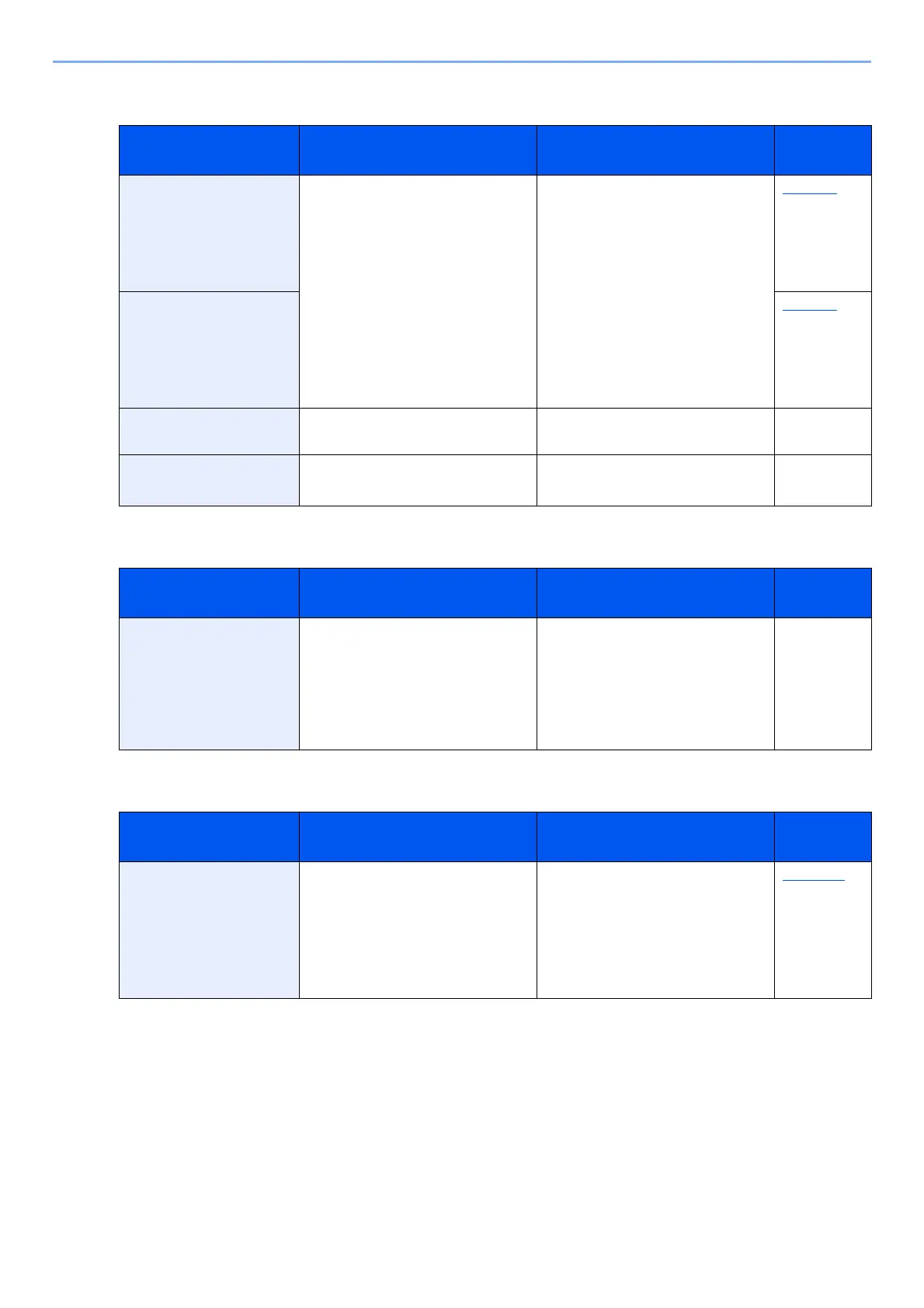9-17
Troubleshooting > Troubleshooting
L
M
N
Message Checkpoints Corrective Actions
Reference
Page
Load Cassette #
(paper size)
↑↓
Load Cassette #
(paper type)
Is the paper of the selected size or
type loaded in the cassettes or multi
purpose tray?
Load paper and select the [GO] key
to print on the paper in the currently
selected paper source.
Select [Menu] to select the other
paper source.
page 7-9
Load MP Tray
(paper size)
↑↓
Load MP Tray
(paper type)
page 7-9
Low security ― This message is displayed when
Low was selected in Security Level.
―
Low temperature.
Adjust room temp.
― Adjust the temperature and the
humidity of your room
―
Message Checkpoints Corrective Actions
Reference
Page
Memory overflow
Press GO
― The total amount of data received
by the printer exceeds the printer’s
internal memory. Try adding more
memory. Select the [GO] key to
resume printing. You can abandon
printing by selecting the [Cancel]
key.
―
Message Checkpoints Corrective Actions
Reference
Page
No multi copies
Press GO
― Multi copies cannot be printed
because RAM disk is disabled or
the SSD is not installed. The job is
canceled. Select the [GO] key.
Try adding more memory or
installing SSD, and configuring the
RAM disk settings.
page 10-3
