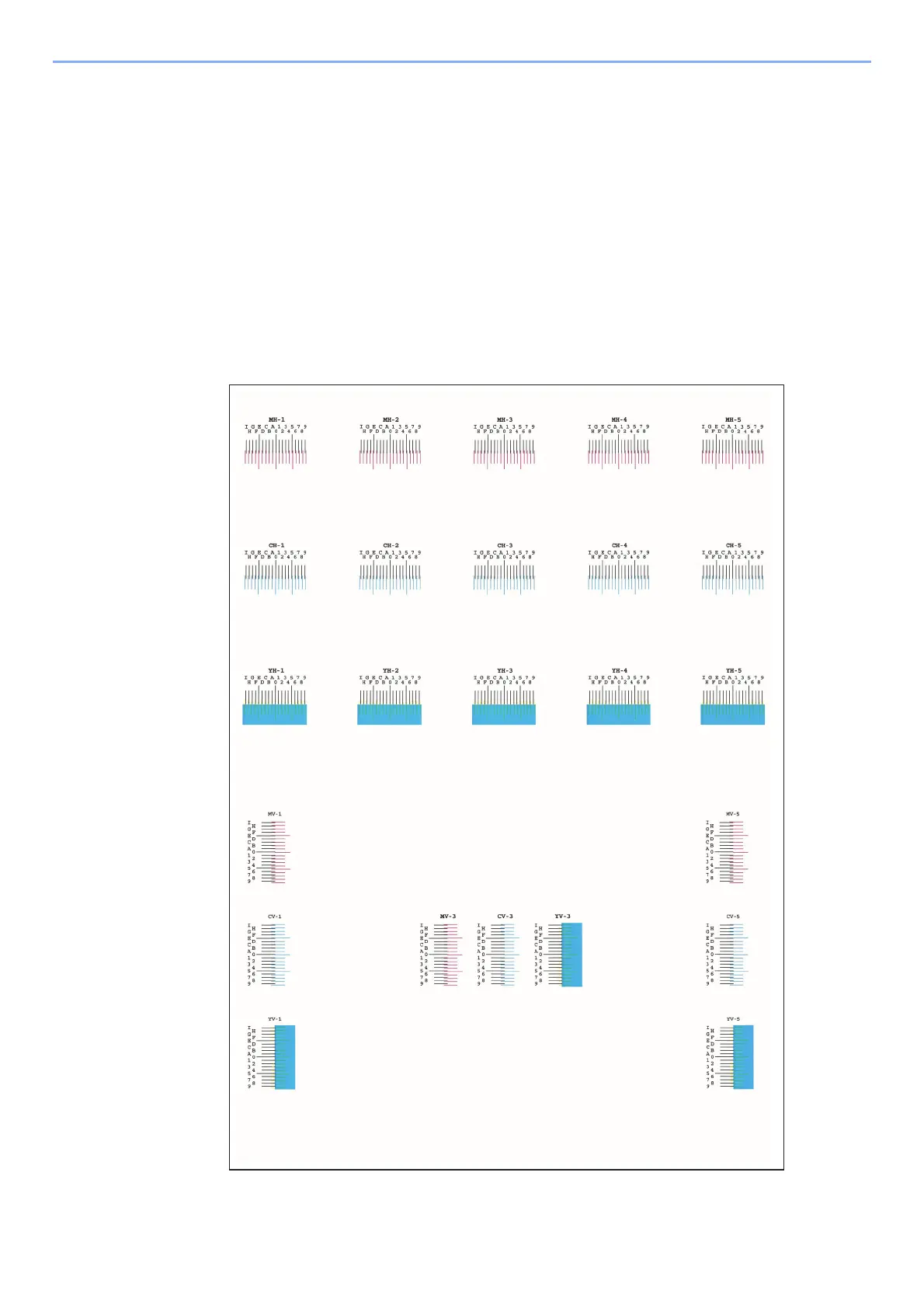9-24
Troubleshooting > Troubleshooting
Detailed Settings
1
Display the screen.
[Menu] key > [▲] [▼] key > [Adjust/Maintenance] > [►] key > [▲] [▼] key >
[Registration Details] > [►] key
2
Print the chart.
[▲] [▼] key > [Print Registration Chart] > [OK] key > [OK] key
A chart is printed. On the chart, for each of M (magenta), C (cyan) and Y (yellow), charts for H-
1 to 5 and V-1 to 5 are printed.
Chart Example
