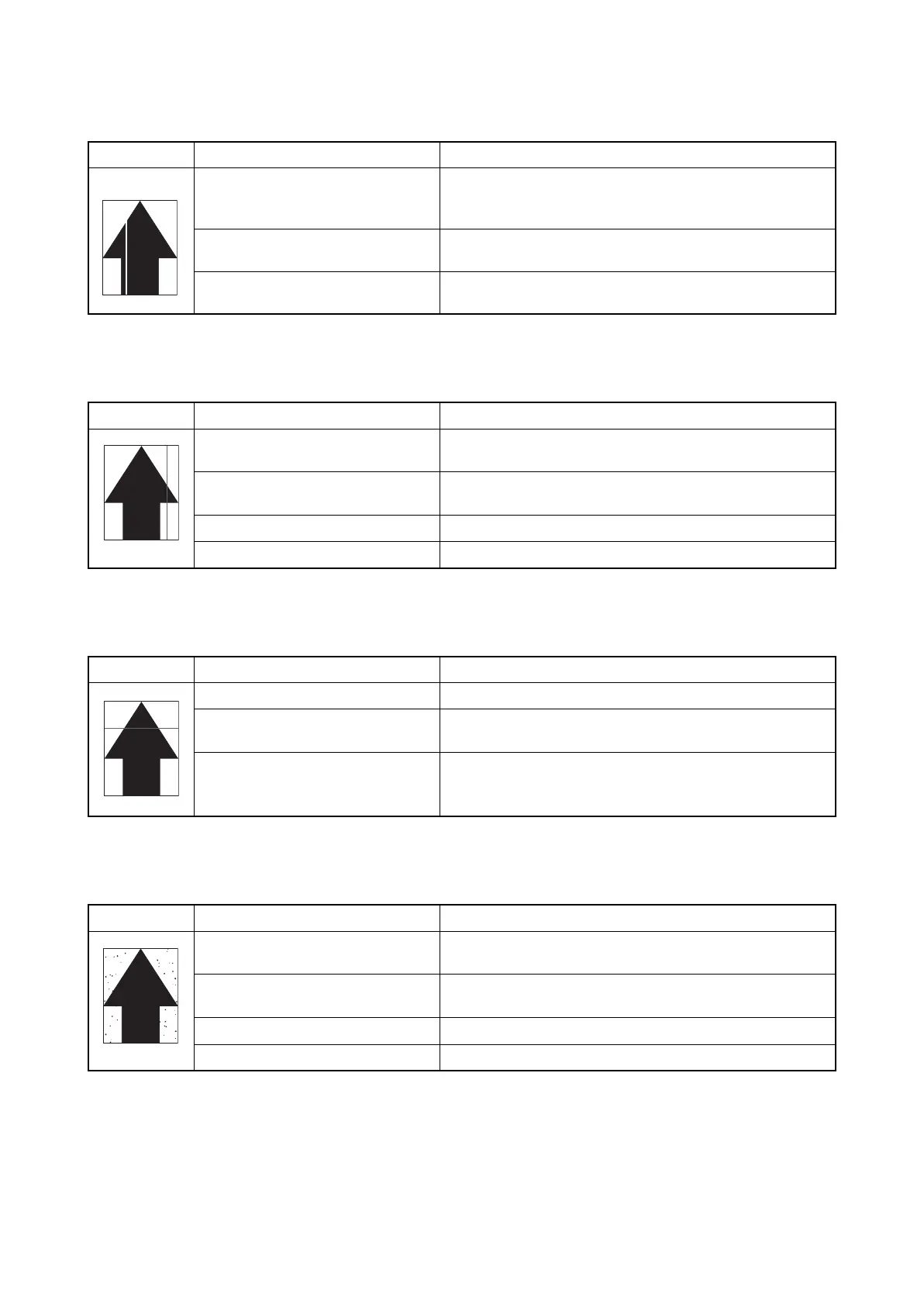2PR
1-4-32
(7) White streaks are printed vertically.
(8) Black streaks are printed vertically.
(9) Streaks are printed horizontally.
(10) Spots are printed.
Print example Causes Check procedures/corrective measures
Foreign object in one of the develop-
ing units.
Check the image by using the test print of service mode. If the
white line appears on a particular page, replace the develop-
ing unit for that color (See page 1-5-12).
Adhesion of soiling to transfer belt. Clean the transfer belt.
Replace the intermediate transfer unit (See page 1-5-16).
Dirty LSU protective glass. Perform the LSU dust shield glass cleaning (See page 1-3-11).
Print example Causes Check procedures/corrective measures
Dirty or flawed drum. Perform the drum surface refreshing (See page 1-3-10).
Flawed drum. Replace the drum unit (See page 1-5-14).
Deformed or worn cleaning blade in
the drum unit.
Replace the drum unit (See page 1-5-14).
Worn transfer belt. Replace the intermediate transfer unit (See page 1-5-16).
Dirty MC roller of main charger unit. Replace the main charger unit (See page 1-5-15).
Print example Causes Check procedures/corrective measures
Flawed drum. Replace the drum unit (See page 1-5-14).
Dirty developing section. Clean any part contaminated with toner in the developing sec-
tion.
Poor contact of grounding terminal of
drum unit.
Check the installation of the drum unit. If it operates incor-
rectly, replace it (See page 1-5-14).
Print example Causes Check procedures/corrective measures
Dirty or flawed drum. Perform the drum surface refreshing (See page 1-3-10).
Flawed drum. Replace the drum unit (See page 1-5-14).
Deformed or worn cleaning blade in
the drum unit.
Replace the drum unit (See page 1-5-14).
Flawed developing roller. Replace the developing unit (See page 1-5-12).
Dirty heat roller and fuser belt. Clean the heat roller and fuser belt.
