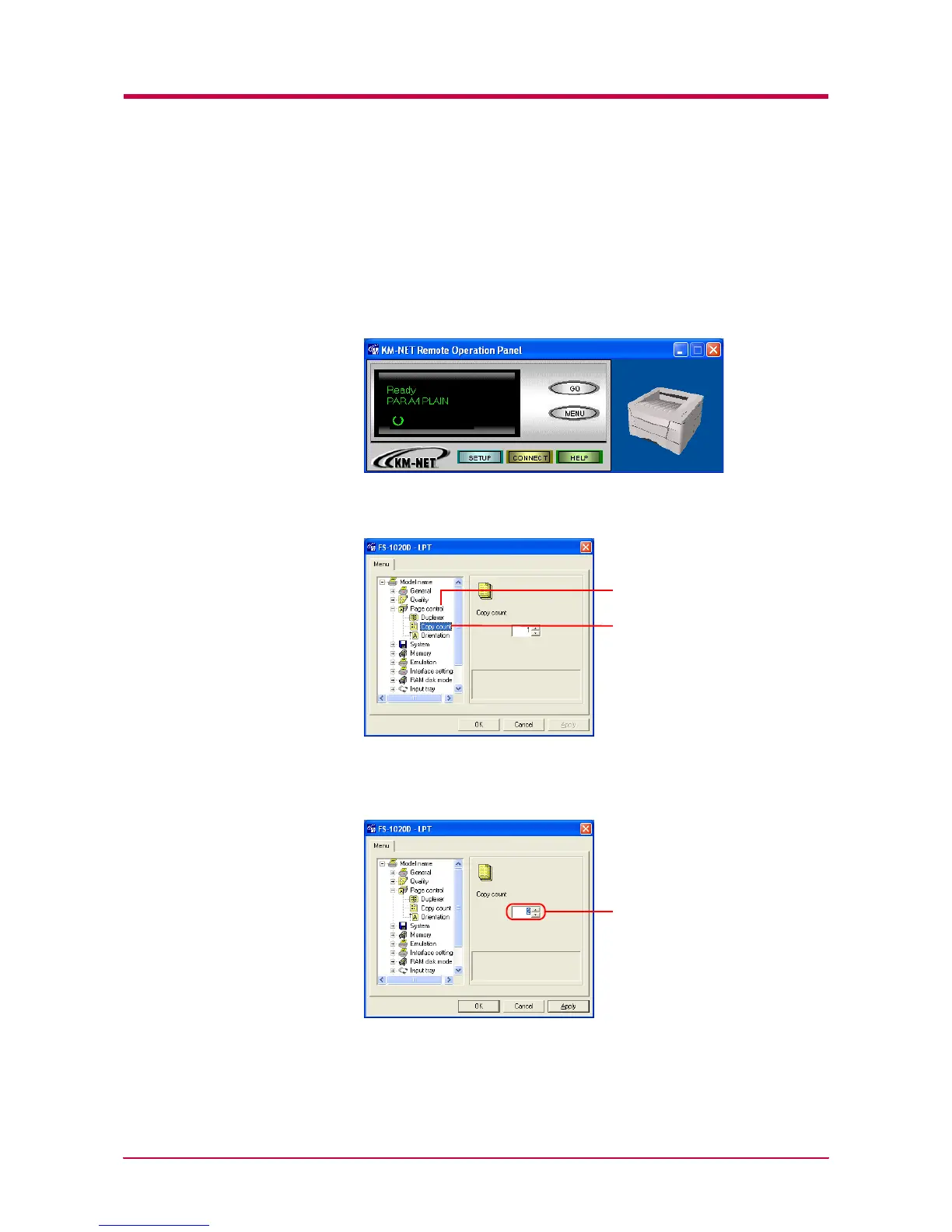Paper
1-17
1.4 Paper
1.4.1 Number of Copies to be Printed
This sets the number of copies to be printed. The value set becomes the
default for the current interface. The default setting is 1.
1
Click the MENU button on the start-up screen.
2
The Menu dialog box is displayed. Select and double click Page
control, then click Copy count.
3
Click the S or T button in the combo box on the right, or directly
input the number of copies you want to set in the combo box. You can
make settings up to 999.
4
After you have input the number of copies, click the OK button to
return to the start-up screen. The number of copies to be printed is
changed.
Copy count
Page control
Copy count
