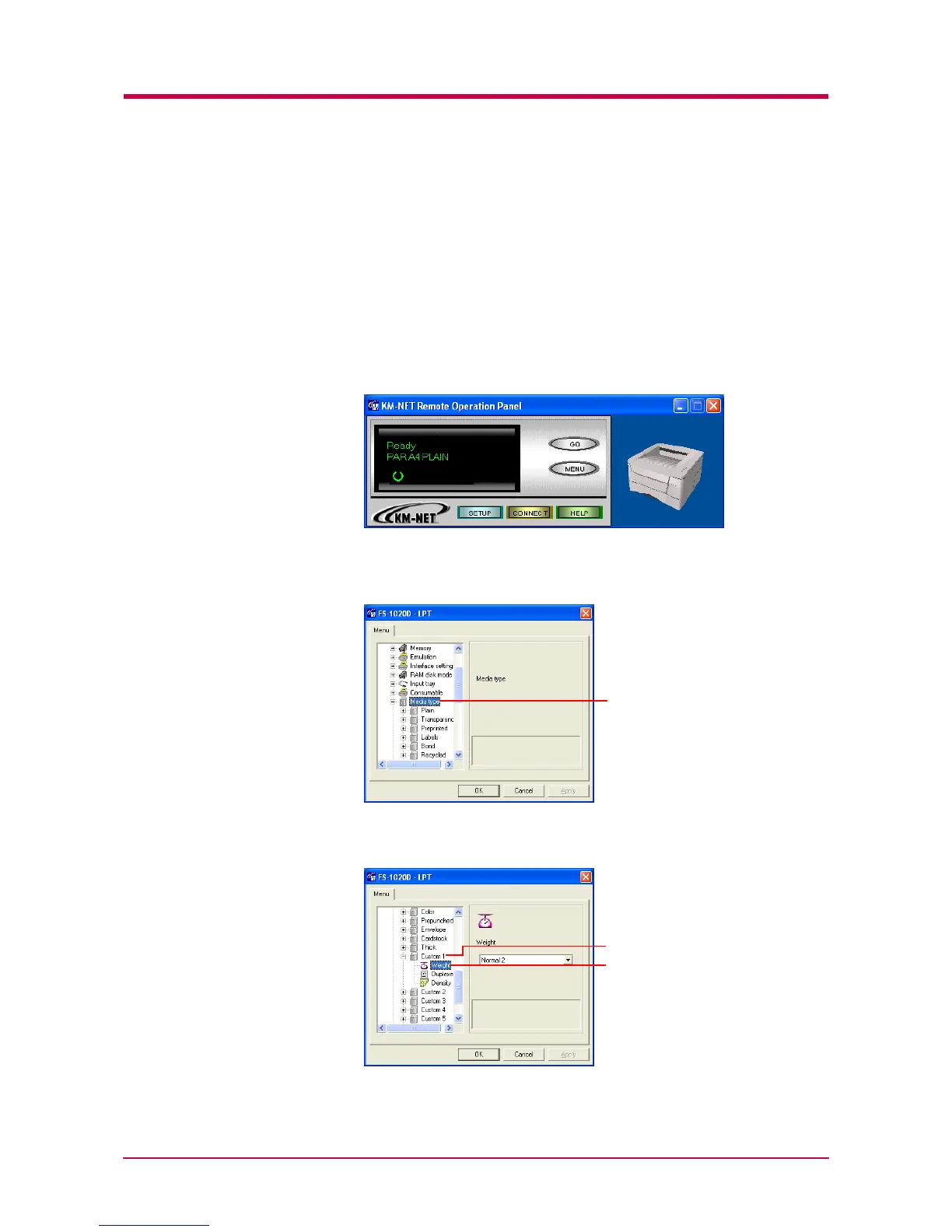Paper
1-28
1.4.8 Custom Paper Type Settings
Up to 8 custom paper types can be defined by selecting a paper weight
(thickness), duplex printing allowance and print density.
Setting the Weight of the Custom Paper Type
You can select the paper weight (thickness) of extra heavy, heavy (1-3),
normal (1-3), or light for each custom paper type (custom 1-8). The default
setting is normal 1.
1
Click the MENU button on the start-up screen.
2
The Menu dialog box appears. Select and double click Media Type
and the paper types are displayed.
3
Select and double click Custom 1, then click Weight.
Media Type
Media type (Custom 1)
Paper weight
