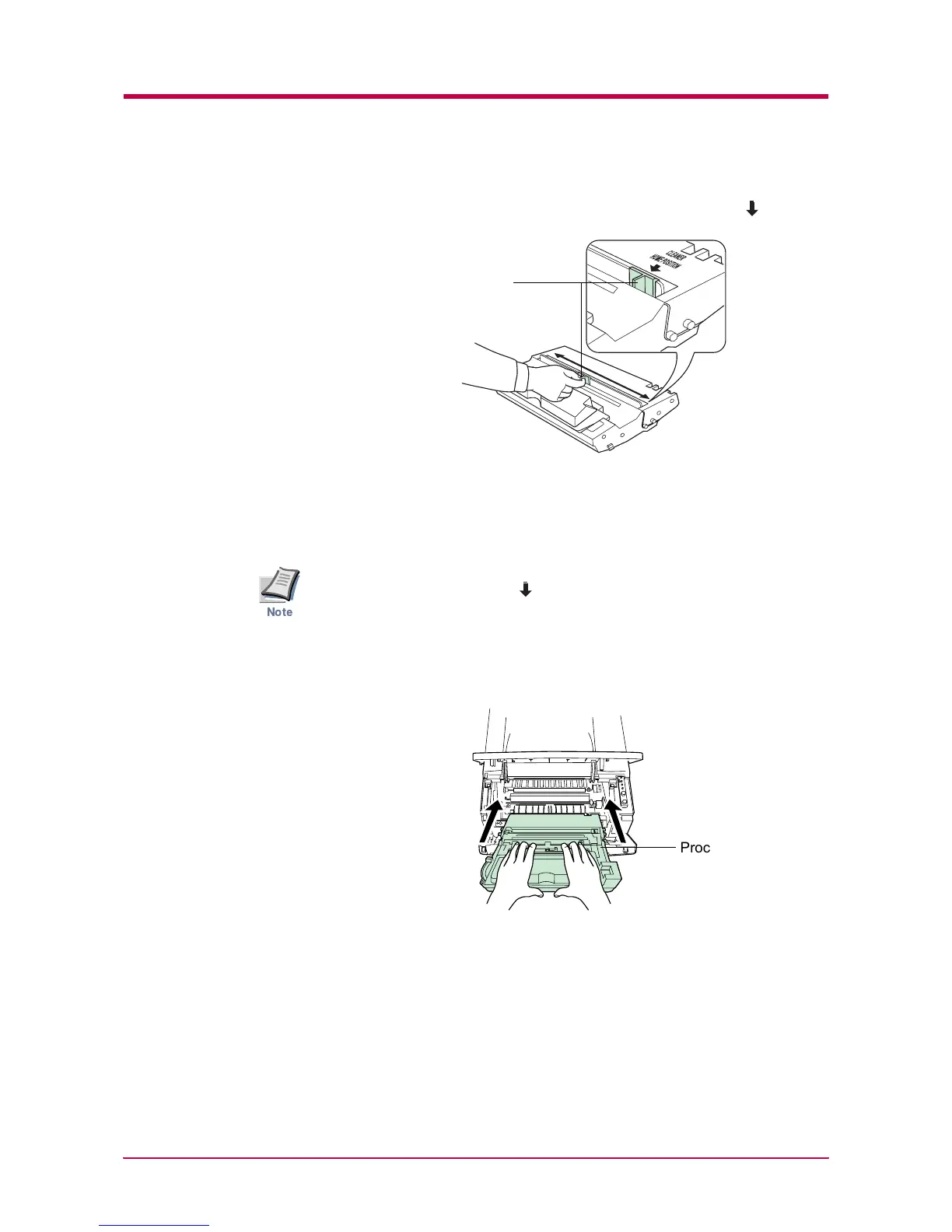Cleaning the Printer
2-8
4
Slide the charger cleaner knob (green-colored) back and forth 2 to 3
times, then return it to its CLEANER HOME POSITION .
Figure 2-12
After cleaning, make sure you restore the charger cleaner to its home
position.
If the charger cleaner knob is not restored to its home position (marked
CLEANER HOME POSITION ), a black band will print along the length
of the page the next time you use the printer.
5
After cleaning is done, put the process unit back in the printer. To do
so, carefully align the guides at both ends of the process unit with
the slots in the printer.
Figure 2-13
Charger Cleaner Knob
Note
Process Unit
