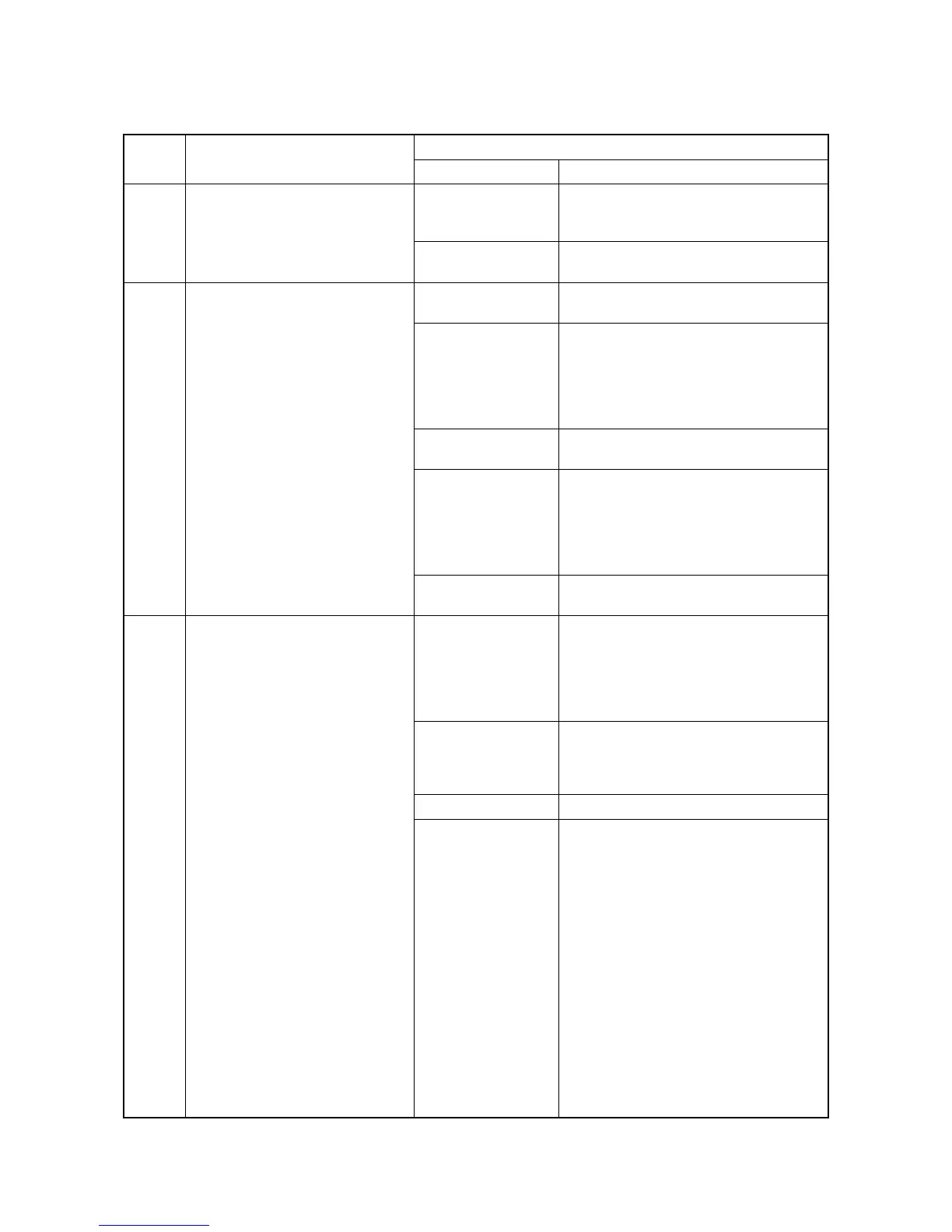2LY/2LZ
1-4-5
(3) Self diagnostic codes
Code Contents
Remarks
Causes Check procedures/corrective measures
0150 Control PWB EEPROM error
Detecting control PWB EEPROM
(U300) communication error.
Improper installation
control PWB EEPROM
(U300).
Check the installation of the EEPROM
(U300) and remedy if necessary (See page
1-5-19).
Defective control
PWB.
Replace the control PWB (See page 1-5-
19).
0420 Paper feeder communication error
Communication error between con-
trol PWB and optional paper feeder.
Improper installation
paper feeder.
Follow installation instruction carefully again.
Defective harness
between control PWB
(YC318) and paper
feeder interface con-
nector, or improper
connector insertion.
Reinsert the connector. Also check for conti-
nuity within the connector harness. If none,
remedy or replace the harness.
Defective control
PWB.
Replace the control PWB (See page 1-5-
19).
Defective harness
between PF main
PWB (YC5) and paper
feeder interface con-
nector, or improper
connector insertion.
Reinsert the connector. Also check for conti-
nuity within the connector harness. If none,
remedy or replace the harness (Refer to the
service manual for the paper feeder).
Defective PF main-
PWB.
Replace the PF main PWB (Refer to the ser-
vice manual for the paper feeder).
2000 Main motor error
The main motor ready input is not
given for 2 s during the main motor is
ON.
Defective harness
between main motor
(CN1) and control
PWB (YC305), or
improper connector
insertion.
Reinsert the connector. Also check for conti-
nuity within the connector harness. If none,
remedy or replace the harness.
Defective drive trans-
mission system of the
main motor.
Check if the rollers and gears rotate
smoothly. If not, grease the bushings and
gears. Check for broken gears and replace if
any.
Defective main motor. Replace the main motor (See page 1-5-29).
Defective control
PWB.
Replace the control PWB (See page 1-5-
19).
