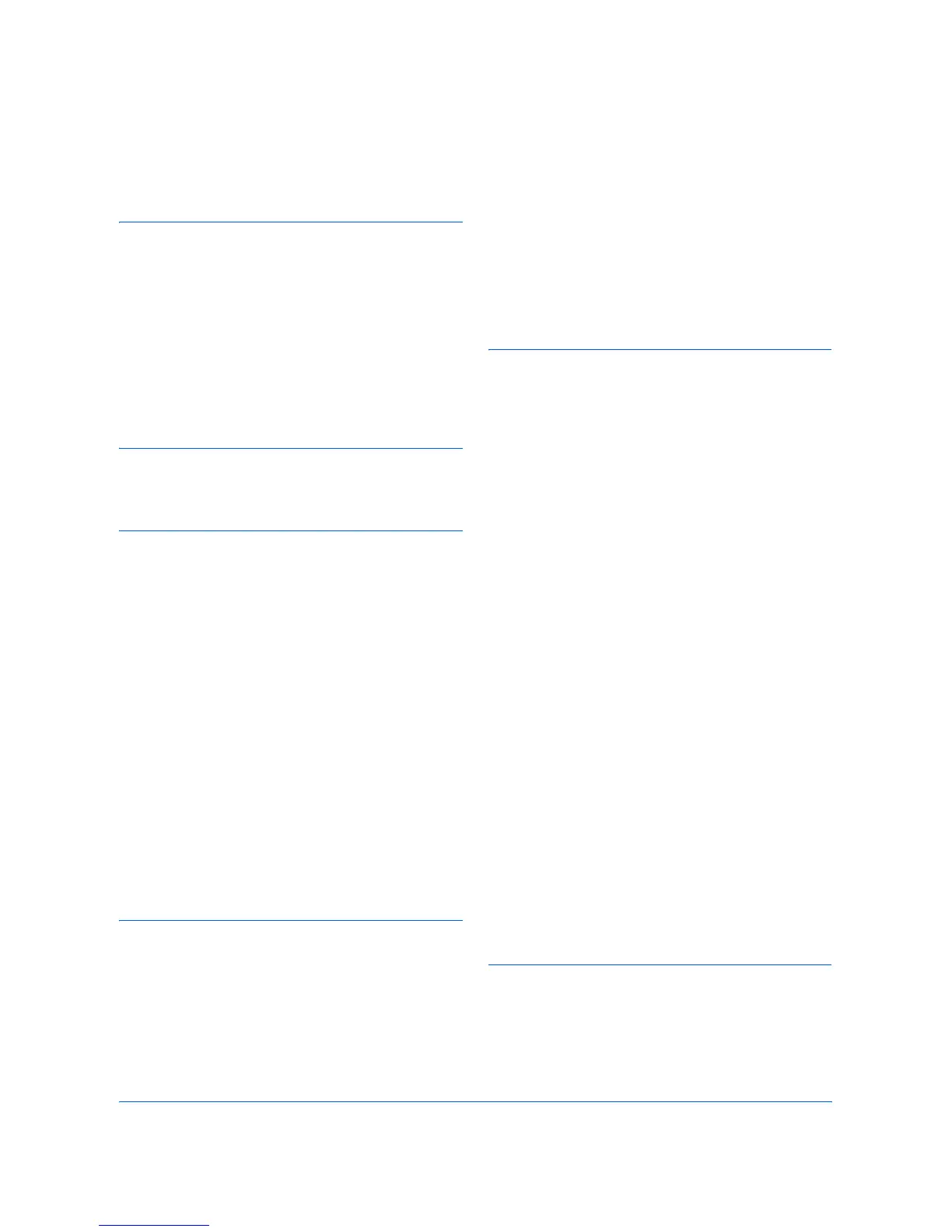ADVANCED OPERATION GUIDE Index-1
Index
A
Access code 2-26, 2-27
Adhesive label 1-10
Alarm (buzzer)
how to set 2-92
Auto error clear
changing recovery time 2-94
how to set 2-93
Automatic manual feeding 2-73
B
Binding 2-80
C
Carriage return
how to select 2-56
Code job
permanent code jobs 2-33
printing a code jobs 2-28
printing a list of code jobs 2-29
temporary code jobs 2-32
Colored paper 1-12
CompactFlash (memory) card
description 2-62
formatting 2-66
inserting in the slot 4-10
reading font data 2-62
Counters
reading the life counters 2-86
reading the total printed pages 2-86
D
Data dump
receiving data for dumping 2-90
Document finisher
selecting the output stack 2-81
Duplex printing
binding modes 2-80
description 2-79
duplex path 1-13
setting the duplex path 2-84
E
EcoPrint mode
description Glossary-1
how to select 2-59
e-MPS
changing configuration 2-31
code jobs 2-29
general information 2-23
how to change hard disk spaces 2-32
printing a list of code jobs 2-29
printing a private job 2-26
proof-and-hold 2-26
quick copy 2-25
stored job 2-26
virtual mailbox 2-24, 2-29
Emulation
appearing on the status page 2-22
description Glossary-1
KPDL, printing errors 2-43
setting the default using the operator
panel 2-42
Envelope
description 1-11
setting envelopes 1-20
Error Log
on the status page 2-22
Expansion memory
description 4-12, Glossary-1
F
Face-down output
selecting the output stack 2-81
Face-up output
selecting the output stack 2-81
