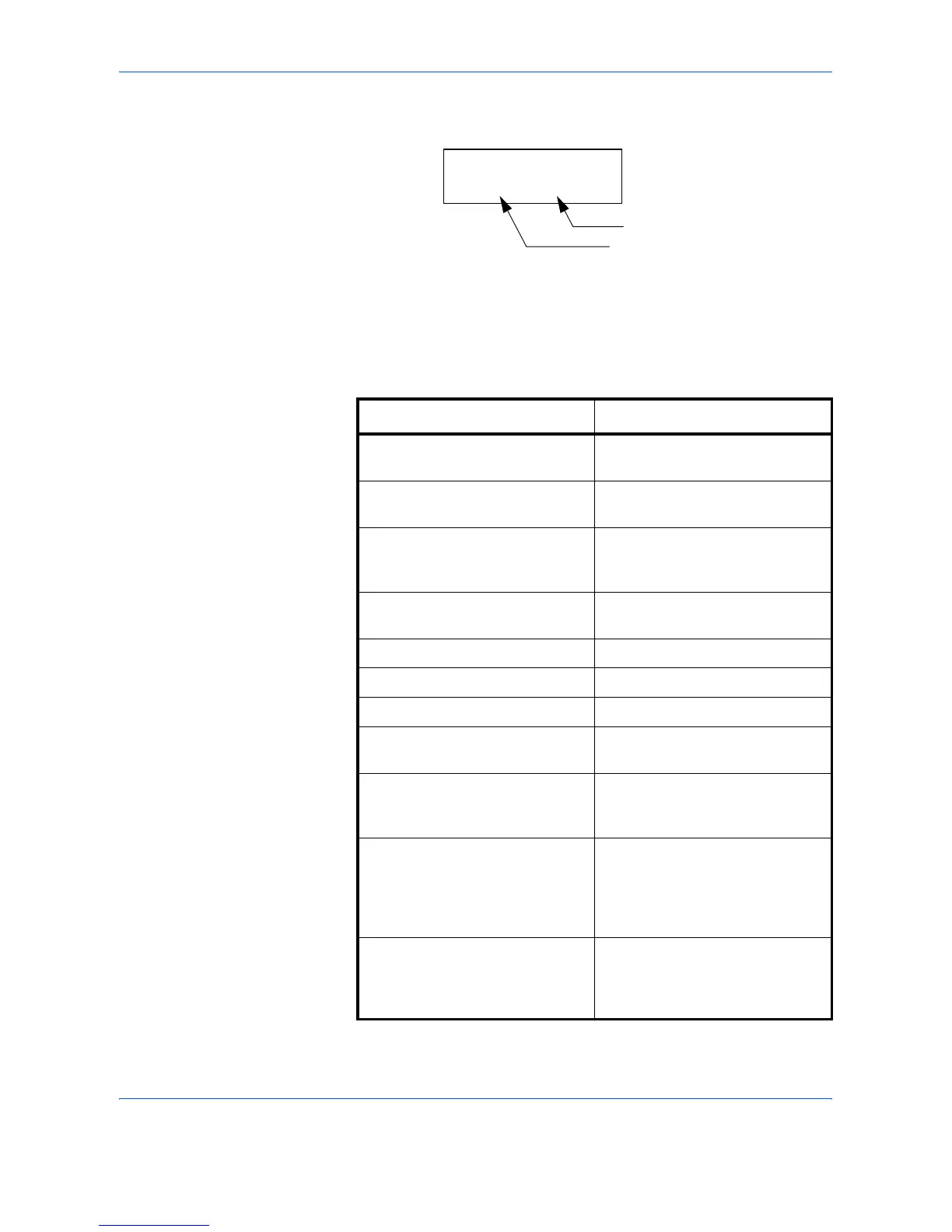Using the Operation Panel
2-52 ADVANCED OPERATION GUIDE
Bring up the Zoom menu. The following display will appear.
Source size indicator...This is the paper size before reduction.
This must be the same as the paper size set for print data from the
computer.
Target size indicator...This is the paper size after reduction.
This must be the same as the paper size set for the paper cassette.
The message display will show the messages given in the following table.
Source size indicator Target size indicator
[CS]
Current cassette size
[CS]
[CS]98%
[LG]
Legal size (8-1/2 × 14 inches)
[LG]
[LG]98%
[LT]
Letter size (8-1/2 × 11 inches)
[LT]
[A4]
[LT]98%
[LD]
Ledger size (12 × 15-1/2 inches)
[LD]
[LD]98%
[ST] [ST]
[O2] [O2]
[FO] [FO]
[A5]
(148 × 210 mm)
[A5]
[A5]98%
[B5]
(182 × 257 mm)
[B5]
[A5]
[B5]98%
[A4]
(210 × 297 mm)
[A4]
[LT]
[B5]
[A5]
[A4]98%
[B4]
(257 × 364 mm)
[B4]
[B5]
[A4]
[B4]98%
Target size indicator
Source size indicator
>Zoom
[CS]
→
[CS]
