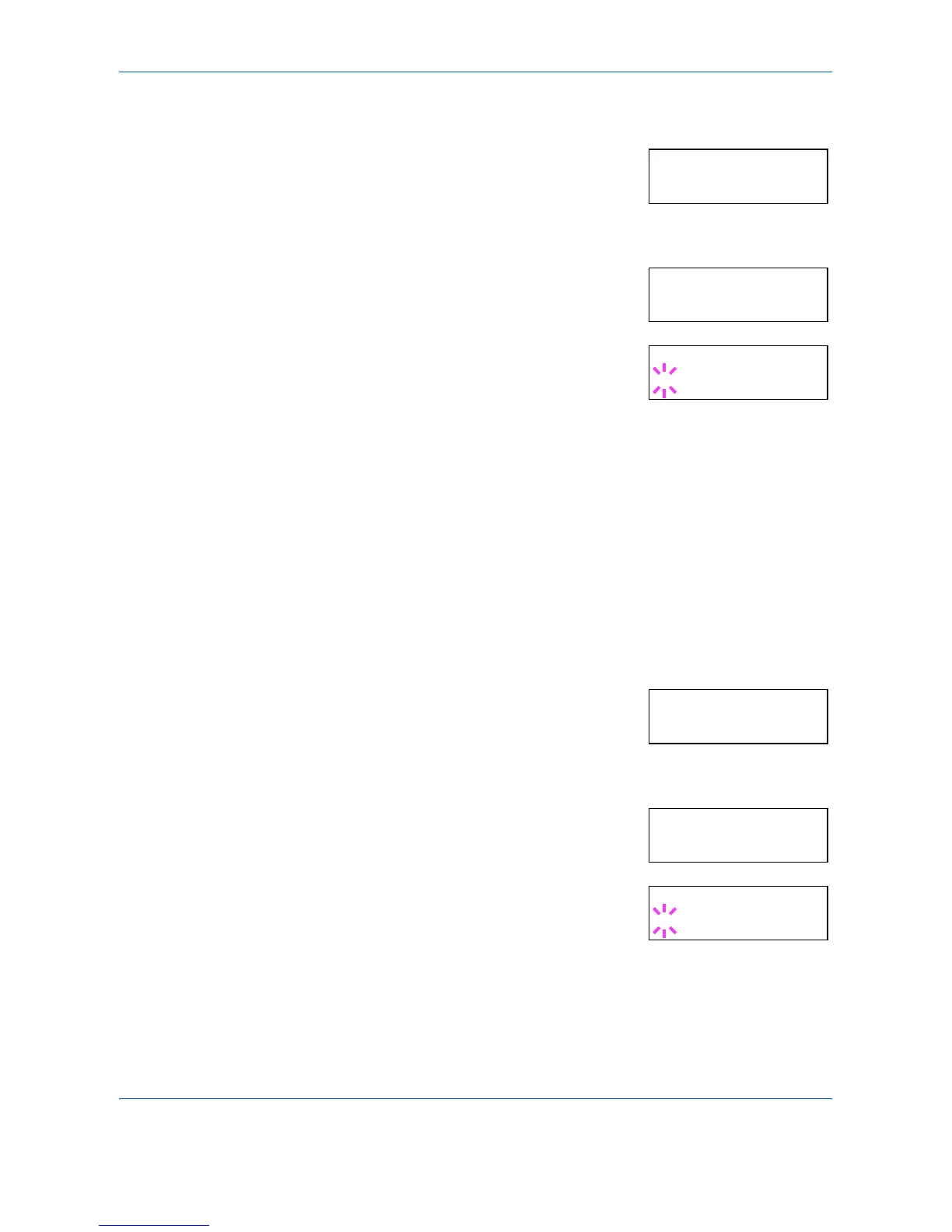Using the Operation Panel
2-60 ADVANCED OPERATION GUIDE
1
Press [MENU].
2
Press U or V repeatedly until Print
Quality > appears.
3
Press Z.
4
Press U or V repeatedly until >EcoPrint
Mode appears.
5
Press [OK]. A blinking question mark (?)
appears.
6
Select On or Off using U or V.
7
Press [OK].
8
Press [MENU]. The message display returns to Ready.
Print Resolution
You can set the default print resolution in three ways: 300 dpi, 600 dpi and
Fast 1200 mode. The clarity of printed characters and graphics becomes
sharper in this order. (The factory setting is Fast 1200 mode.)
1
Press [MENU].
2
Press U or V repeatedly until Print
Quality > appears.
3
Press Z.
4
Press U or V repeatedly until
>Resolution appears.
5
Press [OK]. A blinking question mark (?)
appears.
6
Select Fast 1200 mode or 300 dpi, 600 dpi using U or V.
7
Press [OK].
8
Press [MENU]. The message display returns to Ready.
Print Quality >
>EcoPrint Mode
Off
>EcoPrint Mode
? Off
Print Quality >
>Resolution
Fast 1200 mode
>Resolution
? Fast 1200 mode
