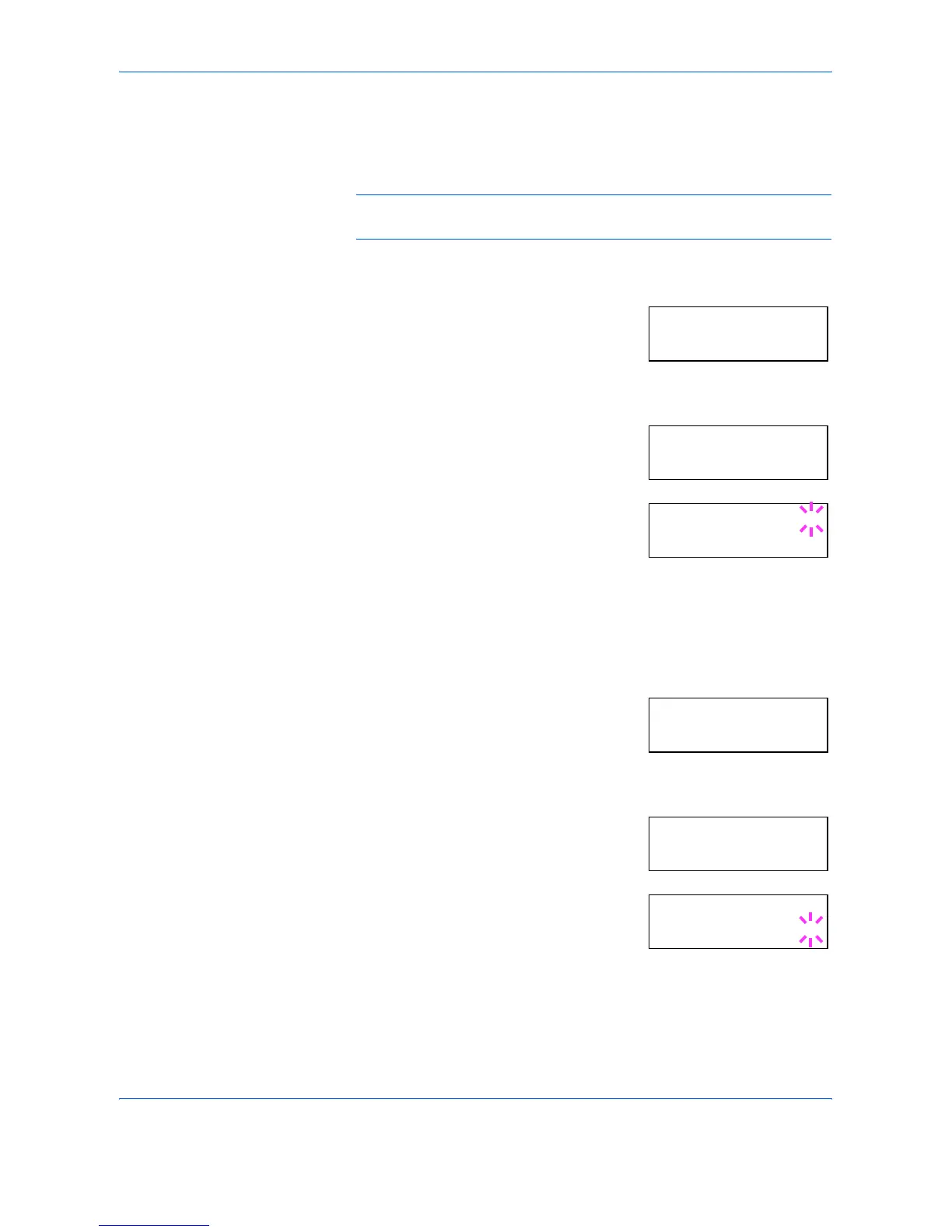Using the Operation Panel
ADVANCED OPERATION GUIDE 2-69
Removing USB Flash Memory
When removing USB memory from the printer, be sure to proceed with this
menu to ensure safe disconnection.
NOTE: If you remove USB memory without performing this operation, an
error message will appear.
1
Press [MENU].
2
Press U or V repeatedly until USB Memory
> appears.
3
Press Z.
4
Press U or V repeatedly until >Remove
Device appears. The name of the PDF
data appears.
5
Press [OK]. A question mark (?) appears.
6
Press [OK]. The message display returns to Ready. Disconnect the USB
memory from the printer.
Printing a List of Data Names (Partitions)
1
Press [MENU].
2
Press U or V repeatedly until USB Memory
> appears.
3
Press Z.
4
Press U or V repeatedly until >Print
Partition List appears.
5
Press [OK]. A question mark (?) appears.
>USB Memory
>Remove Device
>Remove Device ?
USB Memory >
>Print
Partition List
>Print
Partition List?
