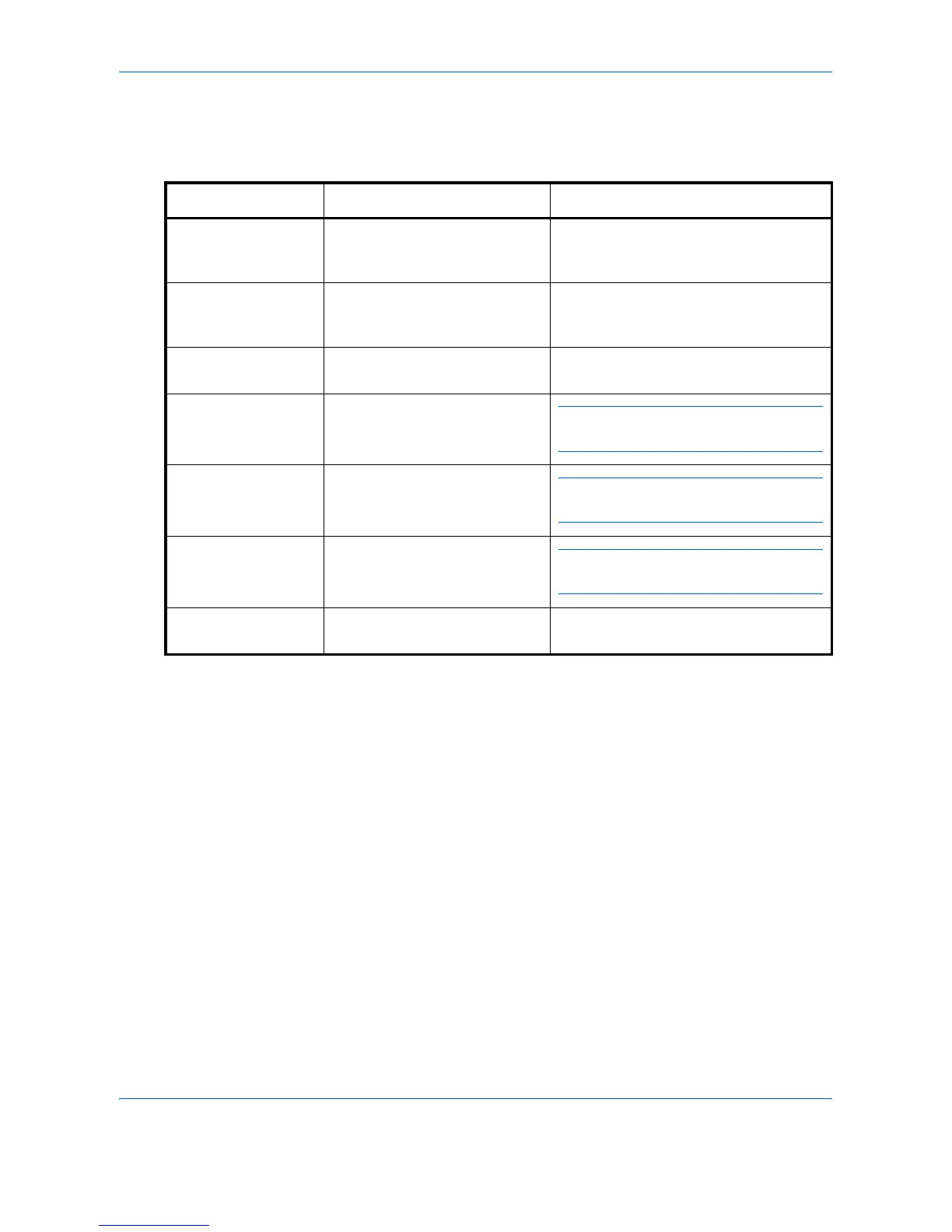xx OPERATION GUIDE
Conventions
This manual uses the following conventions.
Convention Description Example
Italic Typeface Used to emphasize a key word,
phrase or references to
additional information.
Close the front cover.
Refer to Toner Container Replacement
on page 3-3.
Courier Typeface Used to denote messages or
names displayed on the
operation panel.
System menu will be displayed.
Bold Typeface Used to indicate operation panel
keys.
Press [Start].
Notes Used to provide additional or
useful information about a
function or feature.
NOTE: For information about storing the
pin, refer to step 10.
Important Used to provide important
information.
IMPORTANT: Ensure paper is not
folded, curled, or damaged.
Caution Cautions are statements that
suggest mechanical damage as
a result of an action.
CAUTION: Do not pull the cassette out
when holding the front of the machine.
Warning Used to alert users to the
possibility of personal injury.
WARNING: High voltage is present
in the charger section.
