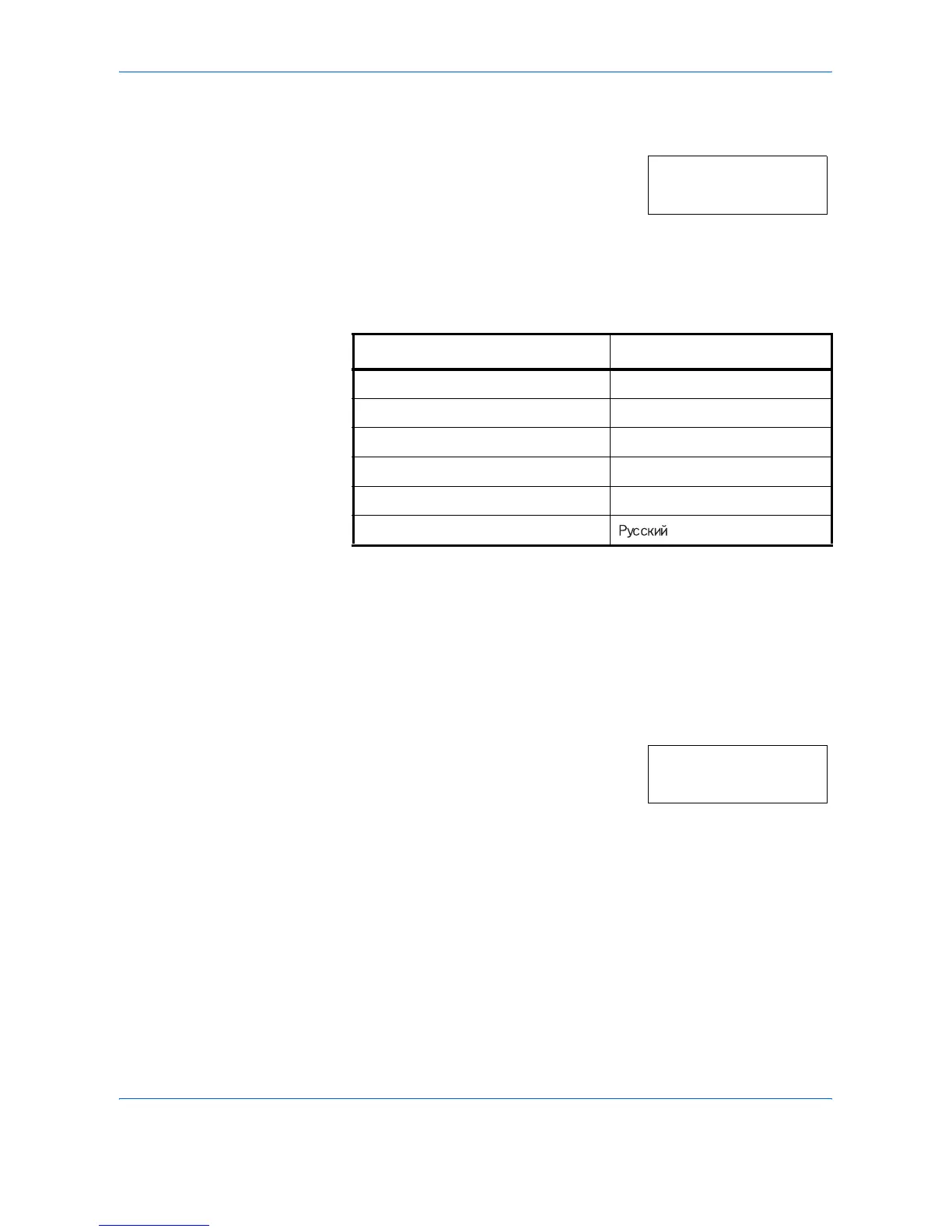System Setting
OPERATION GUIDE 5-9
1
Display the System Menu. (Refer to System Menu Operations
Procedures on page 5-7.)
2
Press U or V to display 02.Language.
3
Press [OK].
4
Press U or V. The display cycles through the available selection in the
following order:
5
Press [OK]. The display will return to that of Step 2.
Original Image Quality
Sets the original image quality that will be selected at the time the copier is
turned on.
1
Display the System Menu. (Refer to System Menu Operations
Procedures on page 5-7.)
2
Press U or V to display 03.Image
Quality.
3
Press [OK].
4
Press U or V and select Text+Ph Dens, Photo Density or Text
Density.
5
Press [OK]. The display will return to that of Step 2.
Initial Density
Sets the copy density at the time the copier is turned on to Manual or
Automatic.
System Menu:
02.Language
Inch specifications Metric specifications
English English
Francais Deutsch
Espanol Francais
Japanese Espanol
Portugues Italiano
System Menu:
03.Image Quality
