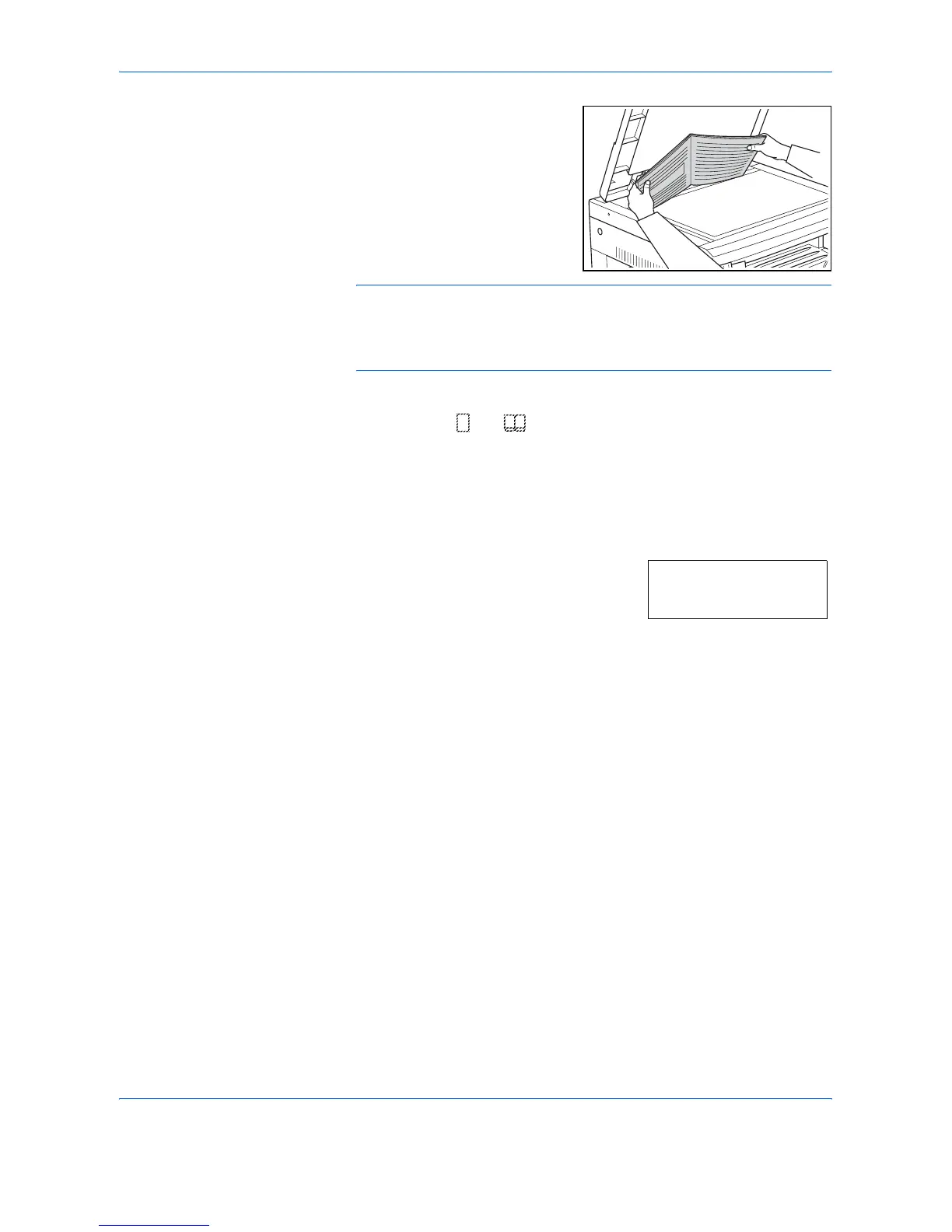Copying Functions
OPERATION GUIDE 4-11
1
Set the original.
NOTE: The Border Width can also be set in the System Menu. (Refer to
Setting the Border Width on page 4-11.)
The value set in the System Menu will inherit the value that is set at the
time when the copy is made.
2
Press [Border Erase] and select the type of border erase to be performed
to light up the or indicator.
3
Press [Start]. The copier will begin copying.
Setting the Border Width
Use the procedure given below to change the Border Width.
1
Press [Border Erase] for 3 seconds. The
System Menu for the Border Width will be
displayed.
2
Press U or V and select the border width.
[Inch specifications]
Select from 0.13 ("), 0.25 ("), 0.38 ("), 0.50 ("), 0.63 (") or 0.75 (").
[Metric specifications]
Select from 1 to 18 (mm).
3
Press [OK]. The display will blink and the copier will return to the state
where copying can be continued.
44.Border Erase
1mm
