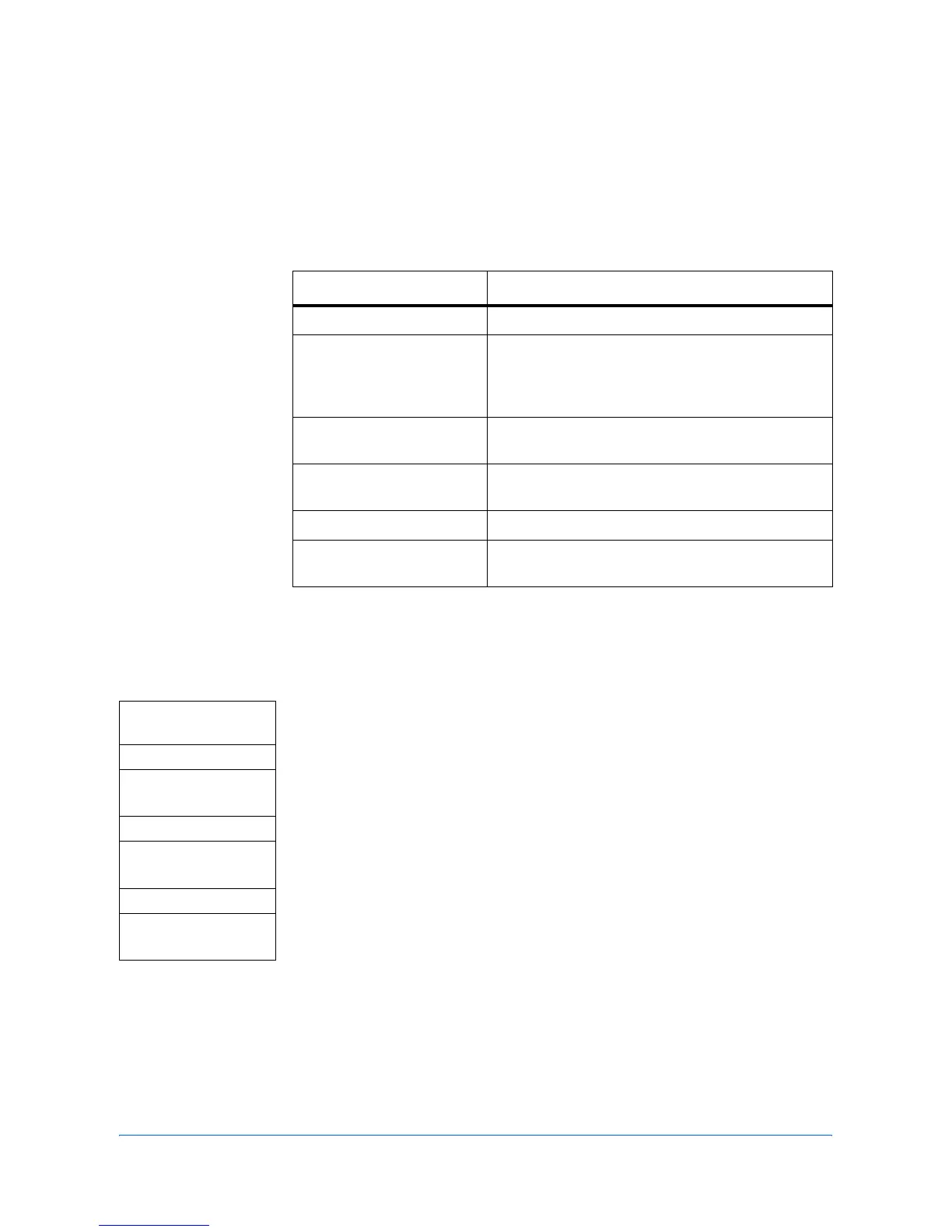ADVANCED OPERATION GUIDE 7-1
7 Job Accounting
Job accounting is used to control the total number of copies and prints by setting an
ID-code for each account. When enabled, job accounting has the following features.
You should also refer to the Kyocera Extended Driver (KX Driver) User Guide for
computer settings required for using job accounting for printer functions
Enabling Job Accounting
1 Access Job Account.
If you are unsure how to use this route map refer to Accessing Menu Items on
page vii.
2 Press S or T to select Off or On and press Enter.
3 Press right Select. The display returns to the basic screen.
Job Accounting Function Description
Enabling job accounting Turn job accounting function On or Off.
Managing accounts • Registers ID-codes and limitation of use.
• Deletes registered accounts.
• Changes the limitation of use for each
account.
All account management Confirms the total count, job accounting report
output, and counter clear for all accounts.
Individual account
management
Shows the total count and counter clear for
individual accounts.
Job Accounting Report Prints the job accounting report.
Default settings Adjusts the default settings for the job accounting
mode.
System Menu/
Counter
S or T
User/Job Account
Enter
S or T
Job Account. Set
Enter
S or T
Job Account.
Enter
