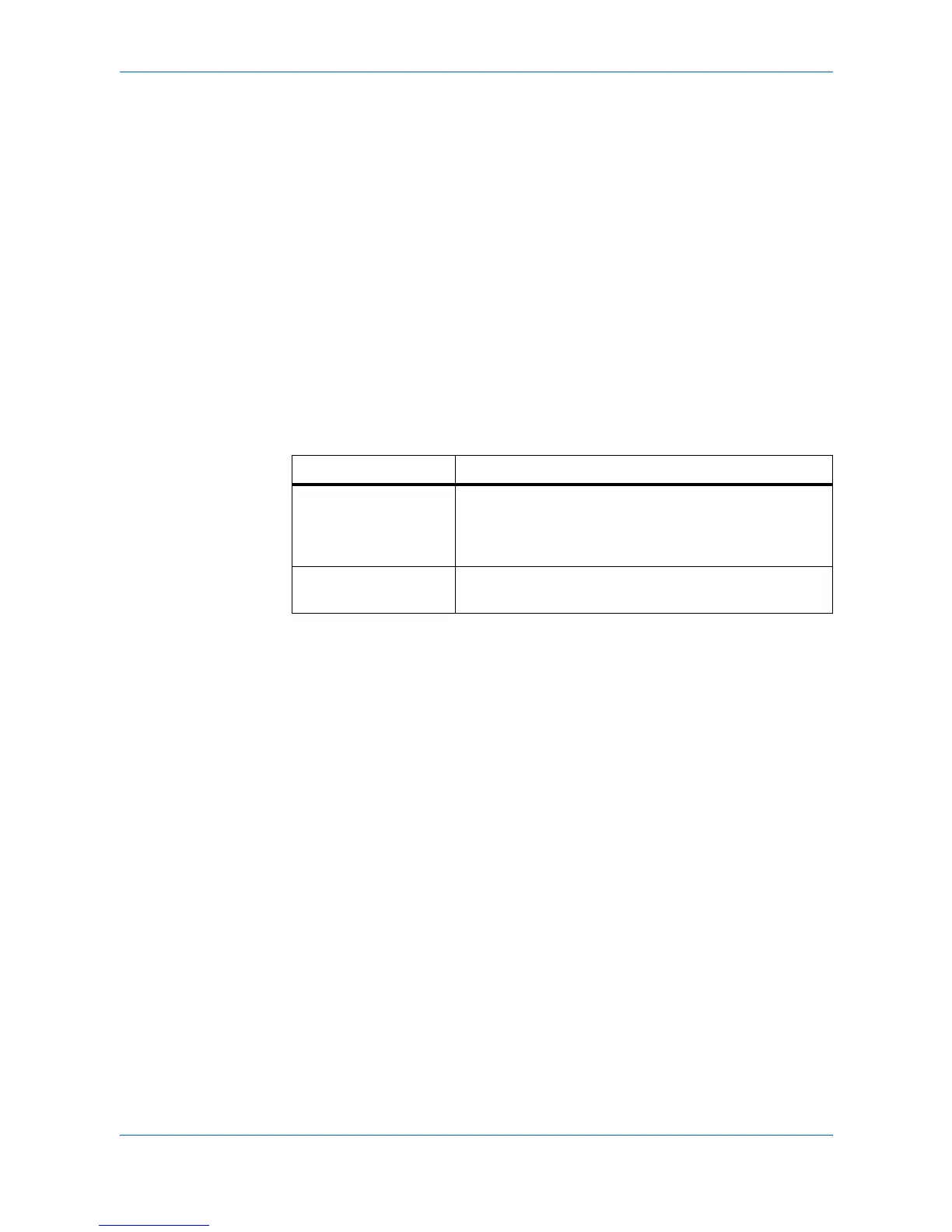Scanning Functions
2-6 ADVANCED OPERATION GUIDE
Selecting the Scanning Resolution
The higher the resolution value is, the finer the image will be. A higher resolution
results in a larger file size and longer scanning time.
The maximum resolution using full color or gray scale modes without optional
expansion memory is 300 dpi. Refer to Expansion Memory on page 9-4.
1
Press Send. The basic screen is displayed.
2
Press Scan Resolution.
3
Press S or T to select the scanning resolution and press Enter. The display shows
Completed and returns to the basic screen.
Adjusting the Exposure for Scanning
The default exposure is Manual.
1
Press Send. The basic screen is displayed.
2
Press Exposure.
3
Press S or T to select the exposure mode and press Enter.
If Auto is selected, the display shows Completed and returns to the basic screen.
If Manual is selected, the Manual screen is displayed. Proceed to the next step.
4
Press S or T to adjust the value for the exposure and press Enter. The display
shows Completed and returns to the basic screen.
Mode Description
Auto Use this mode to enable the machine to automatically
select the optimal exposure setting for the original. This
mode will be available when you have selected
Monochrome in the Scan Color mode.
Manual Use this mode to adjust the scan exposure manually.
There are seven exposure levels available.
