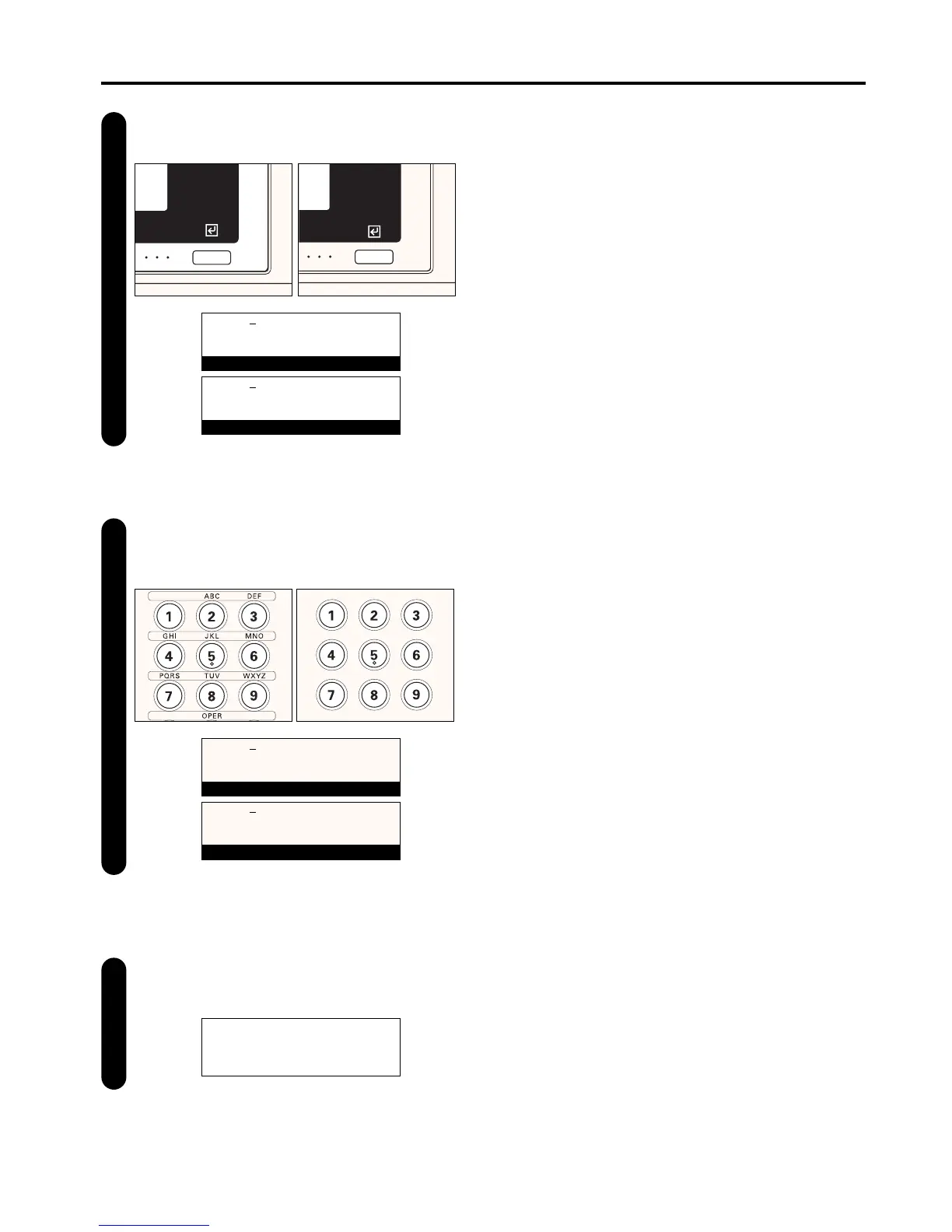1-13
Section 1 Basic Use of this Fax
Press the Enter key.
3
Use the keypad to enter the desired station ID (4 digits).
* If you want to reset the displayed number to “0000”,
simply press the Stop/Clear key.
4
Press the Enter key.
Registration of your station ID is complete.
* To return to the initial mode settings, press the Reset key.
5
Own ID:0000
Enter ID No.
Own ID:3324
Enter ID No.
Program Fax Parameter:
v :
Own Name :
➪
Own ID :3324
Own ID:0000
Enter ID-code
Own ID:3324
Enter ID-code
(Inch)
(Metric)
(Inch)
(Metric)
(Inch) (Metric)
(Inch) (Metric)
