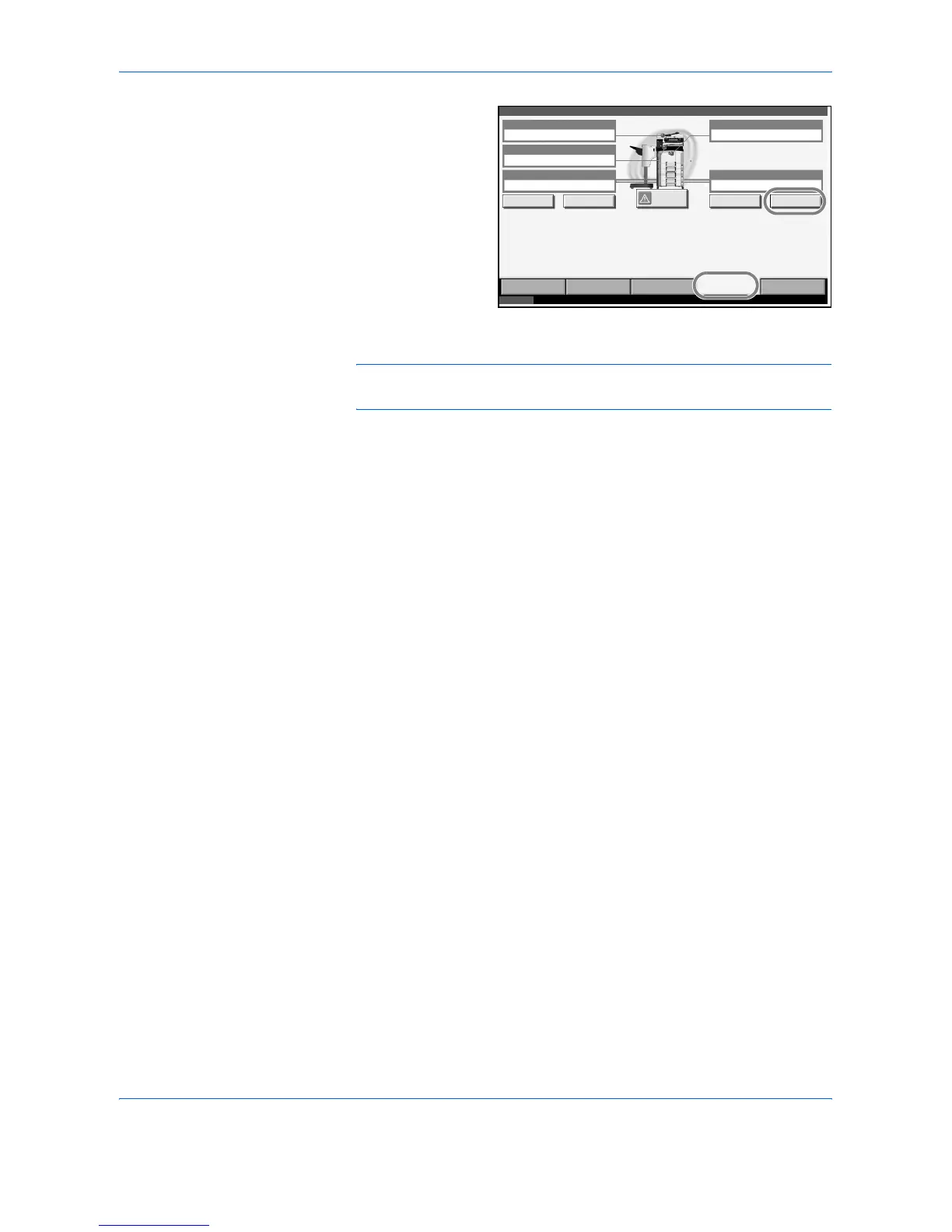Status / Job Cancel
5-20 ADVANCED OPERATION GUIDE
2
Press [Device/
Communication] >
[Printing list] in
Memory Card.
3
Press [Yes] in the confirmation screen. List printing begins.
NOTE: When the job accounting is enabled, the list may not be printed.
For details, refer to page 7-16.
Detail
Scanner
Printer
Removable Memory
Hard Disk
FAX Backup Memory
Memory Card
Ready.
Ready.
Safely removable.
Error has occurred.
Not connected.
Format Remove
Display
Error
Format Printing list
Printing Jobs Sending Jobs Storing Jobs
Device/
Communication
Paper /Supplies
Log Executing TX job **. 10/10/2007 10:10
