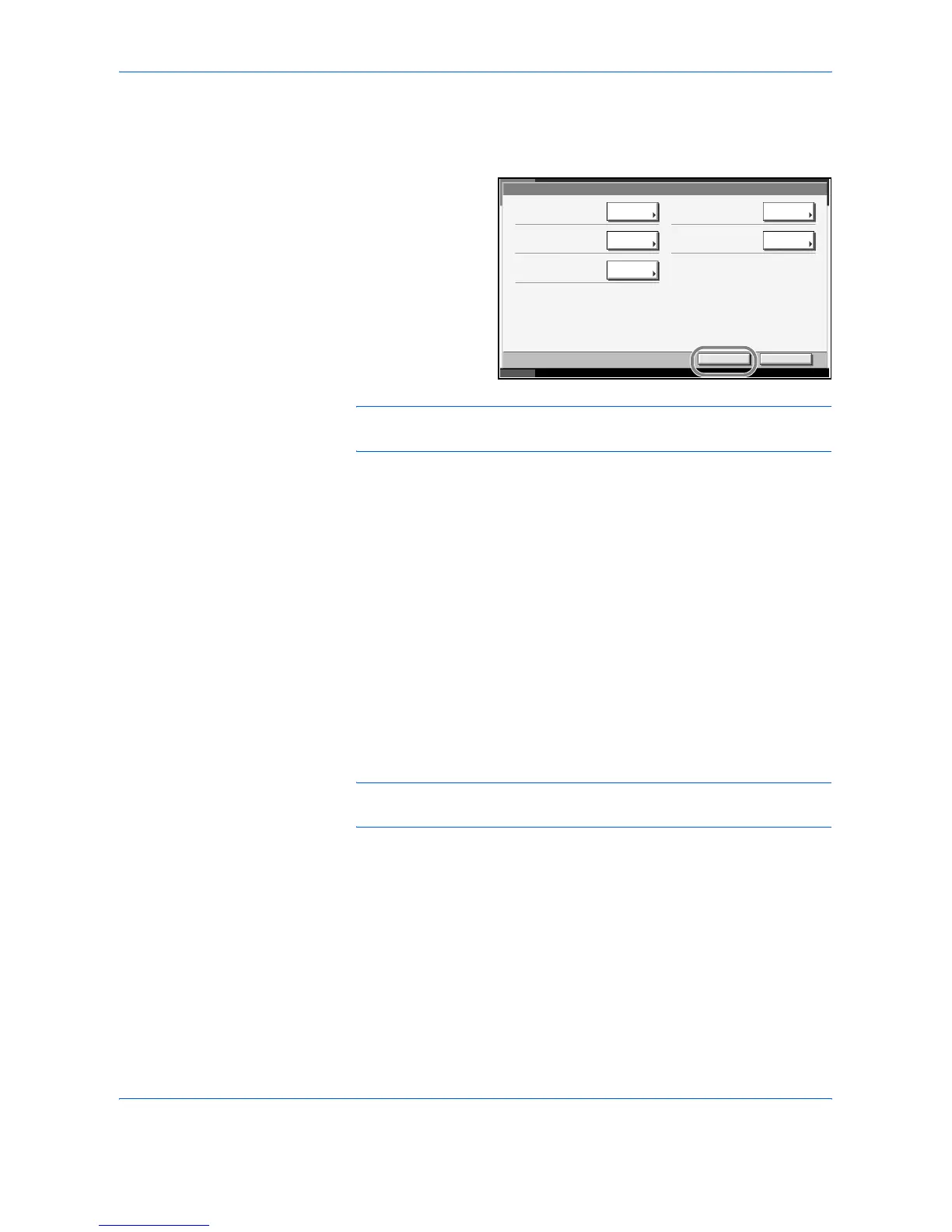System Menu
6-2 ADVANCED OPERATION GUIDE
Return to Top on the System Menu
[Return to Top] appears in the screen during System Menu operation.
Press [Return to
Top] to return to the
System Menu
default screen.
Return to the
System Menu
default screen
before operating
other functions
during System Menu
operation.
NOTE: During the System Menu operation, pressing the System Menu
key does not return to the System Menu default screen.
Common Settings
Common settings include;
• Switching the Language for Display [Language] …6-2
• Default Screen …6-3
• Sound …6-5
• Original/Paper Setup …6-6
• Switching Unit of Measurement …6-17
• Error Handling …6-17
• Output Tray …6-20
• Function Defaults …6-21
• Orientation Confirmation …6-36
NOTE: If user login is enabled, you can only change the settings by
logging in with administrator privileges.
Switching the Language for Display [Language]
Select the language displayed on the touch panel.
Use the procedure below to select the language.
1
Press the System Menu key.
2
Press [Common Settings] and then [Change] of Language.
Common Settings - Buzzer
Change
Volume:
3 Medium
Change
ChangeChange
Change
Job Finish:
Off
Warning:
Off
End
10/10/2007 10:10
Key Confirmation:
Off
Ready:
On
CloseReturn to Top
