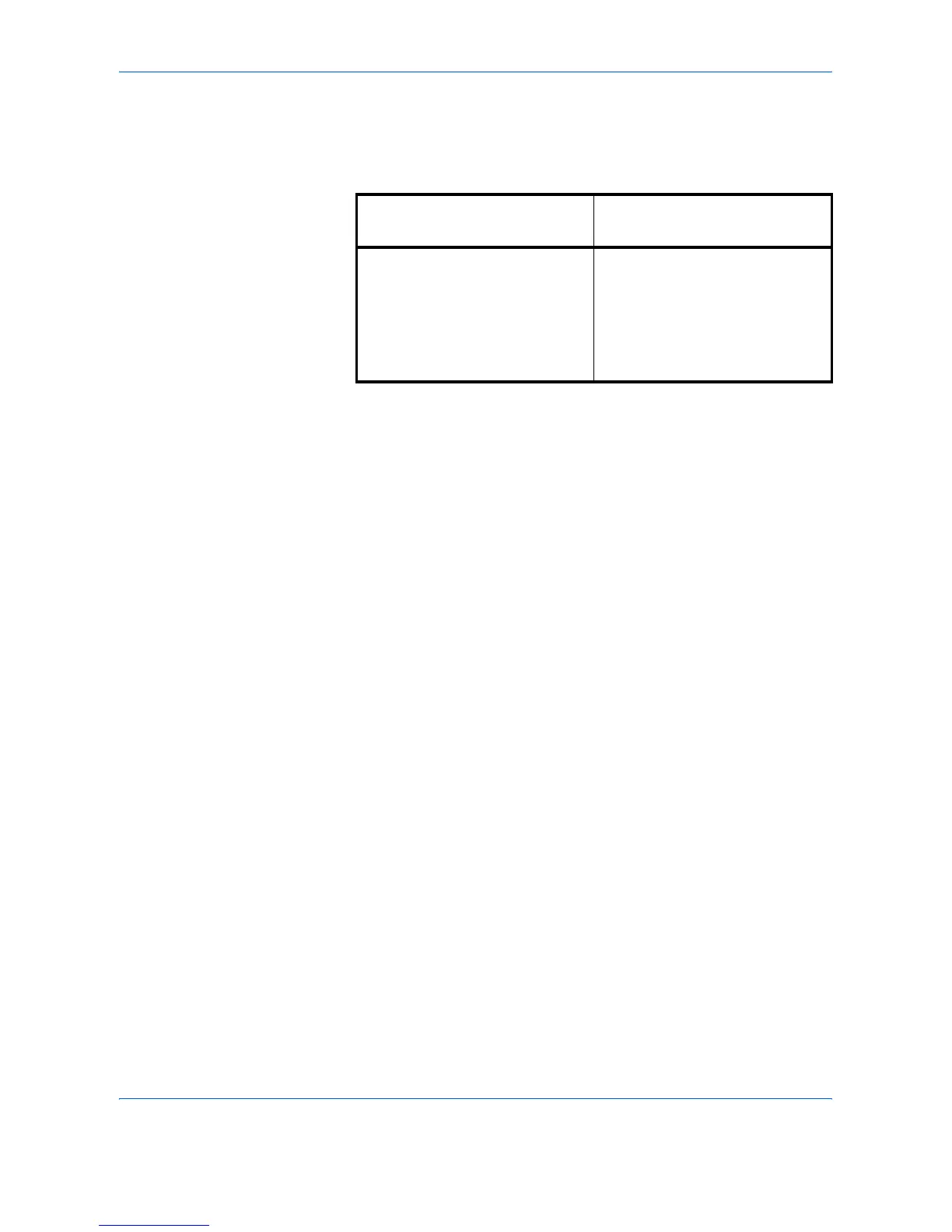ADVANCED OPERATION GUIDE vii
Description of Operation Procedure
In this Operation Guide, continuous operation of the keys on the touch
panel is as follows:
Actual procedure
Description in this
Operation Guide
Press [Copy].
T
Press [Next] of Quick Setup.
T
Press [T] twice.
T
Press [Change] of Original Image.
Press [Copy], [Next] of Quick
Setup, [T] twice, and then
[Change] of Original Image.
