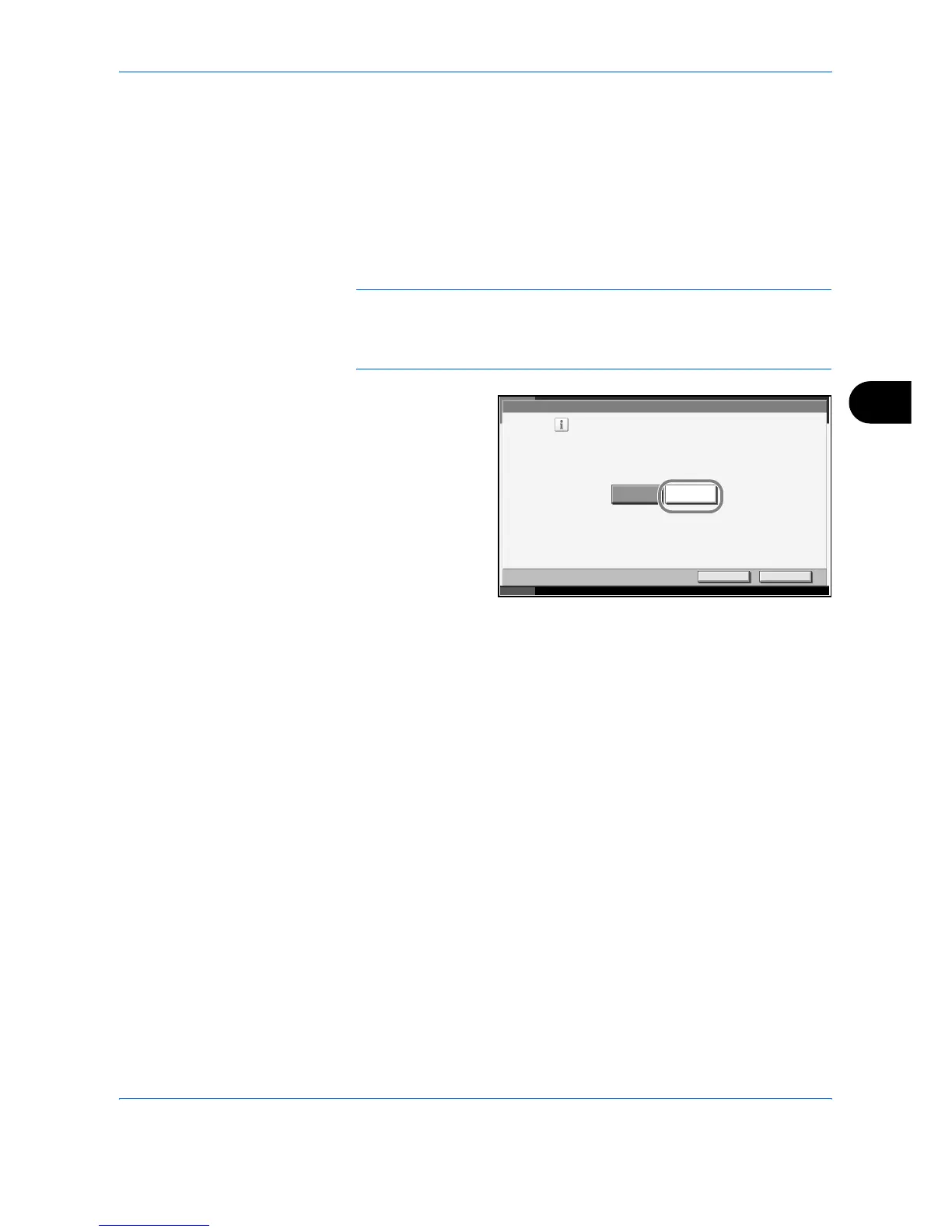System Menu
ADVANCED OPERATION GUIDE 6-89
6
SSL Network Security
This function allows you to use SSL network security for communication.
Use the procedure below to specify the SSL settings.
1
Press the System Menu key.
2
Press [System], [Next] in Network Security, and then [Change] in SSL.
NOTE: If user login is disabled, the user authentication screen appears.
Enter your login user name and password and then press [Login]. For
this, you need to log in with administrator privileges. The default login user
name and password are both “3060”.
3
Press [On].
4
Press [OK].
Sys tem - SSL
Use SSL for communication .
Off
On
Cancel OK
Status 10/10/2007 10:10
