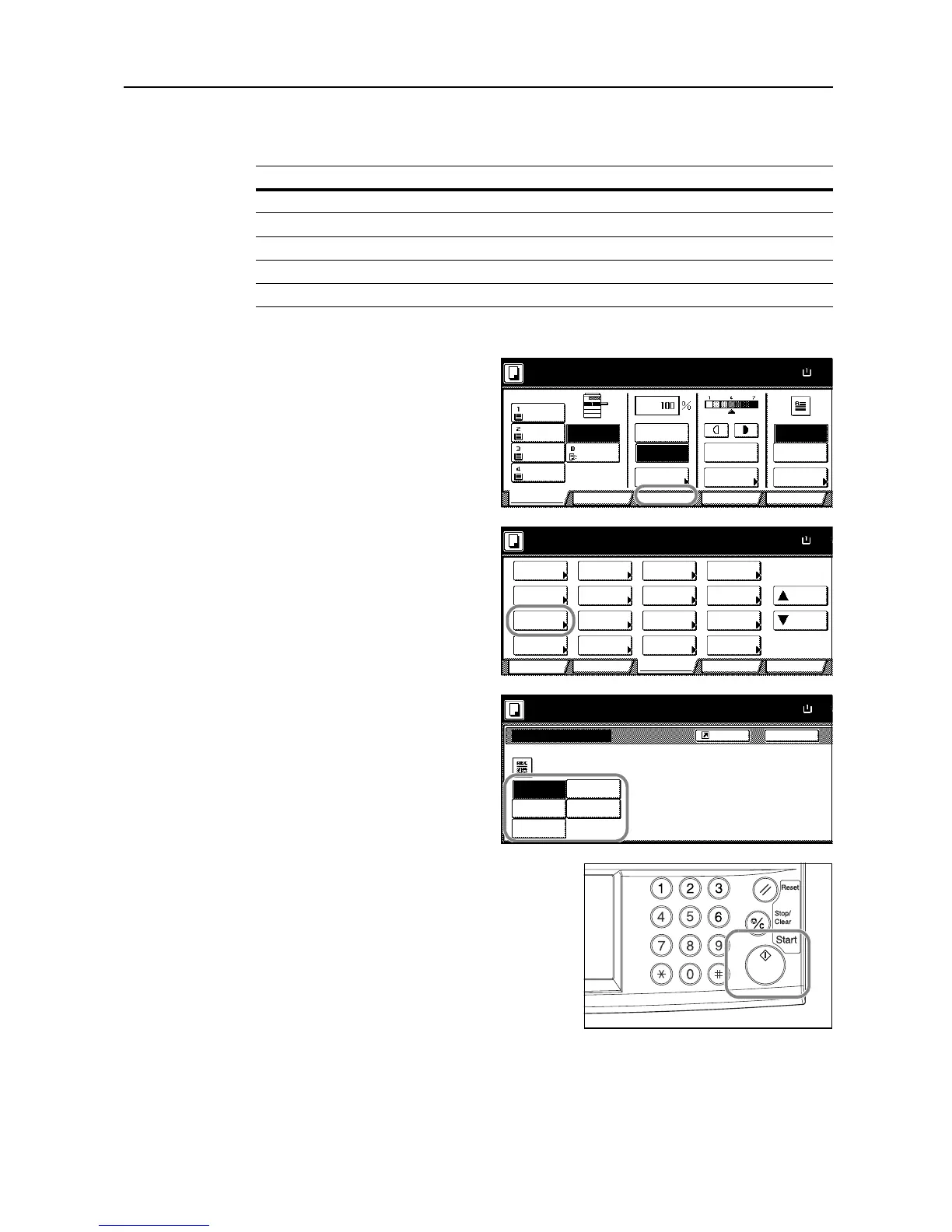Basic Operation
3-5
Selecting Image Quality
Choose the image quality suited to the type of original.
1
Place the original.
2
Press [Function].
3
Press [Orig. Image Quality] ([Image
Quality]).
4
Select the image quality.
5
Press the Start key. Copying begins.
Image Quality Description
Text+Photo Appropriate for mixed text and photo originals.
Photo Appropriate for photo originals taken with a camera.
Print Appropriate for photo originals from magazines or printed media.
Text Appropriate for document originals with large amounts of text.
Map Appropriate for map originals.
11×
Text+Photo:Text+Photo original.
Photo: For photographic prints
Print: For book and magazine ima
Text: For text, pencil,or fine lines
Map: For maps or pencil illustratio
100%
Text
Map
Ready to copy. (Full-Color)
