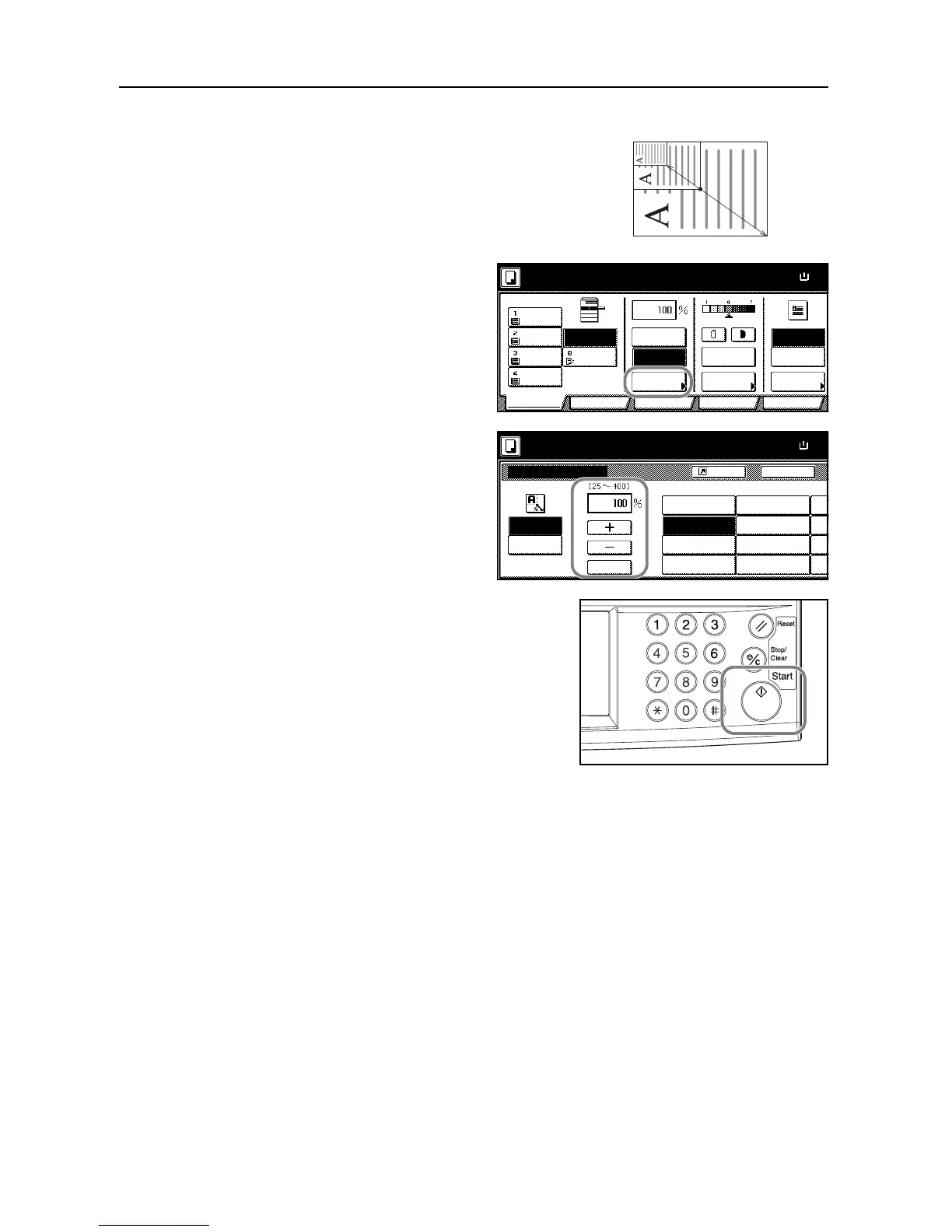Basic Operation
3-8
Manual Zoom
Reduces or enlarges the original image in 1 %
increments between 25 - 400 %.
Follow the steps as below to use manual zoom.
1
Place the original and press
[Reduce/Enlarge].
2
Press [+] and [–] to set the displayed
magnification.
Press [# keys] ([#-Keys]) to enter with
numeric keys.
3
Press the Start key. Copying begins.
25 %
400 %
11×
