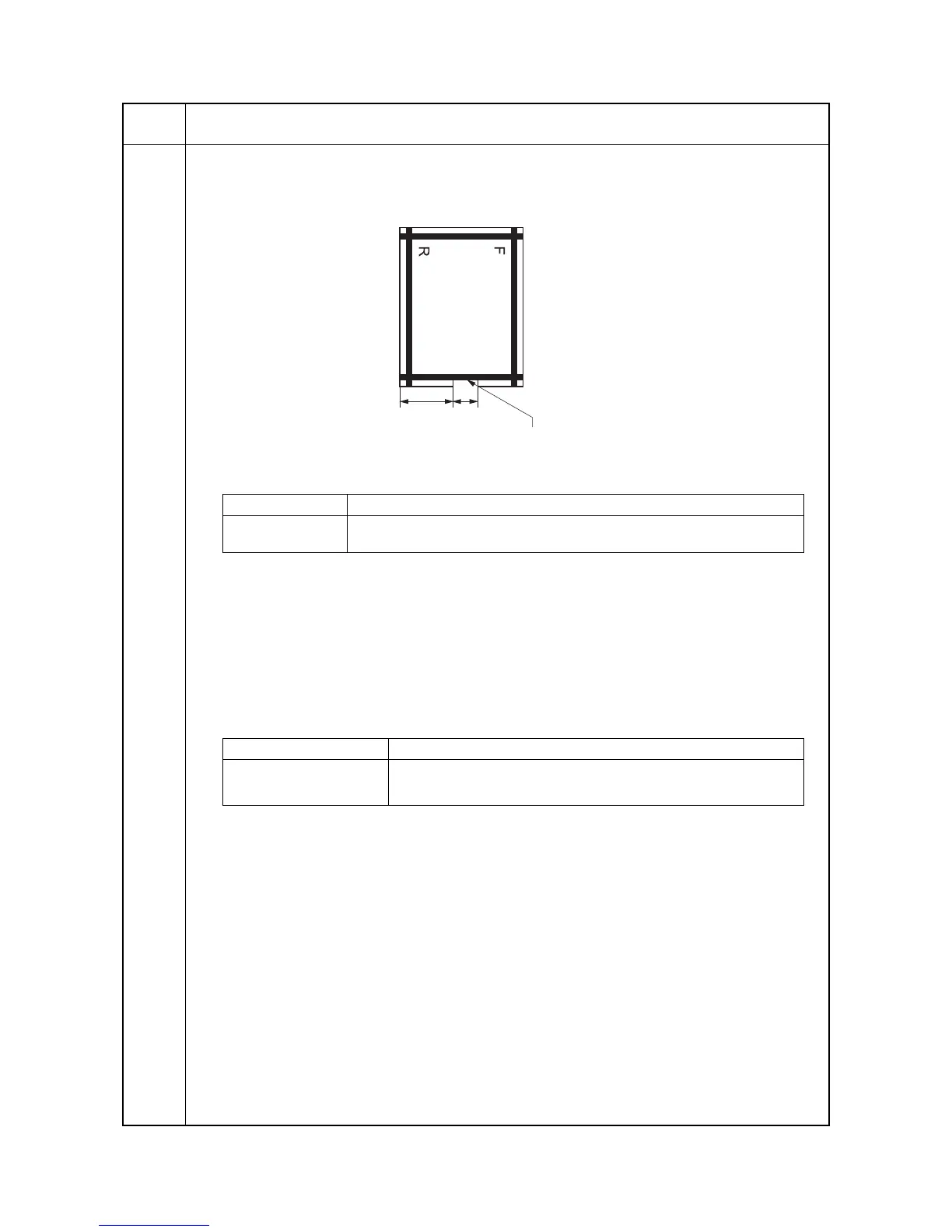2GN/2GP/2GR-5
1-3-73
U411
Method: DP(FACE UP)
1. Select [DP(FACE UP)].
2. Set a specified original (P/N: 2AC68241) in the DP.
Cut the trailing edge of the original.
Figure 1-3-28
3. Press [INPUT].
4. Press the start key. Auto adjustment starts.
When automatic adjustment has normally completed, [RESULT OK 00] is displayed. If a problem occurs
during auto adjustment, [ERROR XX] (XX is replaced by an error code) is displayed and operation
stops. Should this happen, determine the details of the problem and either repeat the procedure from
the beginning, or adjust the remaining items manually by running the corresponding maintenance items.
5. To return to the screen for selecting an item, press the stop key.
Method: DP(FACE DOWN)
1. Select [DP(FACE DOWN)].
2. Select [ORIGINAL TARGET] and press the start key. The screen for executing is displayed.
3. Place the specified original for acquiring gamma target data (P/N: 303JX57010) on the platen, and press
the start key.
4. Place the specified original for acquiring matrix target data (P/N: 303JX57020) on the platen, and press
the start key.
When normally completed, [RESULT OK 00] is displayed.
Maintenance
item No.
Description
128 1 mm
+
-
+
-
60 1 mm
Cut with the edge of black belt.
Display Description
INPUT Automatic adjustment of first page using the DP for: original size magnifica-
tion/leading edge timing/center line.
Display Description
NORMAL TARGET Execution is not required.
ORIGINAL TARGET Uses the specified original for acquiring data as the target data.
