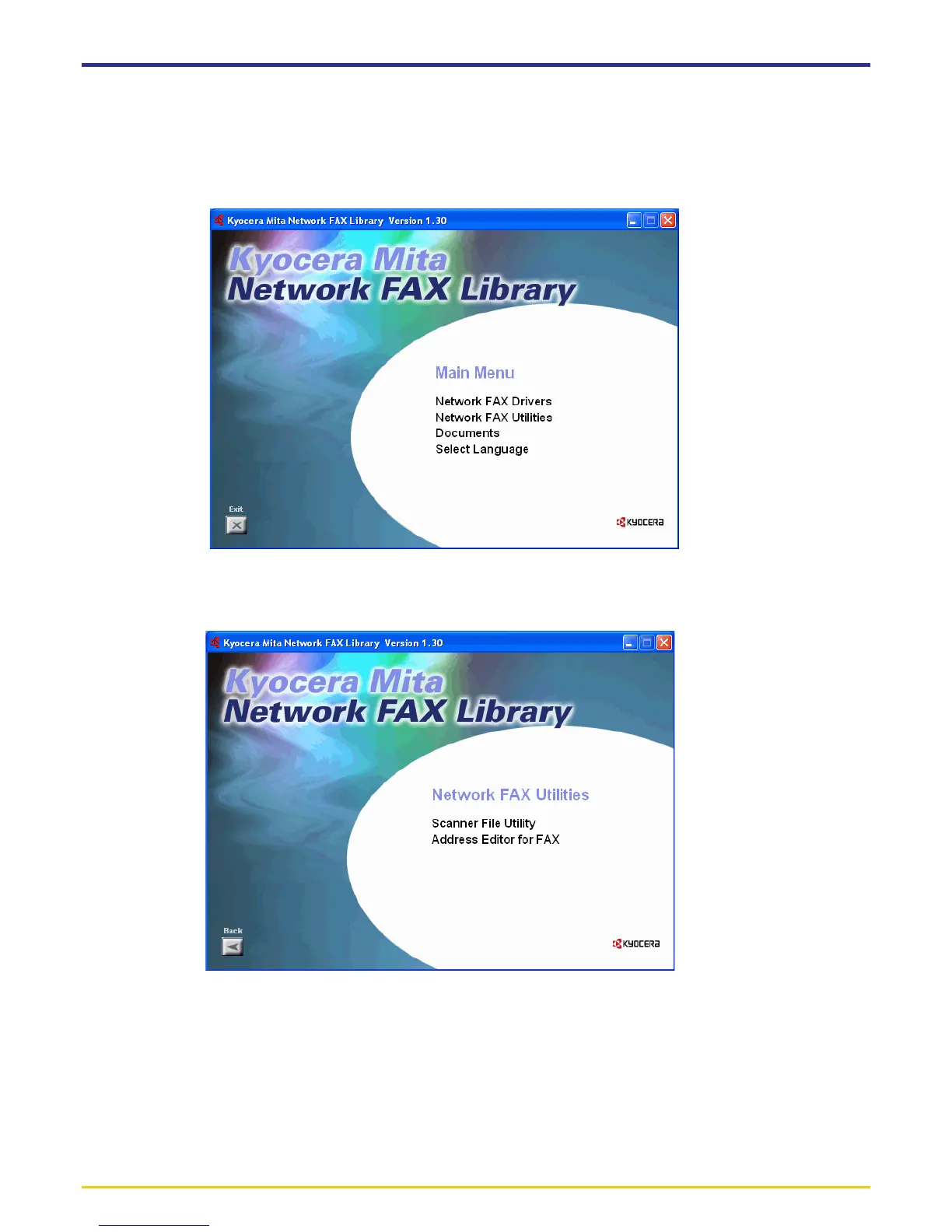Page 1-8
1-4 Installing the Address Editor for FAX
1. Insert the provided CD-ROM into the CD-ROM drive of the computer in which you want to install the Address Editor for
FAX. The set-up screen will appear automatically.
* If the set-up screen does not appear, start the appropriate software manually from the CD-ROM.
2. Accept the conditions of use and then click the P button.
3. Click on Network FAX Utilities in the main menu.
4. Click on Address Editor for FAX.
5. Follow the instructions in the installation wizard to continue the installation procedure.
