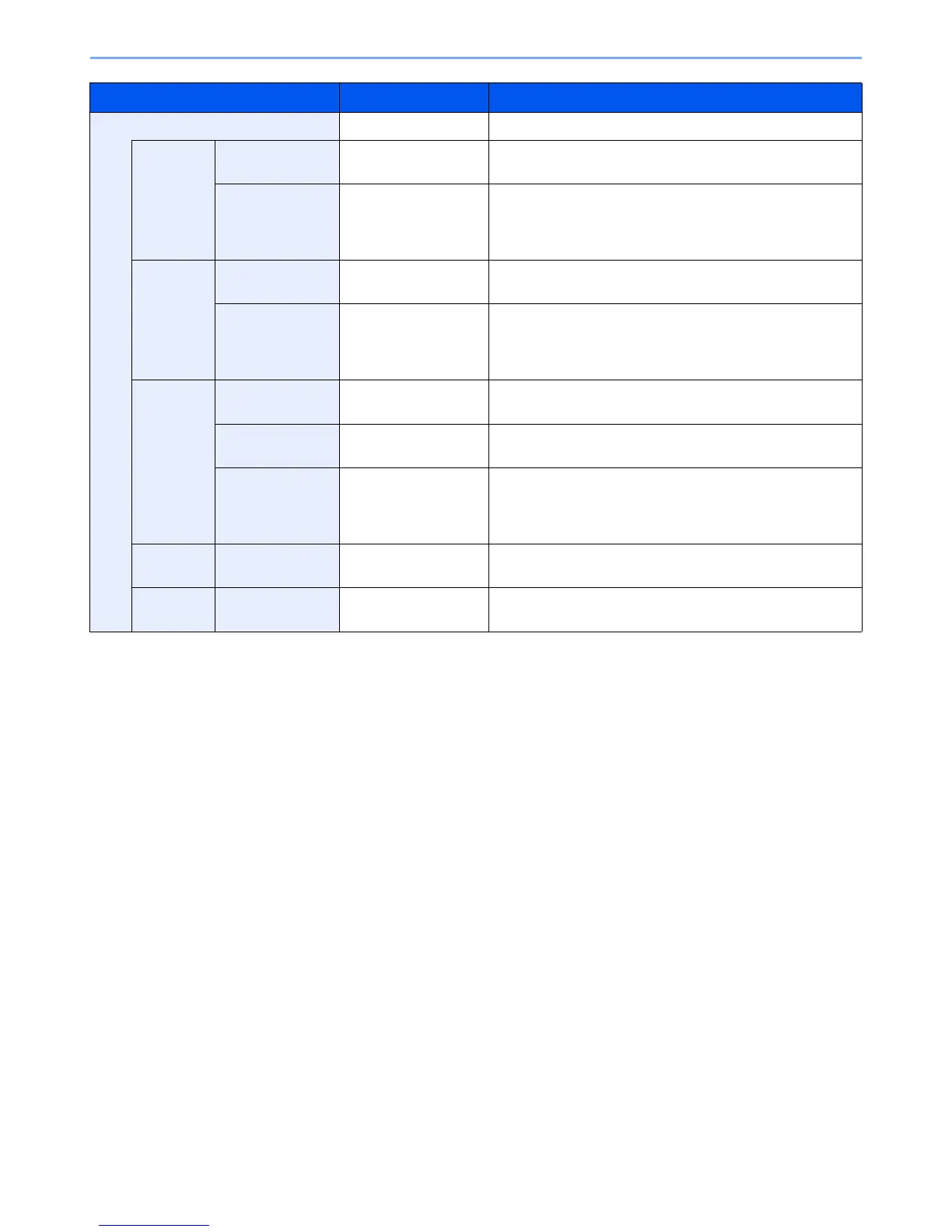5-16
Operation on the Machine > Copying
When placing the original on the platen, consecutively replace each original and press the [Start] key.
After scanning all originals, press the [OK] key to start copying.
Advanced Duplex ― Changes the settings.
1-sided>>
2-sided
Finish. Binding Left/Right, Top Select the binding orientation of copies, and press the [OK]
key.
Orig. Orientation Top Edge on Top, Top
Edge on Left
Select the orientation of the original document top edge to
scan correct direction. Choose orientation of the originals,
either [Top Edge on Top] or [Top Edge on Left]. Then press
the [OK] key.
2-sided>>
1-sided
Orig. Binding Left/Right, Top Select the binding orientation of originals, and press the [OK]
key.
Orig. Orientation Top Edge on Top, Top
Edge on Left
Select the orientation of the original document top edge to
scan correct direction. Choose orientation of the originals,
either [Top Edge on Top] or [Top Edge on Left]. Then press
the [OK] key.
2-sided>>
2-sided
Orig. Binding Left/Right, Top Select the binding direction of originals, and press the [OK]
key.
Finish. Binding Left/Right, Top Select the binding orientation of copies, and press the [OK]
key.
Orig. Orientation Top Edge on Top, Top
Edge on Left
Select the orientation of the original document top edge to
scan correct direction. Choose orientation of the originals,
either [Top Edge on Top] or [Top Edge on Left]. Then press
the [OK] key.
Book>>
1-sided
Orig. Binding Left, Right Select the binding direction of originals, and press the [OK]
key.
Book>>
2-sided
Orig. Binding Left, Right Select the binding direction of originals, and press the [OK]
key.
Item Value Description