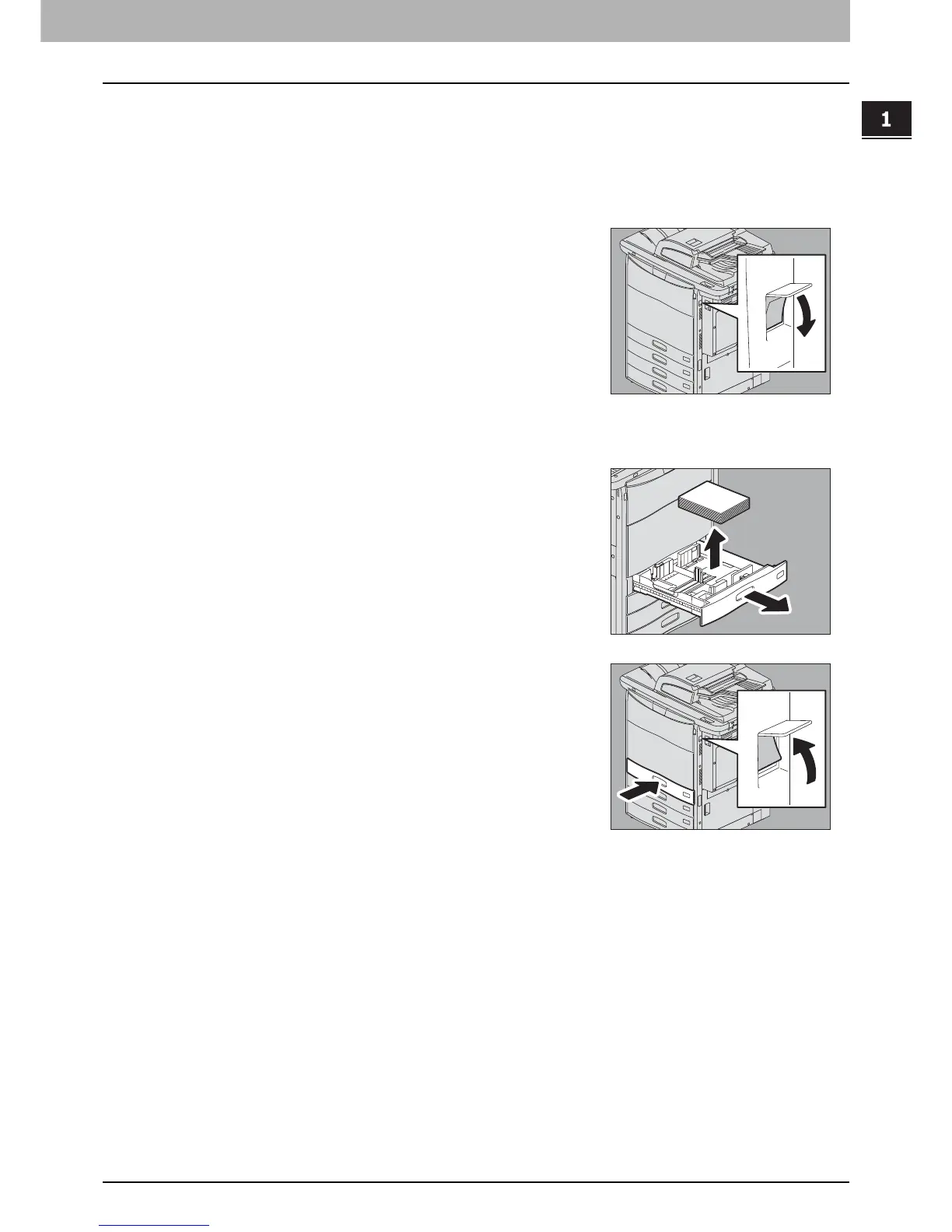1.TROUBLESHOOTING FOR THE HARDWARE
Clearing a Paper Jam 37
1 TROUBLESHOOTING FOR THE HARDWARE
5
Try copying or printing again.
Jam when printing from the FAX
2
Remove the jammed paper.
1
Turn off the main power switch.
Shutting down via the control panel is not possible in this case.
3
Pull out the drawer indicated in the message and
remove all the paper from the drawer.
4
Close the drawer and turn on the main power switch.
